Introducing our Images Comparison Table for PowerPoint Template – a versatile and visually impactful solution for presenting side-by-side comparisons with ease. This template is crafted for professionals who require a dynamic way to showcase differences, similarities, and variations in images, making it ideal for industries ranging from design and marketing to education and analysis.
The Images Comparison Table features a user-friendly design, allowing you to effortlessly display visual contrasts. From product features and design variations to before-and-after transformations, this template empowers you to communicate nuanced details effectively. The fully editable nature of the slides enables you to tailor each element to fit your specific comparison needs.
What makes this template stand out is its adaptability. Use it to highlight product specifications, showcase design iterations, or analyze data trends through visual comparisons. The inclusion of a comparison table template ensures that you can organize information systematically, making complex data digestible for your audience.
Empower your presentations with our Images Comparison Table for PowerPoint Template, adding a new dimension to your storytelling. Whether you’re a designer, marketer, or educator, this template provides the flexibility to captivate your audience and deliver impactful visual comparisons.
Features:
- Completely editable in terms of shape, color, size and text
- This template has a built in color theme which is unaffected by copy-pasting
- Includes an icon family with 135 unique completely editable icons
- Drag and drop image placeholder
- Completely editable (using spreadsheet) data-driven charts for displaying statistics
- Completely editable vector graphics
Supports
Microsoft PowerPoint 2010, 2011, 2013, 2016
MacOffice 2016, MacOffice 365



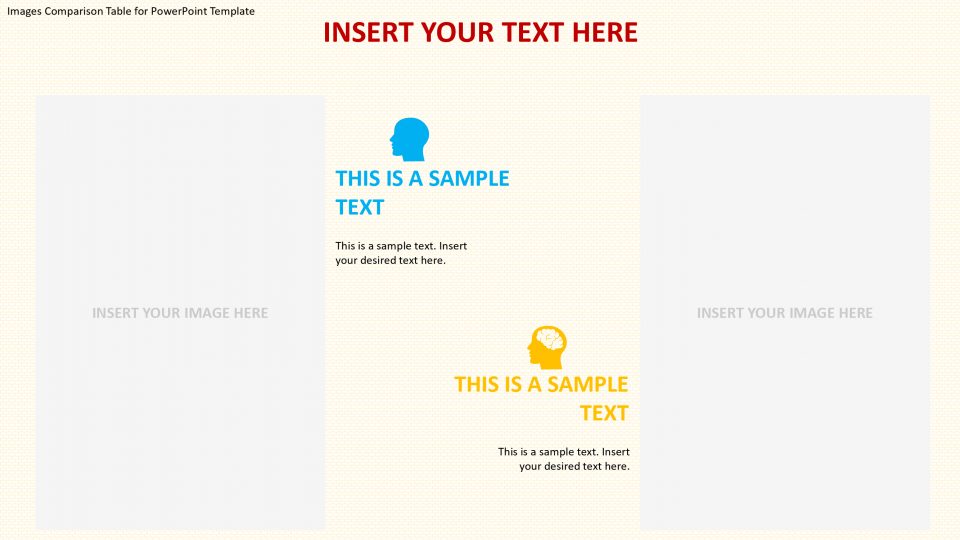
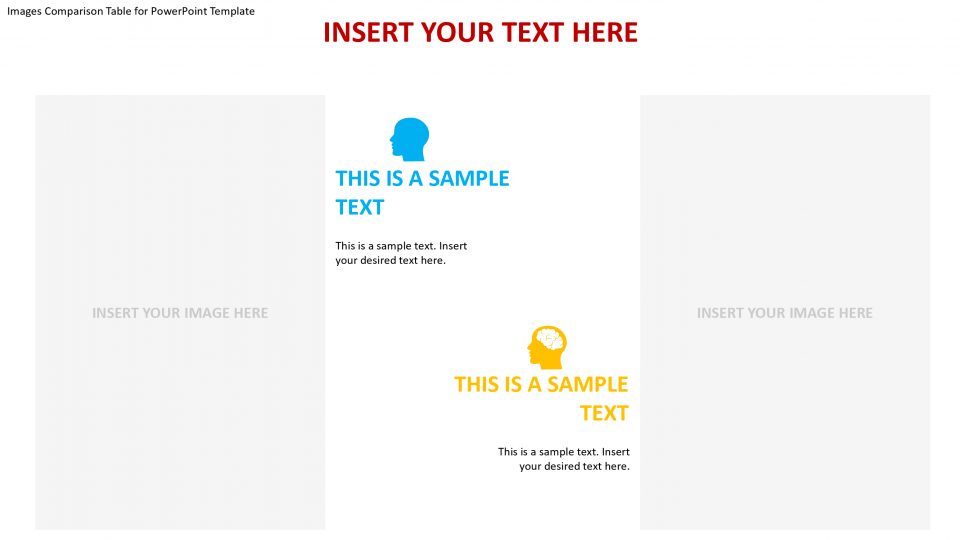
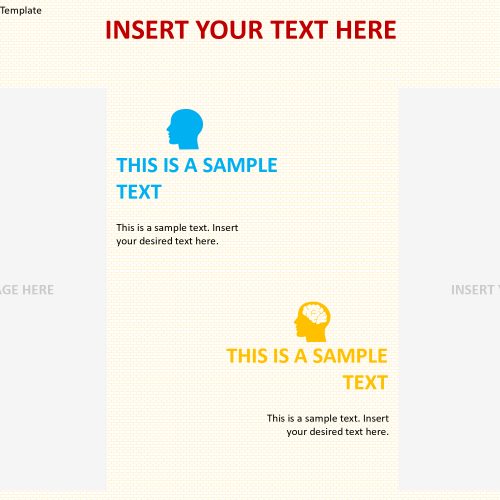
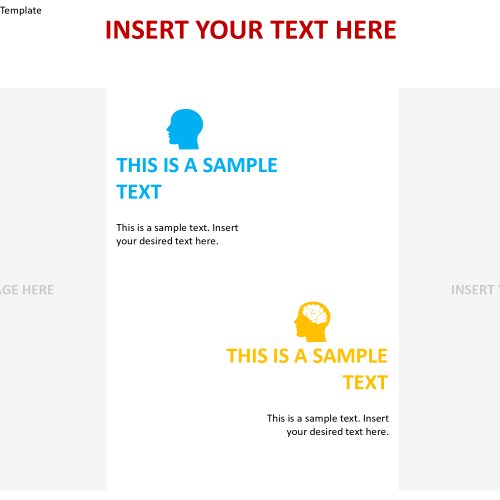

Be the first to review “Images Comparison Table for PowerPoint Template”