If you’re looking for a visually engaging way to present decisions or choices in your PowerPoint presentations, look no further than the Yes No Decision Tree PowerPoint Template. This versatile and user-friendly template allows you to create decision trees with a simple and easy-to-follow format.
With this template, you can clearly map out different paths and outcomes based on yes or no responses, making it perfect for showcasing various scenarios, options, or decision-making processes. Whether you’re presenting business strategies, project plans, or even personal choices, this template will help you convey complex information in a clear and structured manner.
This professionally designed template includes customizable slides with editable text boxes and shapes, allowing you to tailor the decision tree to suit your specific needs. You can easily change colors, fonts, and sizes to match your branding or style preferences. The template also features high-quality graphics and icons to enhance the visual appeal of your presentation.
With the Yes No Decision Tree PowerPoint Template, you can save time and effort in creating professional-looking decision trees that are sure to impress your audience. Whether you’re a business professional, educator, or student, this template is a valuable tool for effectively communicating decisions and choices in a visually impactful way.
Features:
1. Fully editable templates that allow you to customize text, colors, fonts, and shapes to match your preferences.
2. Professionally designed slides with high-quality graphics and icons for a polished look.
3. Easy-to-use format for creating clear and structured decision trees with yes or no responses.
4. Versatile template suitable for various purposes, including business presentations, project planning, and educational use.
5. User-friendly design that requires no advanced PowerPoint skills, making it accessible to all levels of users.

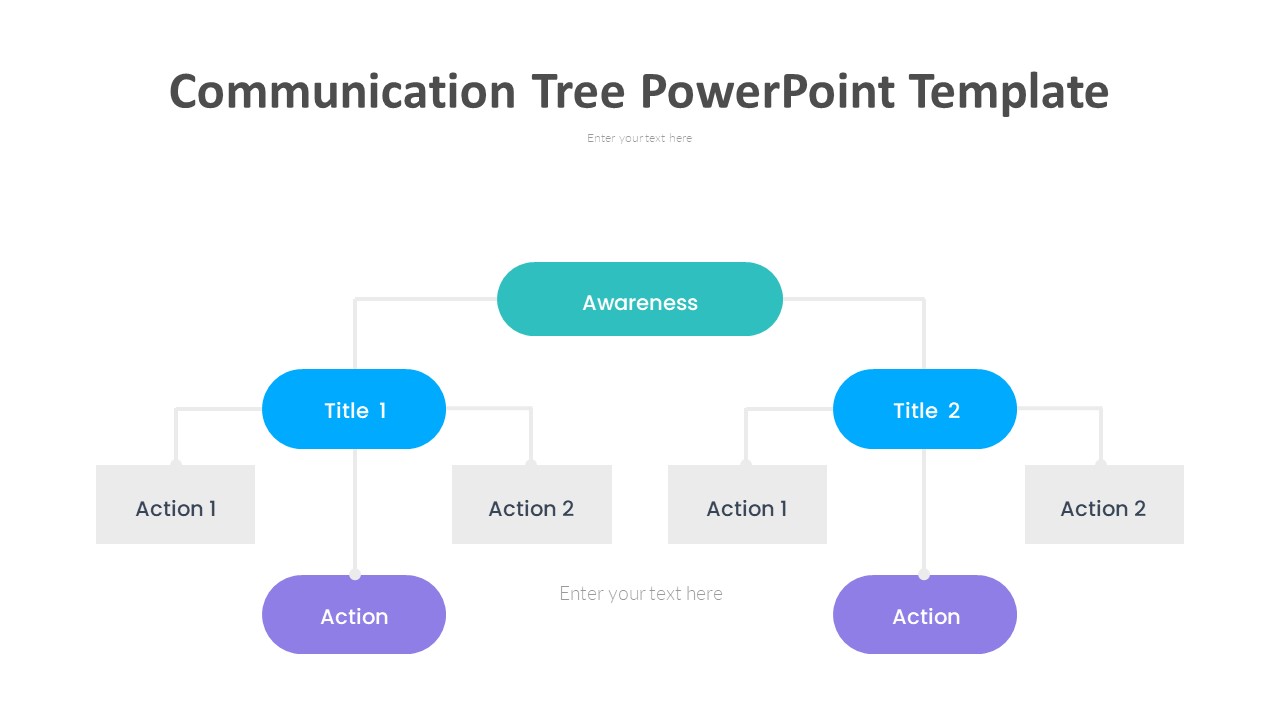
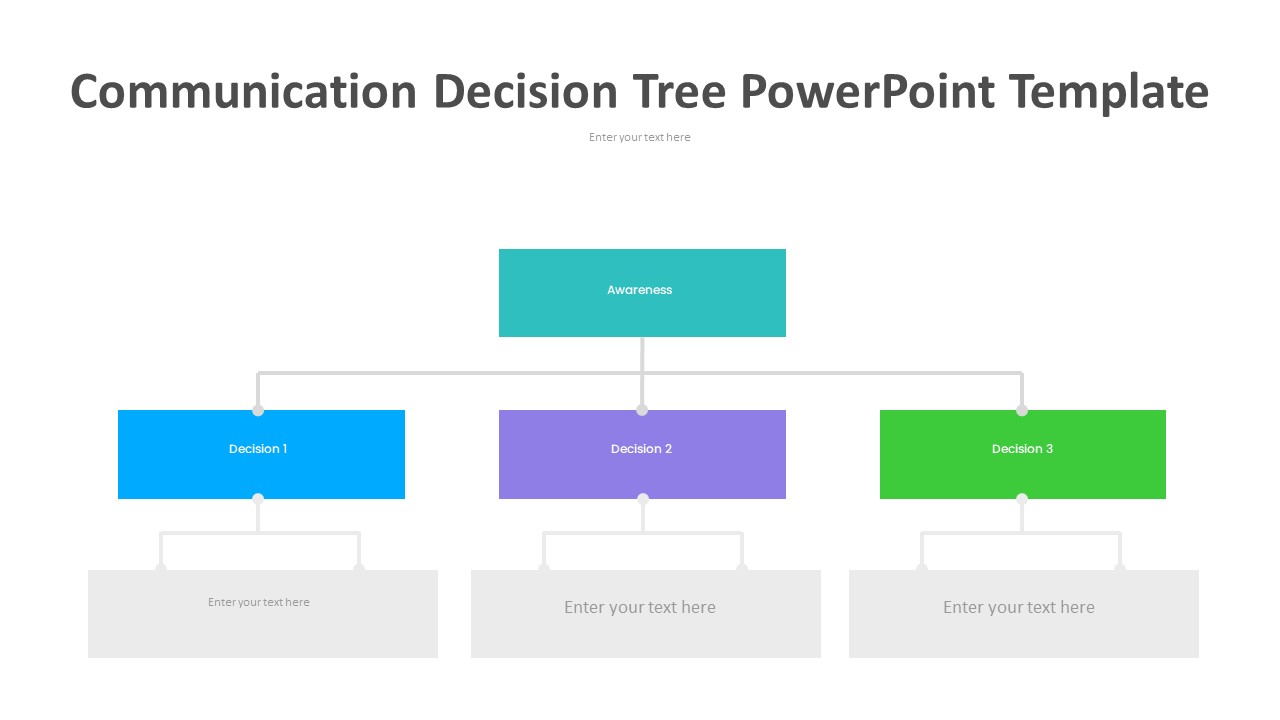
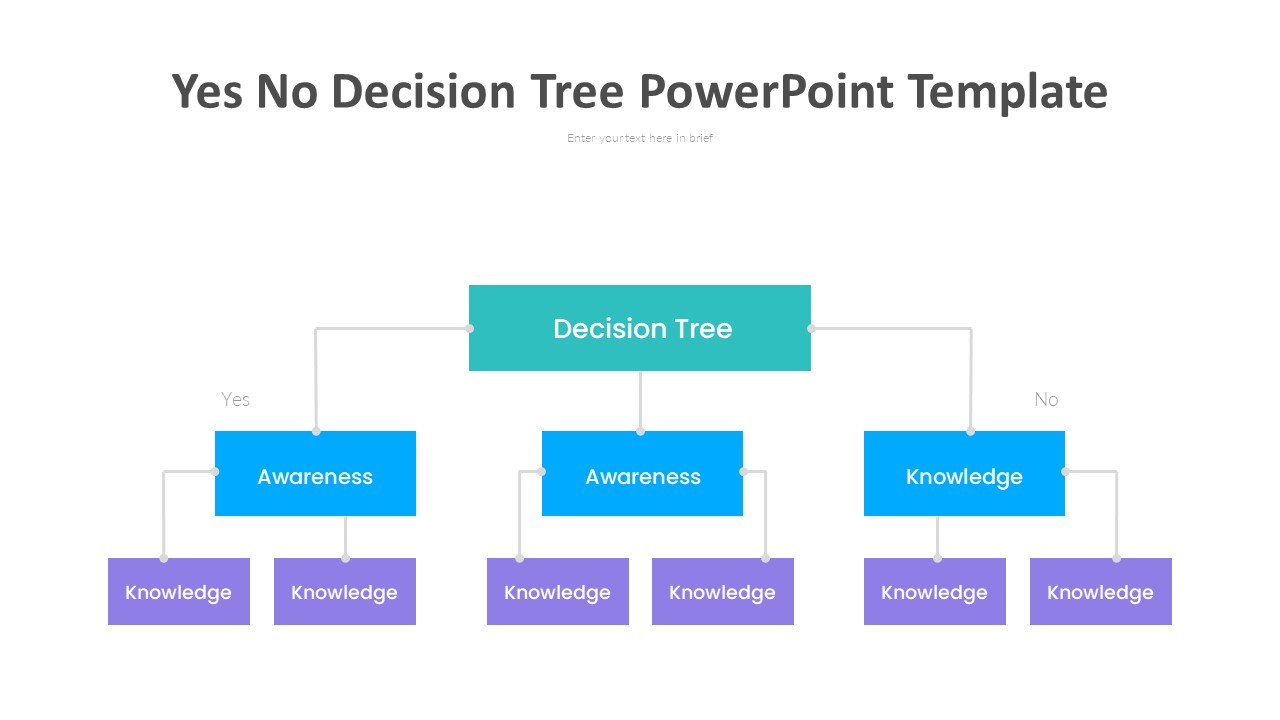

Be the first to review “Yes No Decision Tree PowerPoint Template”