Introducing the Sticky Notes PowerPoint Template, a versatile and creative way to enhance your presentations with a touch of fun and functionality. This unique template features a selection of colorful sticky notes that can be used to highlight key points, organize information, or simply add a visual pop to your slides.
With this template, you can easily customize the size, color, and text of each sticky note to suit your specific needs. Whether you’re creating a business proposal, a project timeline, or a creative brainstorming session, the Sticky Notes PowerPoint Template provides a flexible and eye-catching design to help you communicate your ideas effectively.
The user-friendly interface of this template makes it easy to drag and drop the sticky notes onto your slides, rearrange them as needed, and resize them to fit your content. You can also choose from a variety of layouts and designs to best suit the overall look and feel of your presentation.
In addition to its aesthetic appeal, the Sticky Notes PowerPoint Template also offers practical features such as fully editable templates. This means that you can easily update the text, colors, and styles of the sticky notes to match your branding or design preferences. With just a few clicks, you can create a cohesive and professional presentation that captures the attention of your audience.
The Sticky Notes PowerPoint Template is perfect for professionals, educators, students, and anyone else looking to add a touch of creativity and organization to their slides. Whether you’re a seasoned presenter or new to PowerPoint, this template provides a simple yet effective way to elevate your presentations and make a lasting impression.


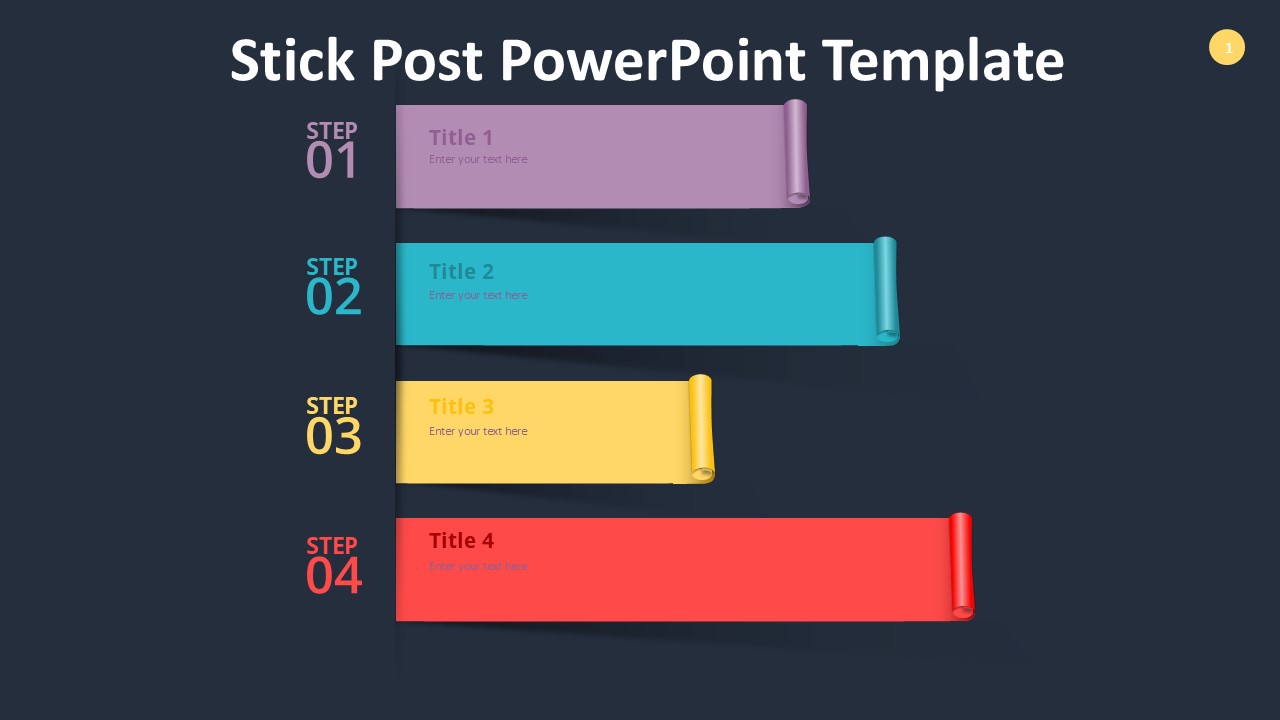
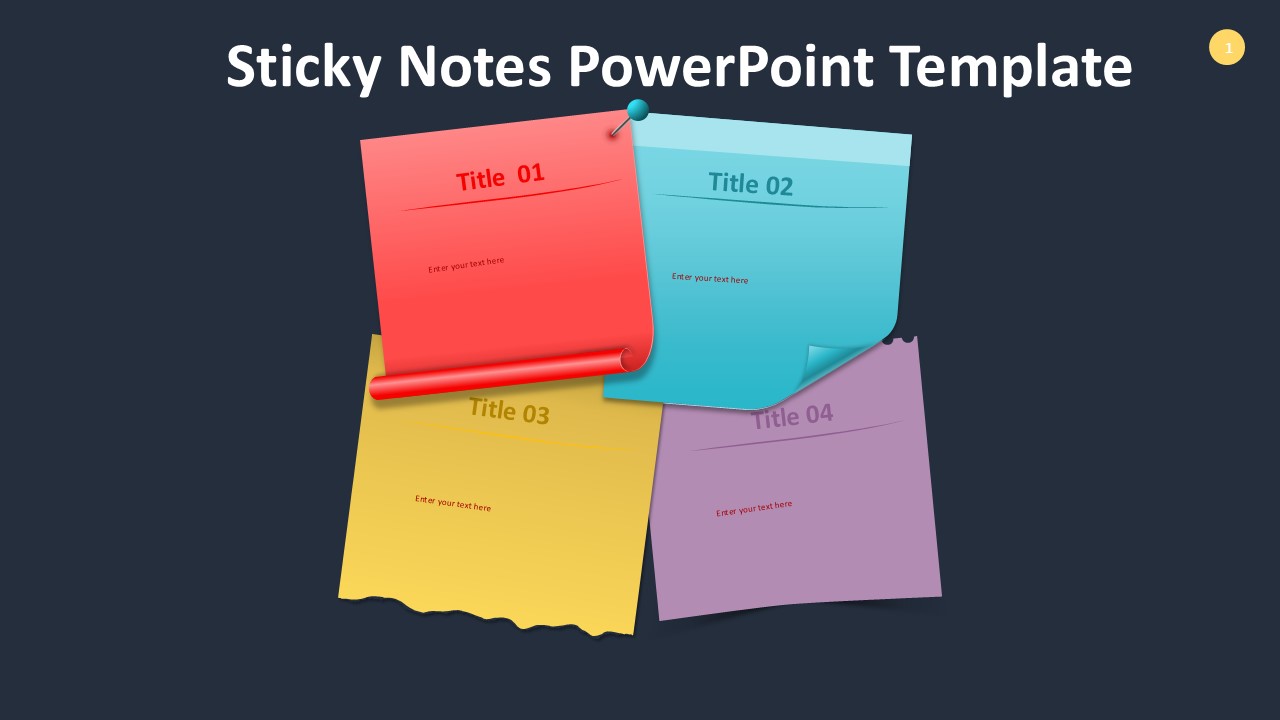

Be the first to review “Sticky Notes PowerPoint Template”