The Piggy Bank Monotone Icon PowerPoint Template is the perfect solution for professionals looking to make financial presentations with a touch of creativity. This template features a sleek design with a piggy bank icon in a monotone color scheme, giving your slides a modern and elegant look.
With this template, you can easily customize the layout, colors, and fonts to suit your presentation needs. The piggy bank icon can be resized and repositioned, allowing you to create a unique and eye-catching design. Whether you are giving a presentation on budgeting, savings, investments, or any other financial topic, this template will help you convey your message effectively.
Features of this fully editable template include:
1. Customizable slide layouts: Choose from a variety of slide layouts to create a professional and polished presentation.
2. Easy-to-edit graphics: Edit the piggy bank icon and other graphics with just a few clicks to match your branding or message.
3. Color options: Change the color scheme of the template to fit your company colors or personal preferences.
4. Font choices: Select from a range of fonts to ensure your text is easy to read and matches your overall design.
5. Drag-and-drop functionality: Easily add your content by simply dragging and dropping text or images into the placeholders.
Overall, the Piggy Bank Monotone Icon PowerPoint Template is a versatile and user-friendly option for anyone looking to create compelling financial presentations. It will help you stand out and impress your audience with its modern design and customizable features.

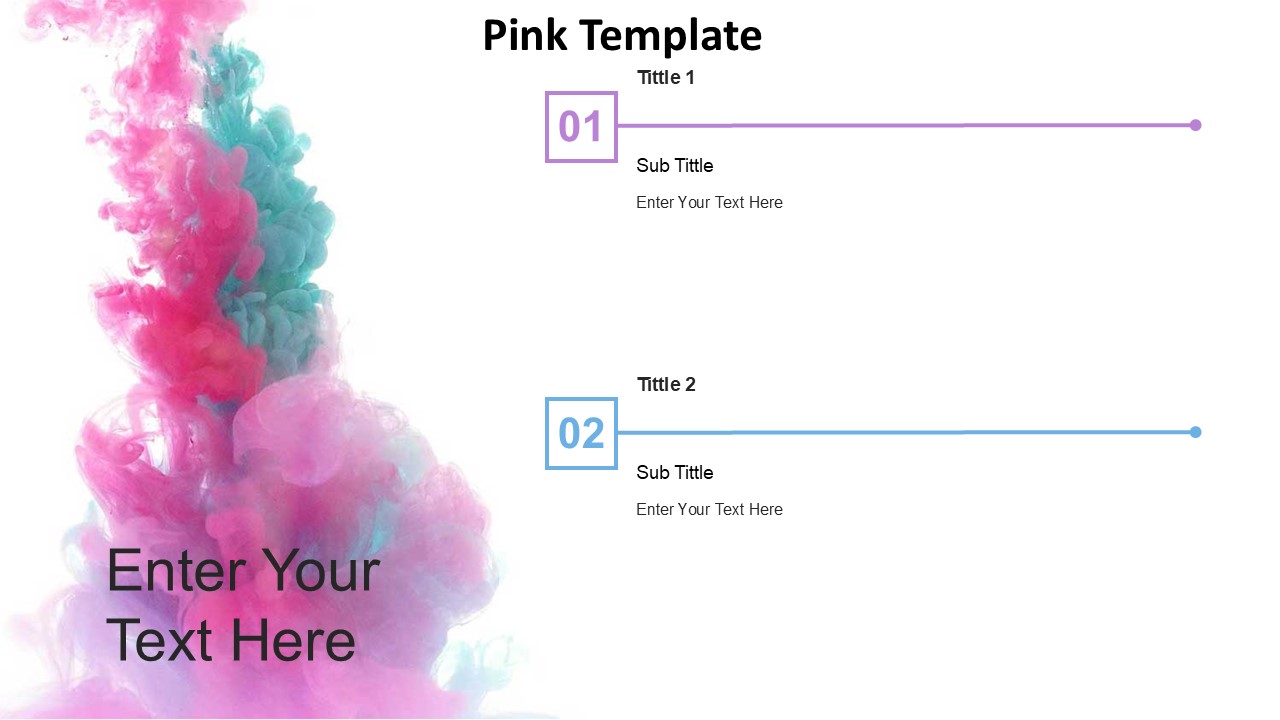
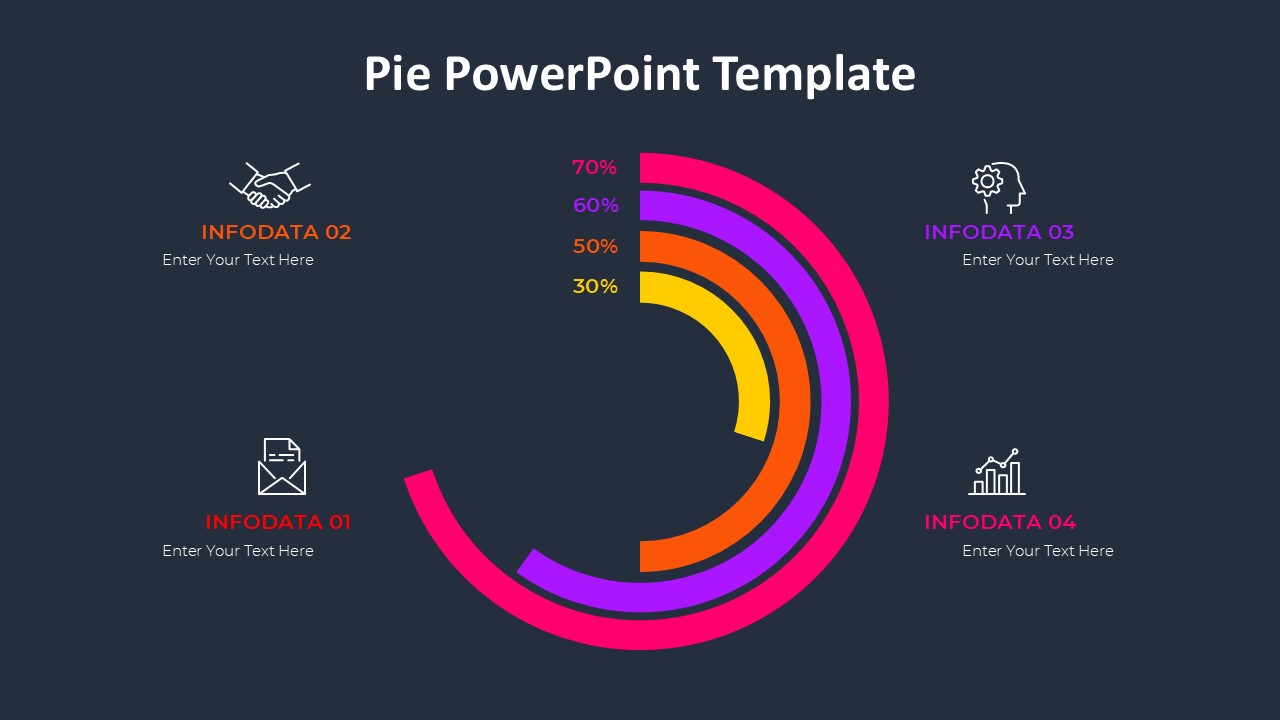
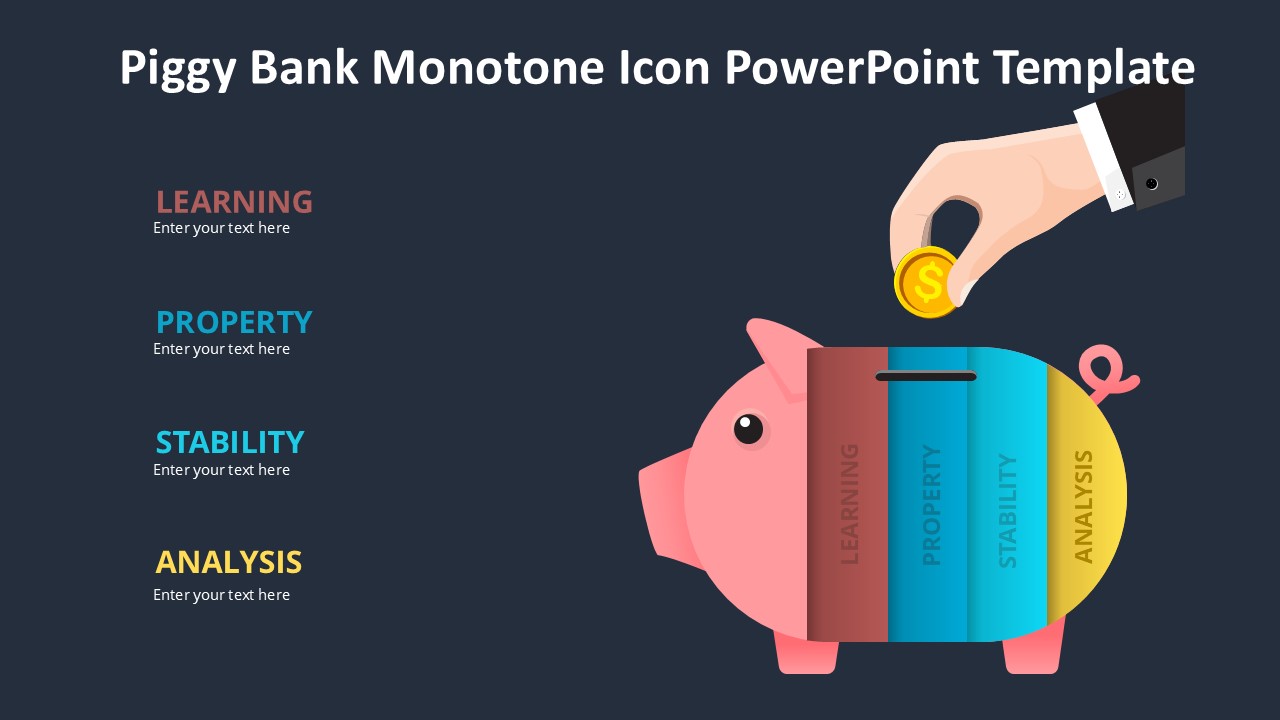

Be the first to review “Piggy Bank Monotone Icon PowerPoint Template”