Are you in need of a powerful mobile app that allows you to create engaging and professional presentations on the go? Look no further than the Mobile Tablet App Powerpoint Presentation! This innovative app is designed to meet all your presentation needs, whether you are a student, business professional, or aspiring entrepreneur.
With the Mobile Tablet App Powerpoint Presentation, you can easily create, edit, and deliver stunning presentations right from your mobile device. The app comes equipped with a wide range of features and tools to help you customize your slides, add animations, and create dynamic content that will impress your audience.
One of the key features of this app is its fully editable templates, which allow you to choose from a variety of pre-designed themes and layouts to create a polished and professional presentation in minutes. Whether you need to showcase data, pitch a new idea, or deliver a team report, the Mobile Tablet App Powerpoint Presentation has you covered.
The app also offers a user-friendly interface that makes it easy to navigate and create presentations with ease. You can add images, videos, charts, and graphs to your slides, and even collaborate with team members in real-time to create a cohesive and impactful presentation.
In addition to its fully editable templates, the Mobile Tablet App Powerpoint Presentation also offers a range of other features, including:
– Seamless integration with cloud storage services
– Ability to export presentations in multiple file formats
– Built-in sharing options for easy distribution
– Offline access to your presentations for on-the-go convenience
Overall, the Mobile Tablet App Powerpoint Presentation is a must-have tool for anyone looking to create professional presentations on their mobile device. With its fully editable templates and user-friendly interface, this app makes it easier than ever to create dynamic and engaging presentations that will leave a lasting impression on your audience.

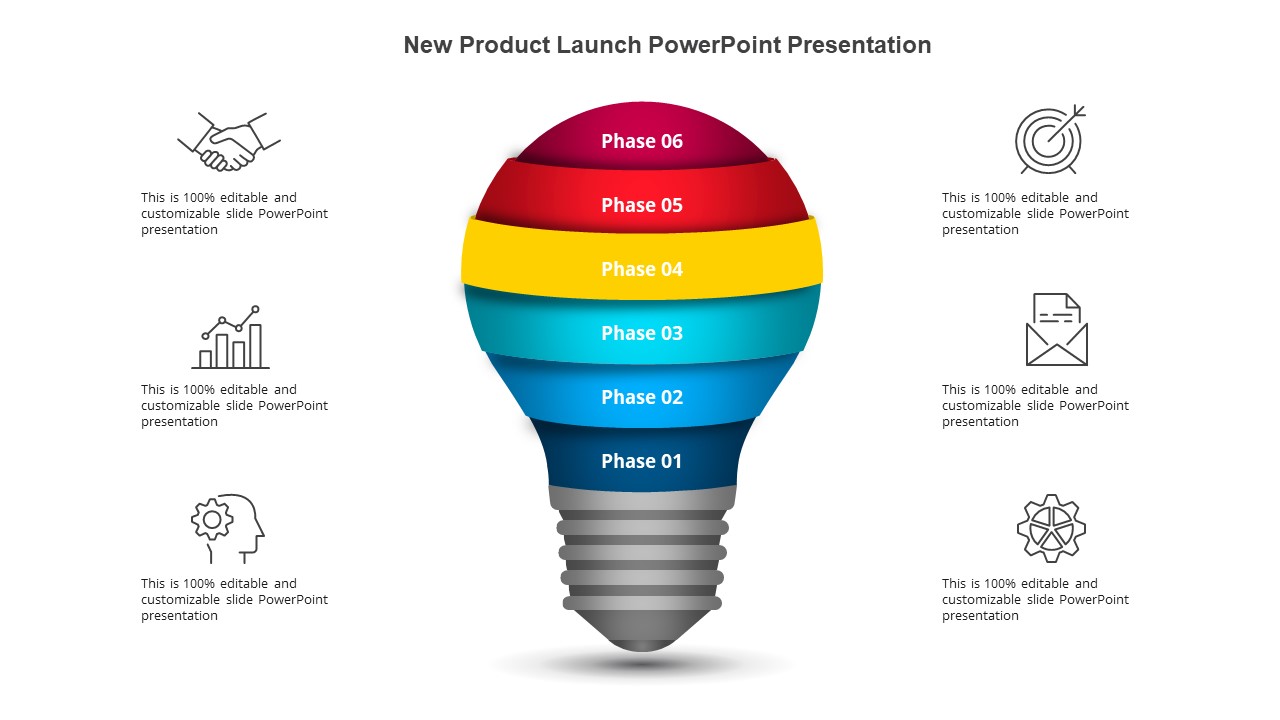



Be the first to review “Mobile Tablet App Powerpoint Presentation”