Introducing the Mentorship Program Guidance and Support PowerPoint Presentation, a meticulously crafted toolkit designed to empower mentors and mentees to build a robust and effective mentoring relationship. This comprehensive presentation package is the perfect companion for organizations aiming to foster growth and skill development through a structured mentorship program.
The Mentorship Program Guidance and Support PowerPoint Presentation is tailored to provide clear and concise guidance, ensuring that both mentors and mentees can navigate the intricacies of their roles with confidence and understanding. It serves as an invaluable resource for mentorship coordinators and program managers who are tasked with the implementation and oversight of mentorship initiatives within their organizations.
**Content Overview:**
This PowerPoint presentation is segmented into several key sections, each focusing on essential aspects of mentorship:
1. **Introduction to Mentorship:**
– Understand the concept of mentorship.
– Differentiate between various types of mentorship models – peer mentoring, reverse mentoring, and more.
2. **Roles and Responsibilities:**
– Clearly defines the roles of both the mentor and the mentee.
– Highlights the expectations and responsibilities to ensure clarity and accountability.
3. **Setting Goals and Objectives:**
– Provides frameworks and tools for setting effective, measurable goals.
– Includes templates for creating actionable plans that align with both personal and professional objectives.
4. **Communication Strategies:**
– Offers strategies to enhance communication between mentors and mentees, including best practices for feedback and regular check-ins.
5. **Monitoring Progress and Providing Feedback:**
– Guides on how to effectively monitor progress and measure the success of the mentorship.
– Includes methods for providing constructive feedback to promote growth and improvement.
6. **Troubleshooting Common Challenges:**
– Discusses potential challenges and obstacles in mentorship.
– Provides practical solutions and preventive measures to handle these situations gracefully.
7. **Case Studies and Real-Life Examples:**
– Features insightful case studies and real-life examples to illustrate successful mentorship in action.
8. **End-of-Program Review and Future Planning:**
– Tools and techniques for reviewing the overall success of the mentorship program.
– Guidance on future planning to ensure continued growth and learning.
**Features:**
– **Fully Editable Templates:** Each slide is fully customizable, allowing you to tailor the content to fit the specific needs and branding of your organization. Whether you’re adding your logo, changing colors, or modifying the text, these templates provide complete control.
– **Support for PowerPoint and Google Slides:** The templates are compatible with both Microsoft PowerPoint and Google Slides, ensuring they are accessible and easy to use across various platforms. This versatility makes it simple to share and collaborate with others, regardless of their preferred software.
– **High-Quality Design:** Designed by professionals, the presentation features a clean, engaging layout that captures attention while facilitating understanding. The use of high-quality graphics and a coherent visual theme ensures that your audience remains engaged and absorbs the valuable insights offered.
– **User-Friendly:** Even if you’re not a PowerPoint expert, this presentation is structured to be straightforward and easy to navigate. It comes with detailed instructions and tips on how to make the most out of each slide effectively.
Whether you are launching a new mentorship initiative or looking to enhance an existing program, the Mentorship Program Guidance and Support PowerPoint Presentation provides all the tools and information needed to create a thriving environment that benefits mentors and mentees alike. Equip your organization with the knowledge to succeed in mentorship and watch as your team grows and excels in their professional journeys.


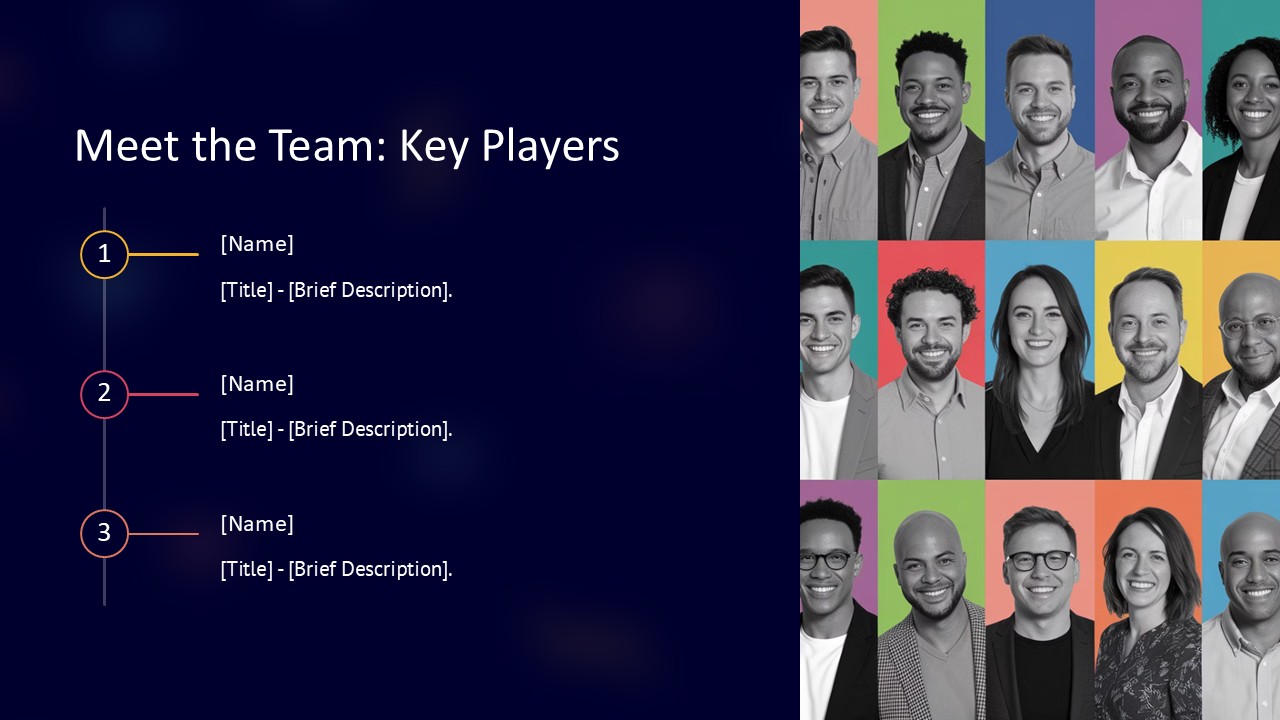
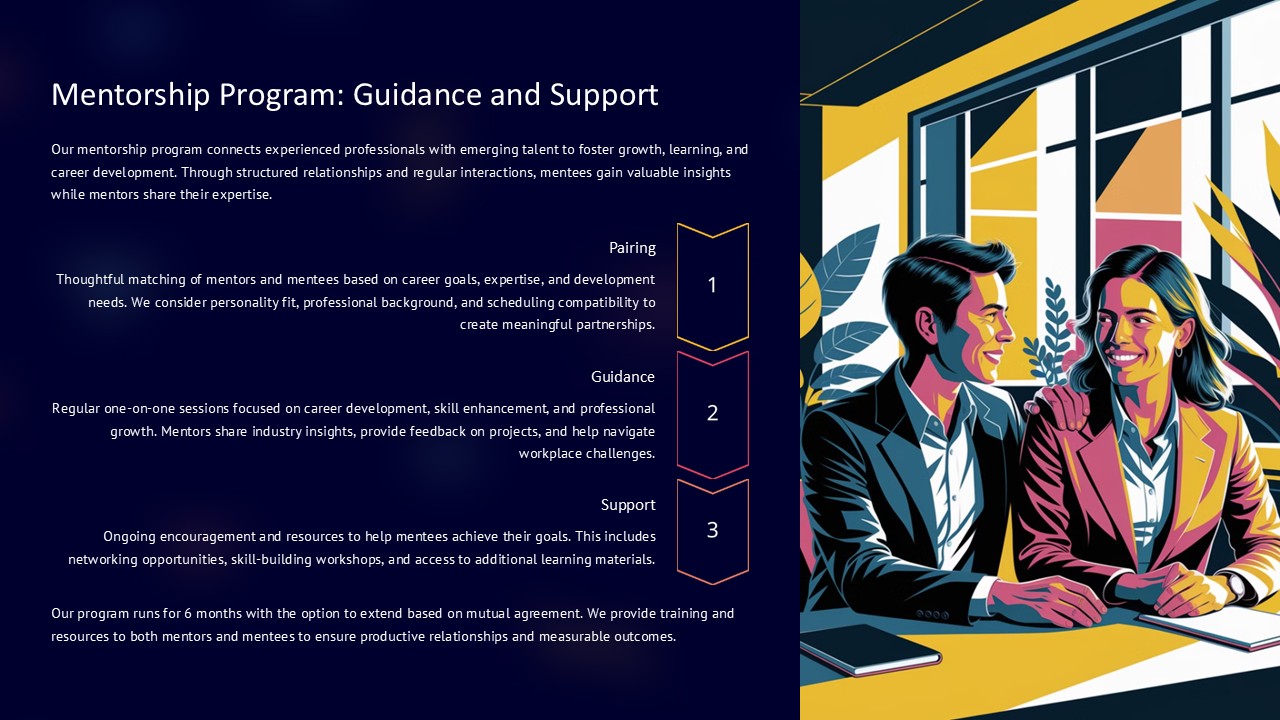

Be the first to review “Mentorship Program Guidance and Support PowerPoint Presentation”