The Macbook Powerpoint Presentation template is a sleek and professional way to create eye-catching presentations on your Macbook. This template is perfect for business professionals, students, teachers, and anyone else who needs to present information in a clear and organized manner.
With a clean and modern design, the Macbook Powerpoint Presentation template is easy to use and fully customizable. It includes a variety of slide layouts, including title slides, bullet point slides, image slides, and more. Plus, the template is fully editable, so you can easily change colors, fonts, and images to suit your needs.
One of the key features of the Macbook Powerpoint Presentation template is its fully editable templates. This means that you can easily customize each slide to fit your specific presentation needs. Whether you need to add your company’s logo, adjust the color scheme to match your branding, or rearrange the layout of the slides, this template makes it easy to create a professional-looking presentation in minutes.
In addition to its fully editable templates, the Macbook Powerpoint Presentation template also includes a range of other features to help you create engaging and effective presentations. These features include:
– 16:9 widescreen layout for optimal viewing on Macbook screens
– Easy-to-read fonts and clean design elements
– Drag-and-drop functionality for adding images and graphics
– Fully customizable colors, fonts, and layouts
– Compatible with both PC and Mac versions of Powerpoint
Overall, the Macbook Powerpoint Presentation template is a versatile and user-friendly option for anyone looking to create polished and professional presentations on their Macbook. With its fully editable templates and range of features, this template is sure to help you impress your audience and communicate your ideas effectively.



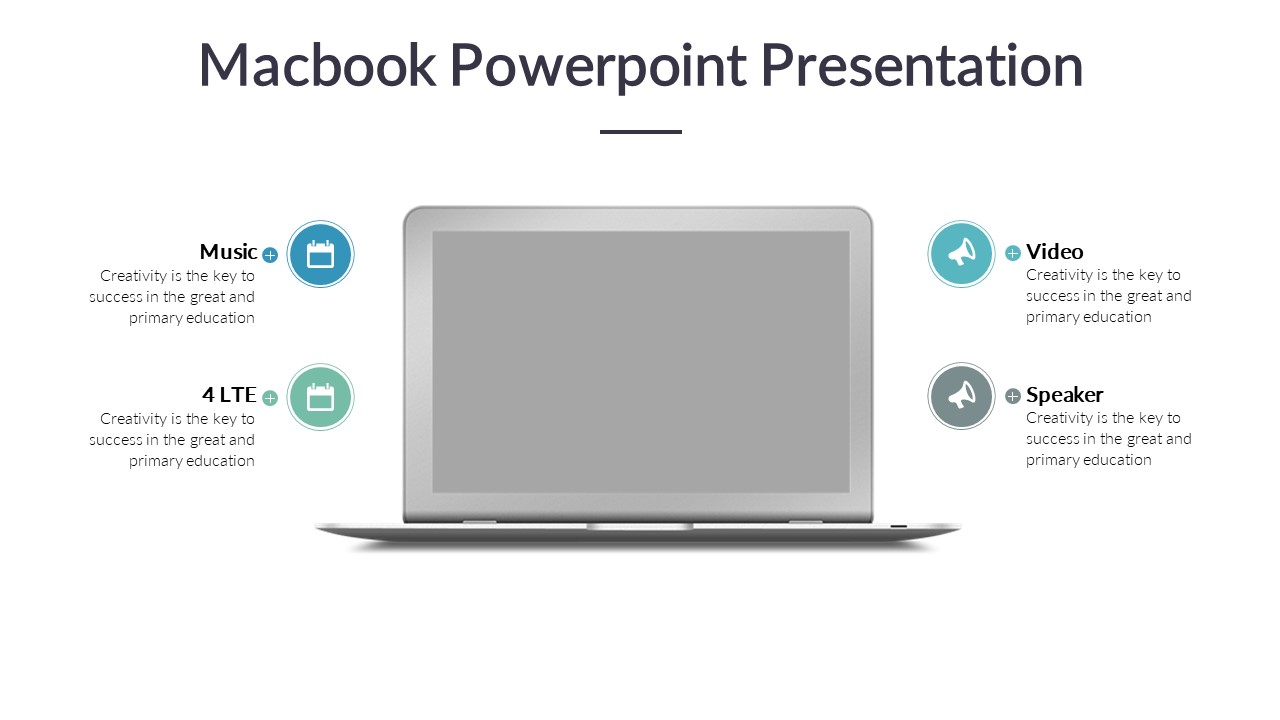

Be the first to review “Macbook Powerpoint Presentation”