Enhance your presentations with the powerful iPad PowerPoint Presentation app. This feature-packed tool allows you to create, edit, and deliver presentations right from your iPad, giving you the flexibility to work on your projects anytime, anywhere.
With iPad PowerPoint Presentation, you can easily design professional-looking slides with its wide range of formatting options and design tools. Add text, images, charts, graphs, and more to make your presentations visually engaging and informative. The intuitive interface makes it easy to navigate and customize your slides, so you can create stunning presentations with ease.
Take your presentations to the next level with fully editable templates that allow you to customize the design and layout to suit your specific needs. Choose from a variety of pre-designed templates or create your own from scratch. With the ability to edit every aspect of the template, including colors, fonts, and styles, you can tailor your presentations to reflect your unique brand or style.
Features of iPad PowerPoint Presentation:
1. Fully editable templates: Customize the design and layout of your slides to create unique and professional-looking presentations.
2. Easy-to-use interface: Navigate the app effortlessly and customize your slides with ease.
3. Wide range of design tools: Add text, images, charts, graphs, and more to make your presentations visually appealing.
4. Flexibility: Work on your presentations anytime, anywhere with your iPad for ultimate convenience.
5. Professional results: Create stunning presentations that will impress your audience and help you stand out from the crowd.
With iPad PowerPoint Presentation, you’ll have all the tools you need to create impactful presentations that will captivate your audience. Whether you’re a student, business professional, or creative freelancer, this app is a must-have for anyone who wants to deliver engaging and visually appealing presentations on the go. So why wait? Download iPad PowerPoint Presentation and take your presentations to the next level today.

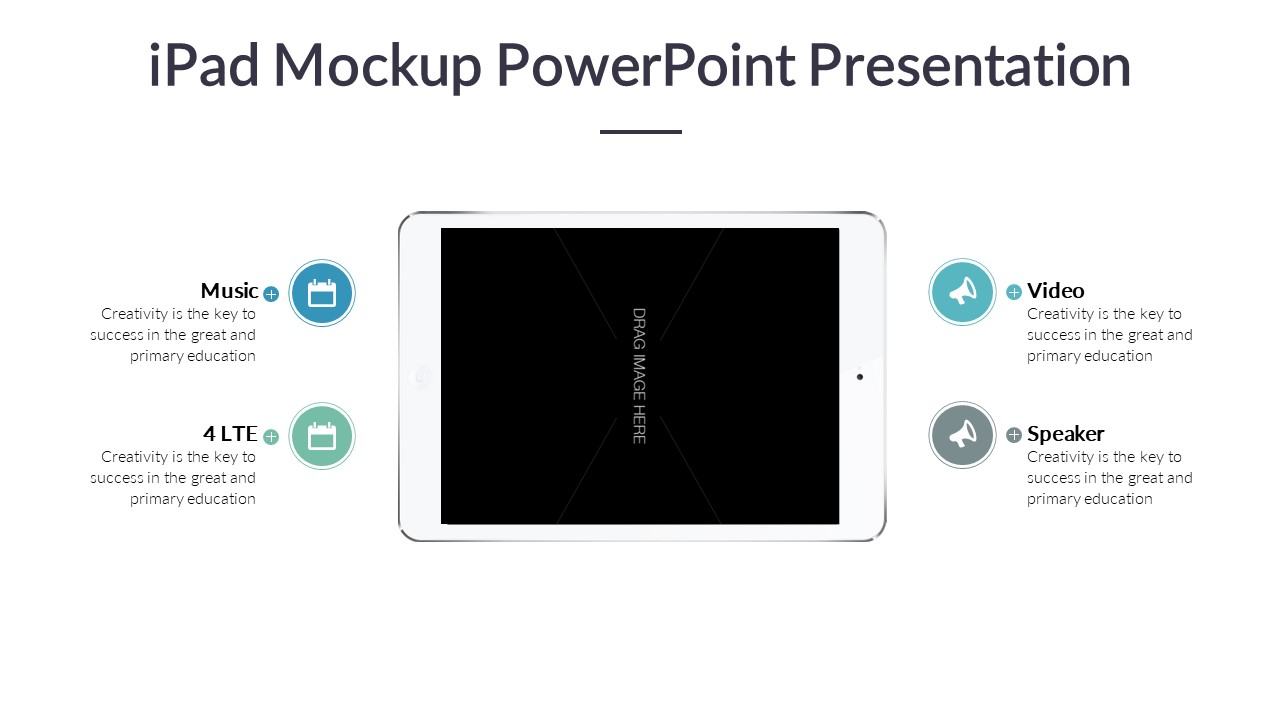
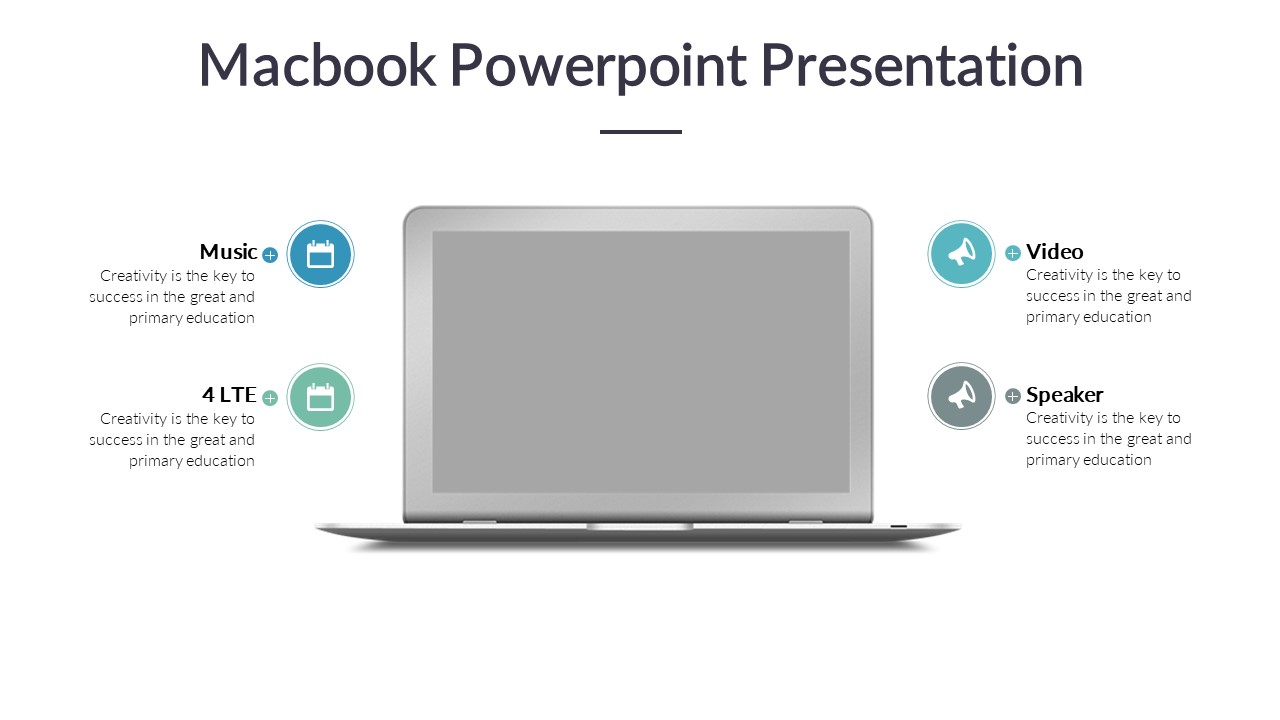


Be the first to review “iPad PowerPoint Presentation”