**Product Description:**
In today’s rapidly evolving business landscape, staying ahead involves not only adapting to changes but also proactively identifying areas that require updates. The “Identifying Areas Where Updates Are Necessary PowerPoint Presentation” is designed specifically for this critical task. This comprehensive PowerPoint presentation is a vital tool for managers, team leaders, and decision-makers who aim to keep their operations, strategies, and processes up to date.
This meticulously crafted presentation template consists of a range of slides that guide you through the process of evaluating current practices, identifying potential updates, and planning for implementation. Whether you are looking to upgrade technology, streamline processes, or enhance policies, this presentation offers a structured approach to identifying and addressing areas that could benefit from improvement.
**Key Topics Covered:**
– **Introduction to Update Management:** Sets the stage by discussing the importance of continuous improvement and the role of update management in organizational success.
– **Assessment Techniques:** Provides methodologies and tools to assess current operations effectively. This section helps you gather data and insights necessary for a thorough analysis.
– **Identifying Update Needs:** Focuses on how to pinpoint areas requiring updates. This could include outdated technology, inefficient processes, or non-compliant policies.
– **Prioritization of Updates:** Offers strategies to prioritize updates based on factors such as impact, cost, and urgency. This helps in managing resources efficiently and achieving quicker results.
– **Planning and Implementation:** Guides you through developing action plans for implementing updates. It includes setting objectives, timelines, and responsibilities.
– **Monitoring and Review:** Discusses techniques for monitoring the progress and effectiveness of implemented updates, ensuring they deliver the desired outcomes.
**Features:**
– **Fully Editable Templates:** Each slide in the presentation is fully editable, allowing you to customize the content according to your specific needs. You can modify text, change colors, and add or remove elements without any hassle.
– **Compatibility with PowerPoint and Google Slides:** The presentation is compatible with both Microsoft PowerPoint and Google Slides, offering versatility regardless of your preferred platform. This makes it easy to share and collaborate with team members who may use different software.
– **Professional Design:** With a professional and clean design, the slides are structured to keep your audience engaged while providing them with clear and concise information. The use of visuals and infographics enhances understanding and retention of the presented material.
– **User-Friendly Layout:** The slides are designed with a focus on user experience, making them easy to navigate and understand. This ensures that you can present your findings and suggestions confidently and effectively.
Whether you’re conducting routine updates or undertaking a major overhaul in your department or organization, the “Identifying Areas Where Updates Are Necessary PowerPoint Presentation” is an invaluable tool that assists you in this essential process. Equip your team with the knowledge and skills they need to foster a culture of continuous improvement with this dynamic and practical presentation template.

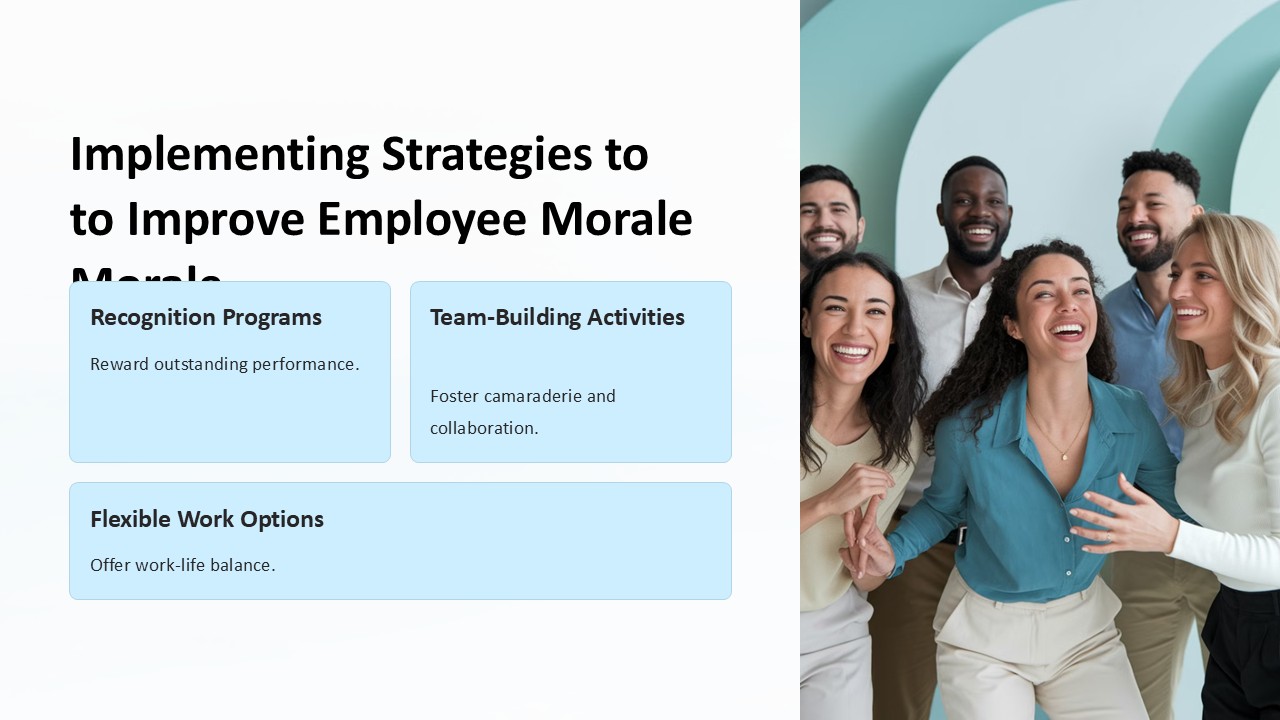
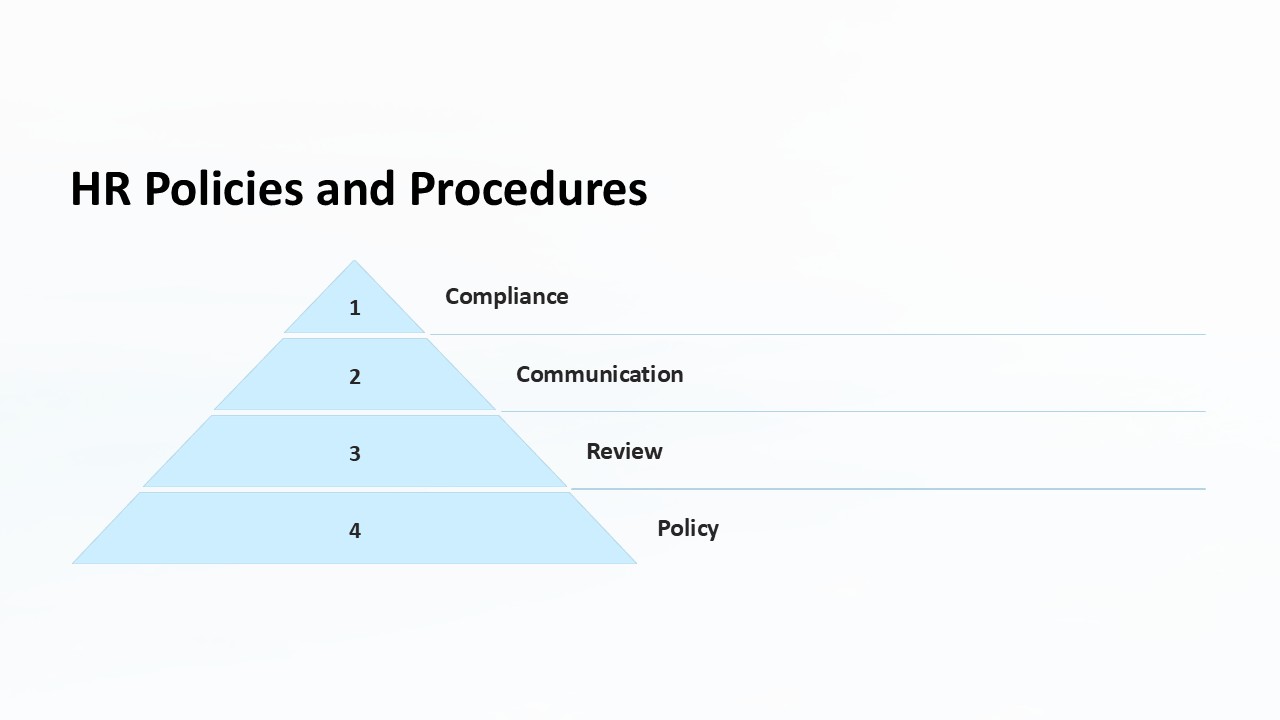
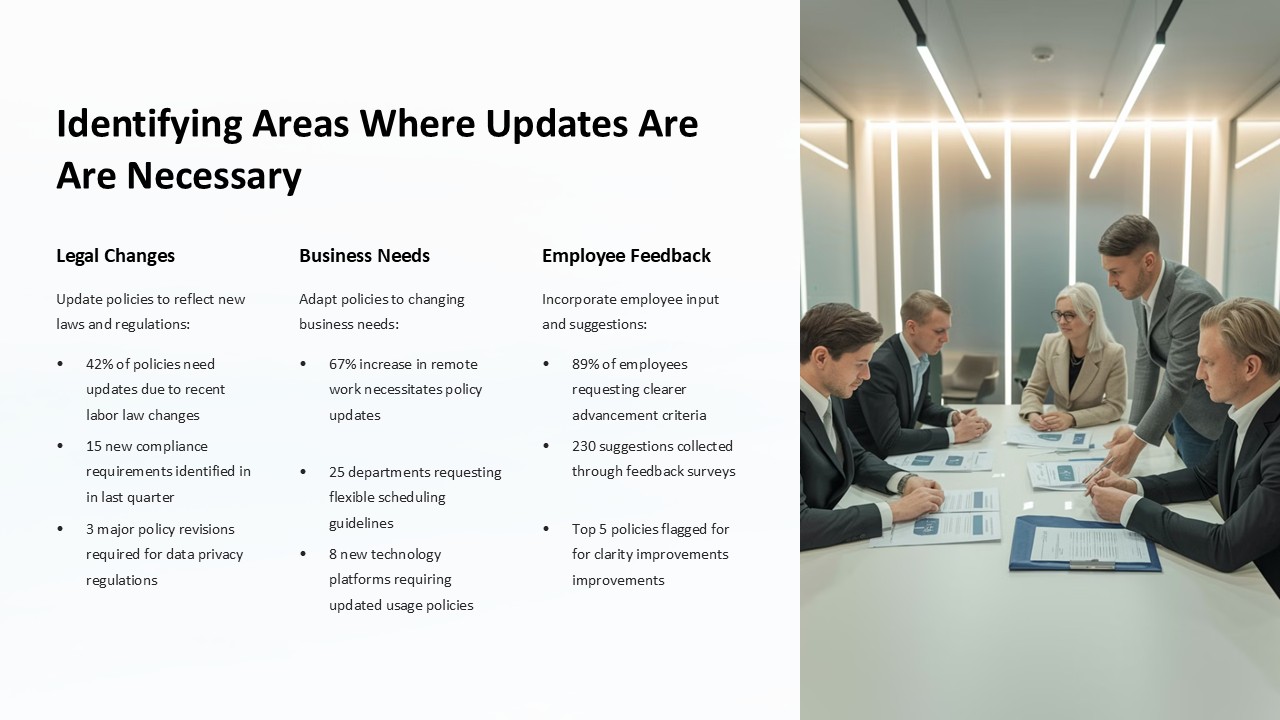

Be the first to review “Identifying Areas Where Updates Are Necessary PowerPoint Presentation”