The Hierarchy Example PowerPoint Presentation is a professionally designed template that is perfect for showcasing organizational structures, team hierarchies, or any kind of hierarchical information in a clear and visually appealing way. This PowerPoint presentation features a variety of slide layouts, including diagrams, charts, and graphics that can be easily customized to fit your specific needs.
The template includes slides that allow you to outline the hierarchy of positions within a company, department, or team, making it easy for viewers to understand the relationships between different roles. You can use the pre-designed slides to present information such as job titles, reporting lines, and responsibilities in a logical and easy-to-follow format.
With the Hierarchy Example PowerPoint Presentation, you can quickly create professional-looking presentations that effectively communicate complex hierarchical structures. Whether you’re giving a business presentation, training session, or academic lecture, this template will help you convey your message in a visually engaging and easy-to-understand way.
Features of the Hierarchy Example PowerPoint Presentation include fully editable templates that allow you to customize colors, fonts, and layout to match your branding or presentation style. The templates are compatible with Microsoft PowerPoint and can be easily edited to add your own information and content. Additionally, the slides are designed to be clear and easy to read, ensuring that your audience can follow along with your presentation smoothly.

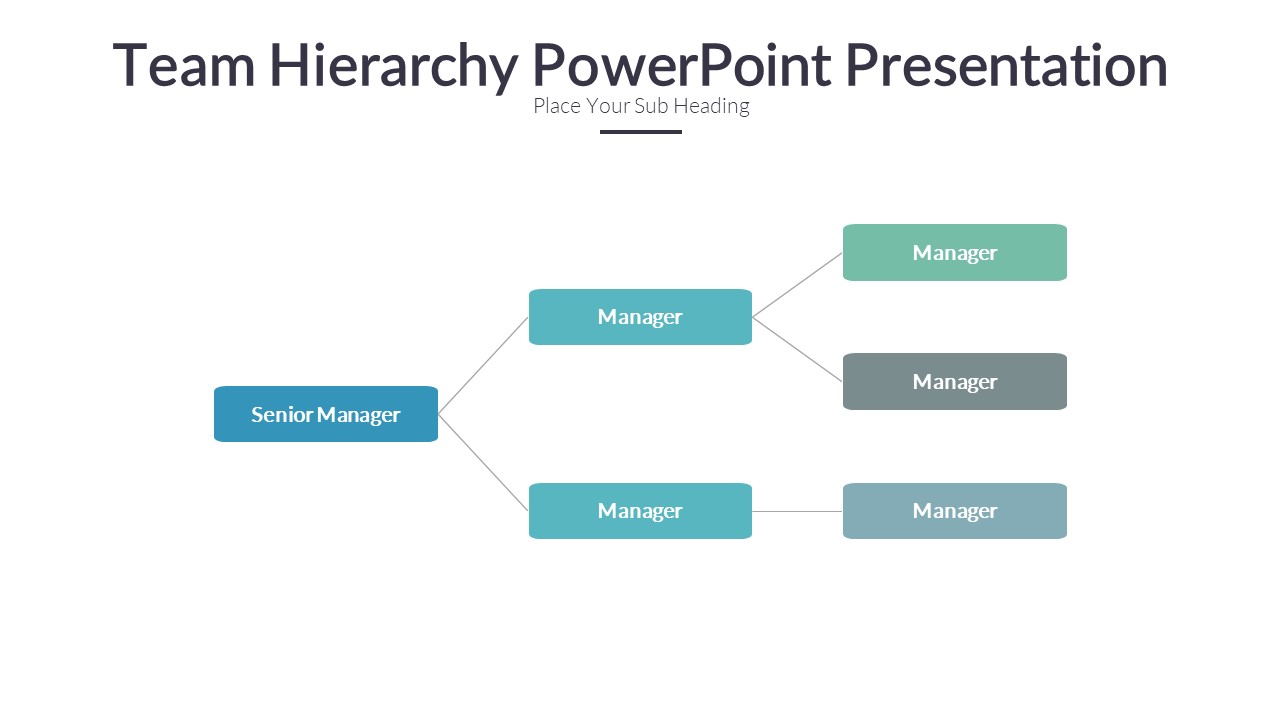
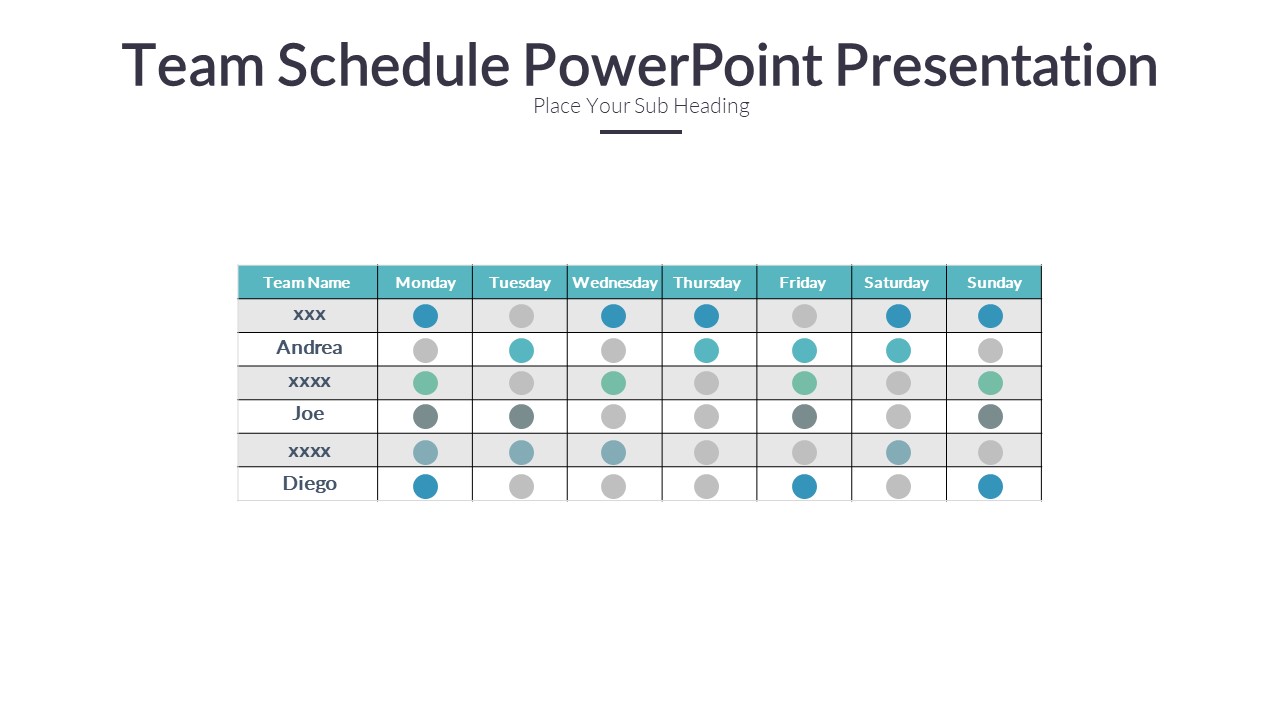
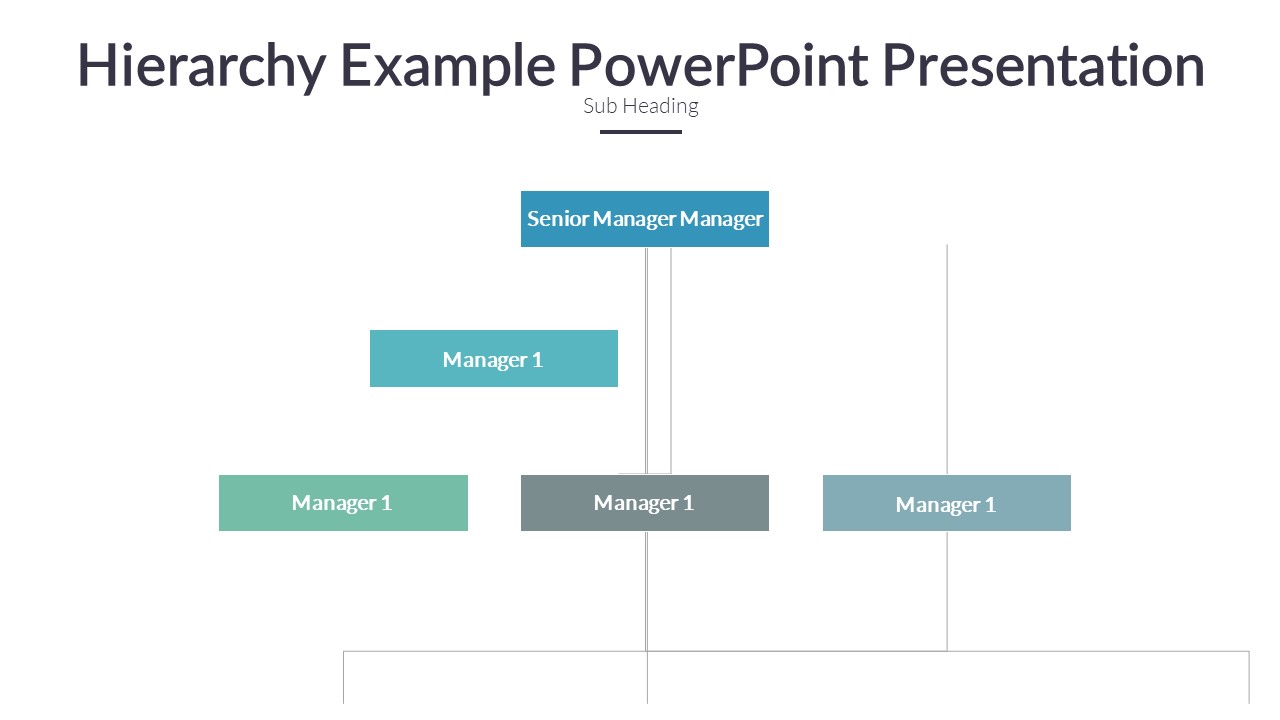

Be the first to review “Hierarchy Example PowerPoint Presentation”