The 7 Options Diagram PowerPoint Presentation is a versatile and professional tool that will enhance your presentations. This template includes a set of seven diagram slides that can be easily edited to fit your specific needs.
With this presentation, you can effectively showcase various options, strategies, or processes in a clear and visually appealing manner. The modern and clean design of the slides ensures that your audience stays engaged and focused on the content being presented.
Features:
1. Fully Editable: The 7 Options Diagram PowerPoint Presentation template is fully editable, allowing you to customize the colors, shapes, and text to match your brand or presentation style.
2. Easy to Use: The user-friendly interface makes it easy for anyone to quickly create professional-looking slides without any design experience.
3. Versatile: Whether you’re presenting a business strategy, project plan, or marketing campaign, this template can be easily adapted to suit any topic or subject matter.
4. High-Quality Graphics: The high-quality graphics and icons included in the template will add visual interest and clarity to your slides.
5. Flexible Layouts: Choose from a variety of layout options to best showcase your content, whether you prefer a horizontal or vertical orientation.
6. Time-Saving: Save time on designing from scratch by utilizing the pre-designed templates and elements provided in this presentation.
7. Professional Look: Impress your audience with a sleek and modern presentation that reflects professionalism and attention to detail.
In conclusion, the 7 Options Diagram PowerPoint Presentation is a must-have tool for anyone looking to create impactful and visually appealing presentations. Its fully editable templates, along with a range of features, make it a valuable asset for professionals, educators, and students alike. Elevate your presentations to the next level with this comprehensive and user-friendly PowerPoint template.

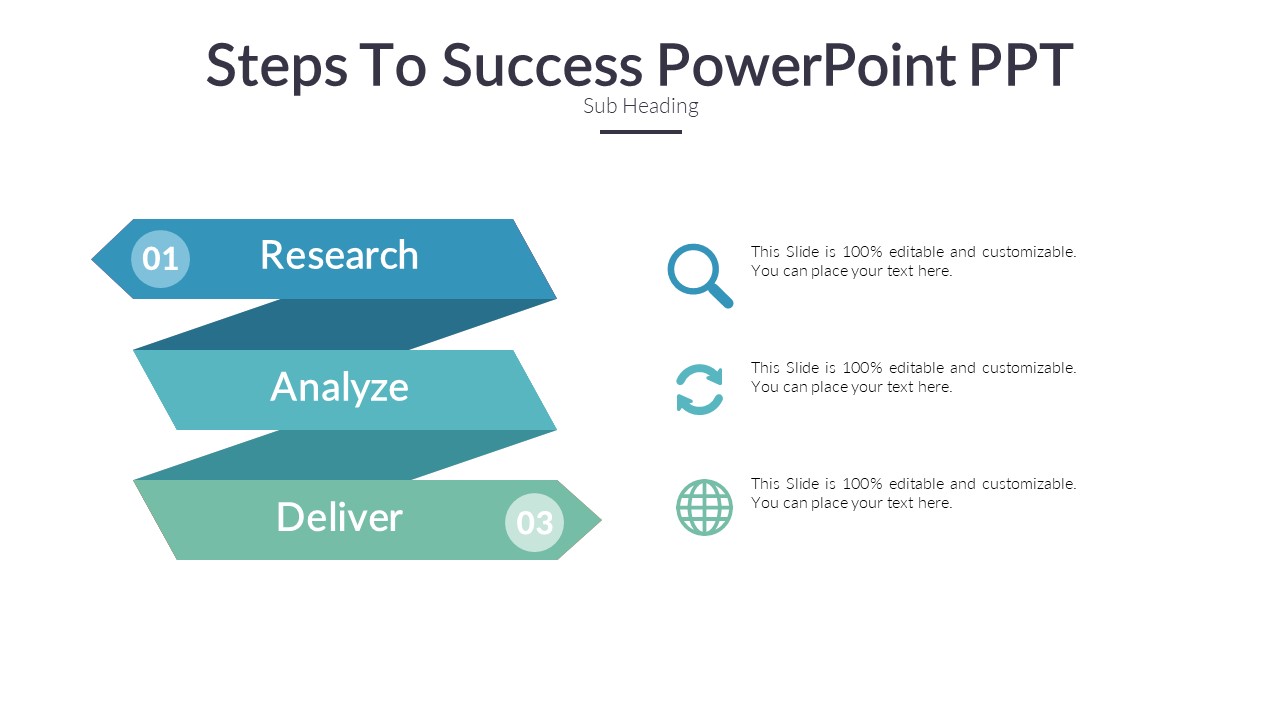
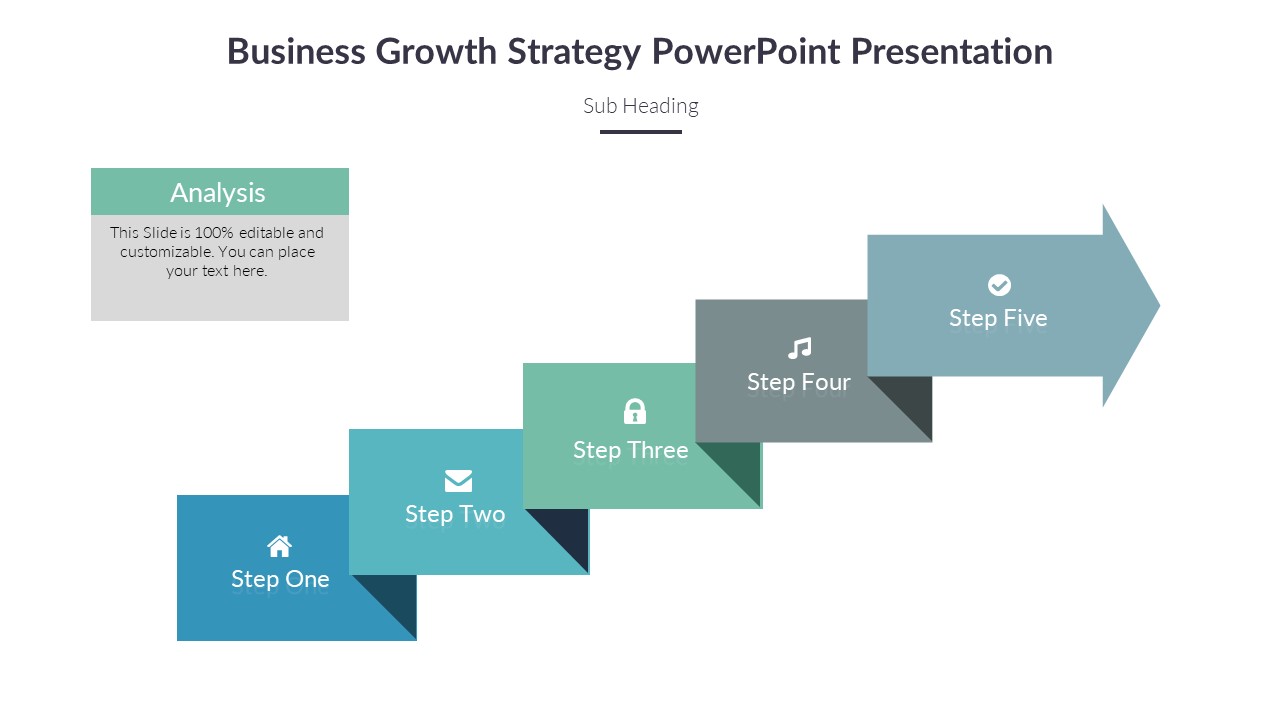
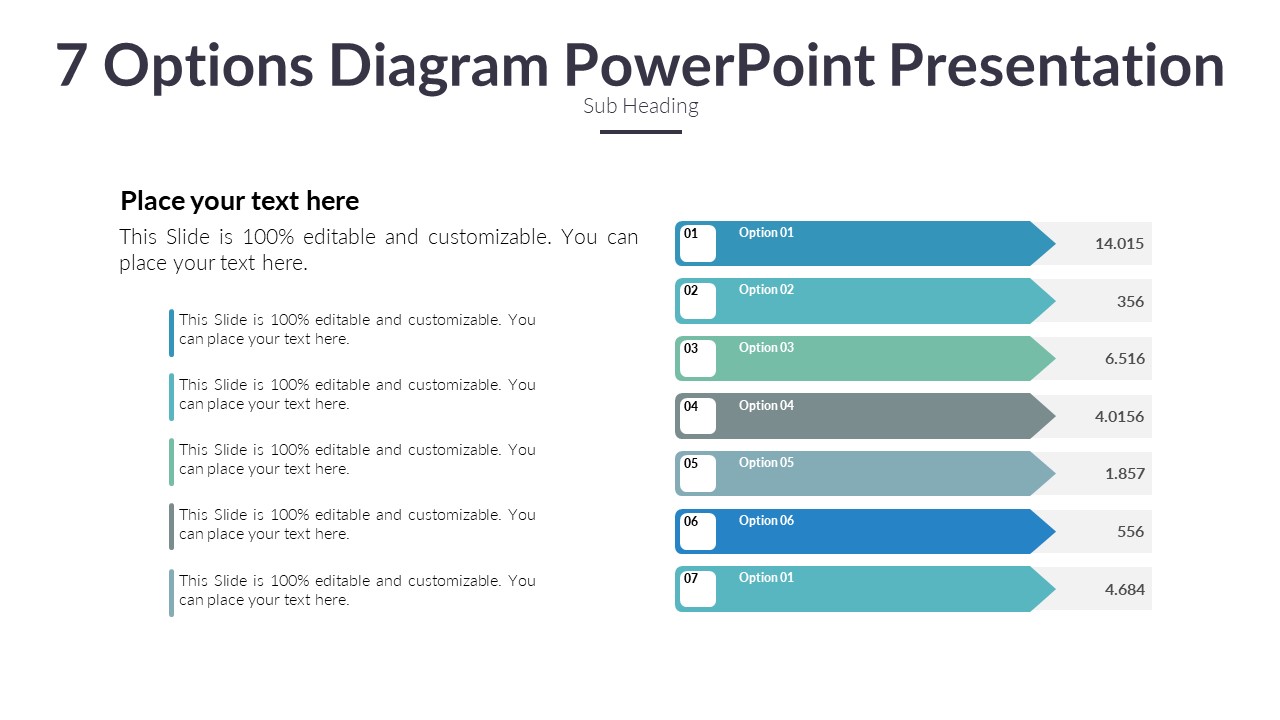

Be the first to review “7 Options Diagram PowerPoint Presentation”