This circular process template will help you explain your project to your audience in a simple, easy to understand format. Each slide contains an overview that goes over the main points of a step, helps illustrate what is covered in that step and includes a handy action item at the bottom. The potential uses for this template are endless! Use it as part of a series of presentations to define a set of steps (see Step 1, Step 2). Use it as inspiration when brainstorming new ideas. Do you have a lot of ideas and need to fit them all into one presentation? Try using circular processes like this before trying to write them out point-by-point. Whatever you do with it, just remember that no matter how complex you make the processes – they still have just 4 steps each.
Features:
- Completely editable in terms of shape, color, size and text
- This template has a built in color theme which is unaffected by copy-pasting
- Includes an icon family with 135 unique completely editable icons
- Drag and drop image placeholder
- Completely editable (using spreadsheet) data-driven charts for displaying statistics
- Completely editable vector graphics
Supports
Microsoft PowerPoint 2010, 2011, 2013, 2016
MacOffice 2016, MacOffice 365



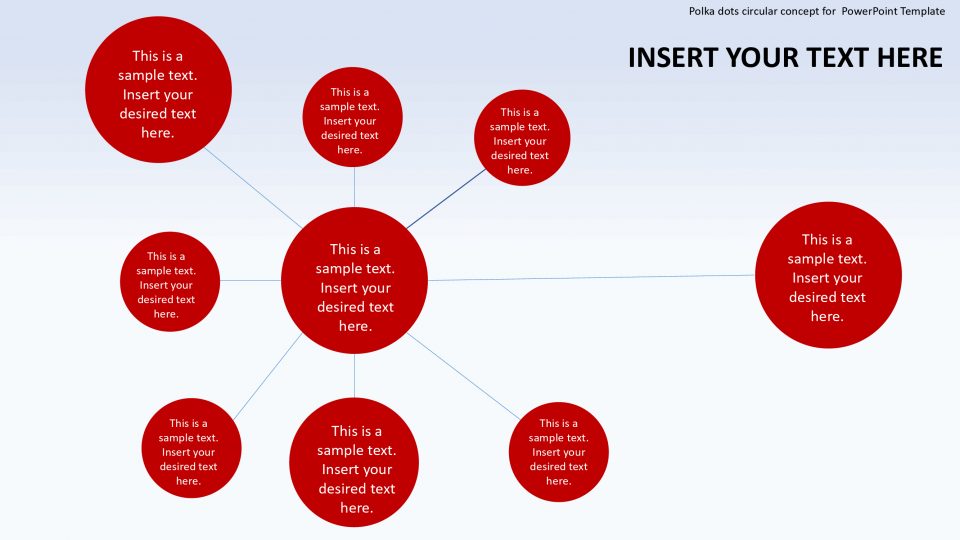
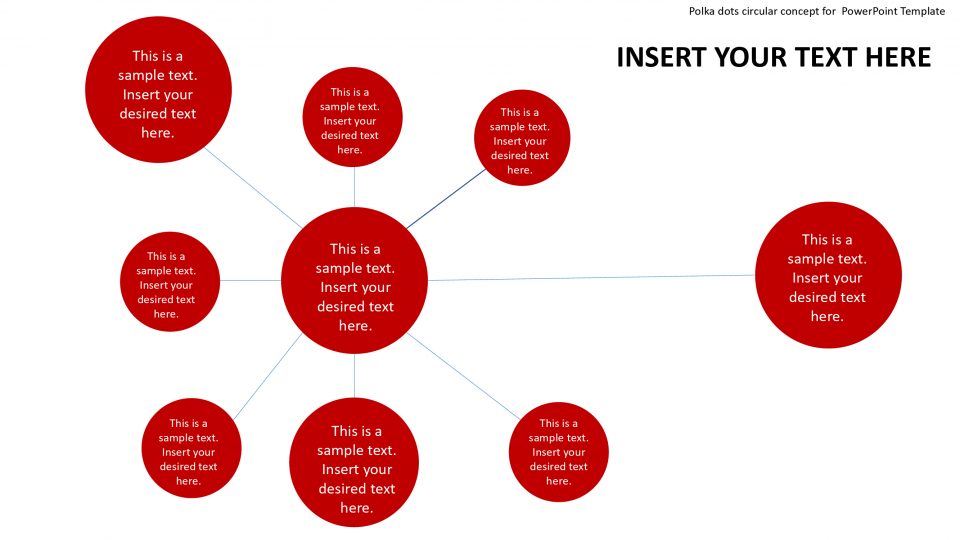
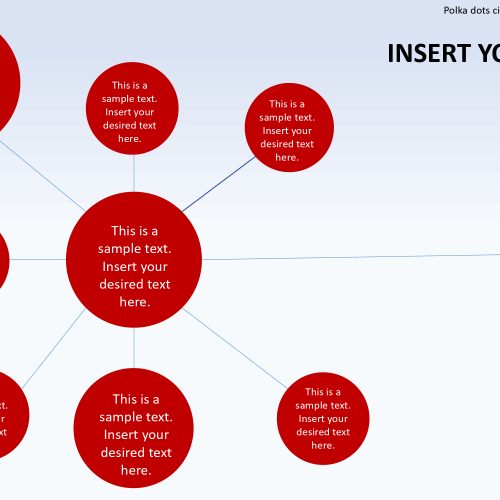
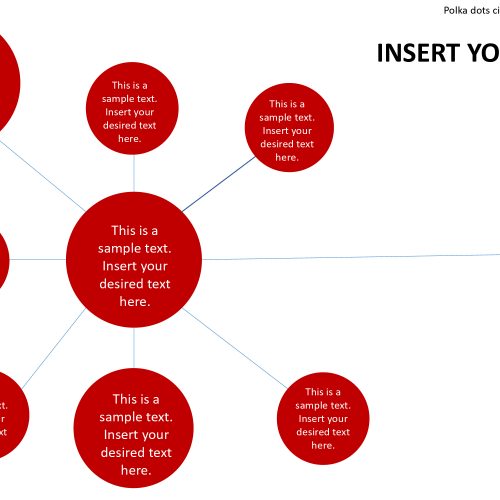

Be the first to review “Circular Process For PowerPoint Template”