The 3D multiple arrow PowerPoint template, is a business/ project planning and execution presentation model. The template structure shows a series of processes needed in attaining a business goal. This template explains the flow of process, and allows for chronological way of executing the processes.
This template, shows an ascending order of L-shaped arrows, which shows processes in text boxes beside each icon. Each arrow is used to explain a different process starting from the most important to the least important. It helps to create a perfect flow of PowerPoint presentation using a methodology for explaining the smooth flow of processes from one arrow to another.
Each process gets explained and properly reviewed and executed before moving on to the next process. It explains in good understanding, the best and easiest steps to follow in a business plan, or any plan that needs step by step processes.
Features:
- Completely editable in terms of shape, color, size and text
- This template has a built in color theme which is unaffected by copy-pasting
- Includes an icon family with 135 unique completely editable icons
- Drag and drop image placeholder
- Completely editable (using spreadsheet) data-driven charts for displaying statistics
- Completely editable vector graphics
Supports
Microsoft PowerPoint 2010, 2011, 2013, 2016
MacOffice 2016, MacOffice 365



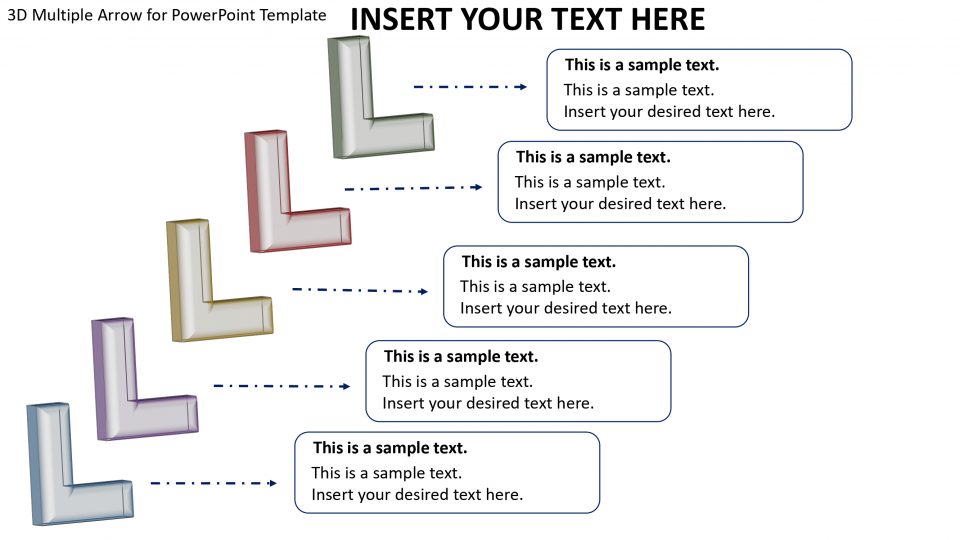
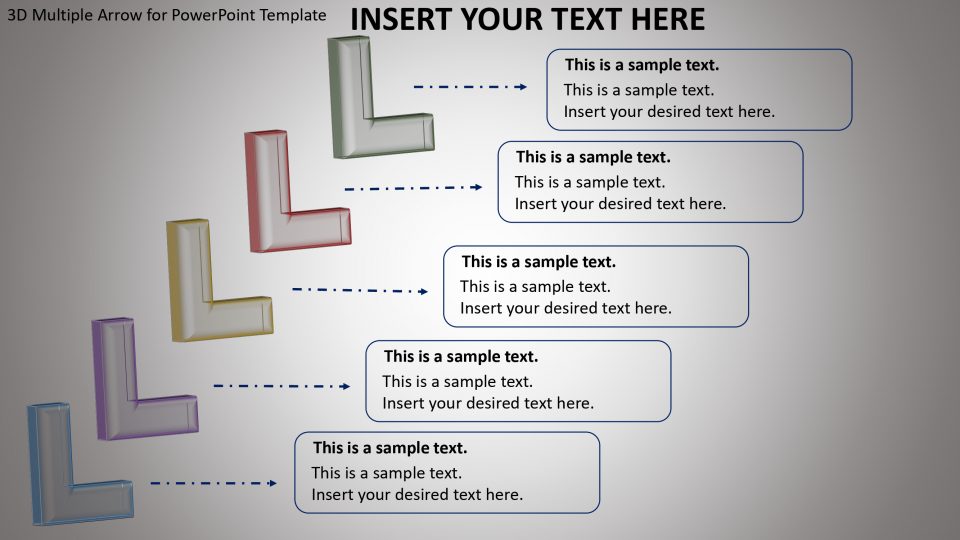
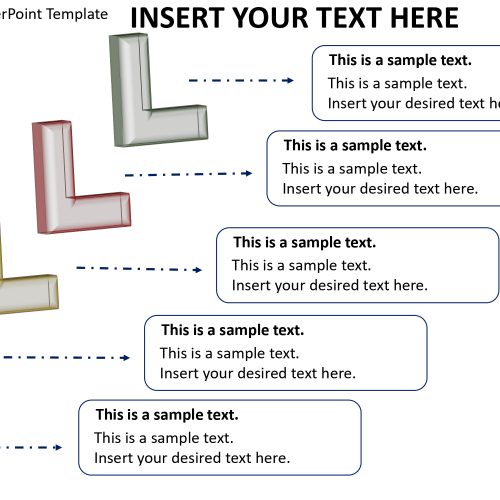
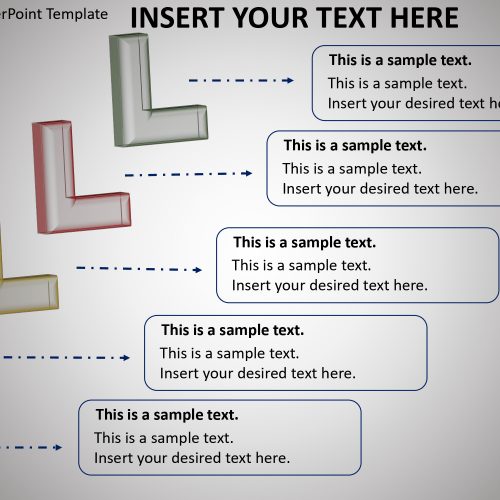

Be the first to review “3D Multiple Arrow for PowerPoint Template”