The 3D gear PowerPoint template focuses on organizational strategies and processes. Business presentations can be shown creatively with this template made up of only three steps or processes. This template can as well be used in decision making in respective units in companies, businesses. Each part of the diagram in the template has text boxes where each gear can be properly labelled, for easy understanding.
The gears although seem like they are joined together, but they are slightly separated in order of size. From the biggest to smallest and this means that the processes can be analyzed in order of most important to the least important. The features of this template are made in high resolution modes to give it the 3D effect. The user can edit the images to his or her taste without altering the quality of the images.
The slight separation of the gears allows the user to explain the information related to each gear separately, and how each process differs from the other. The biggest gear highlights which process is most important and most significant, the bigger gear, explains which process is more important, then the big gear explains which process is important, but not as important as the other two but needs to be executed.
Features:
- Completely editable in terms of shape, color, size and text
- This template has a built in color theme which is unaffected by copy-pasting
- Includes an icon family with 135 unique completely editable icons
- Drag and drop image placeholder
- Completely editable (using spreadsheet) data-driven charts for displaying statistics
- Completely editable vector graphics
Supports
Microsoft PowerPoint 2010, 2011, 2013, 2016
MacOffice 2016, MacOffice 365



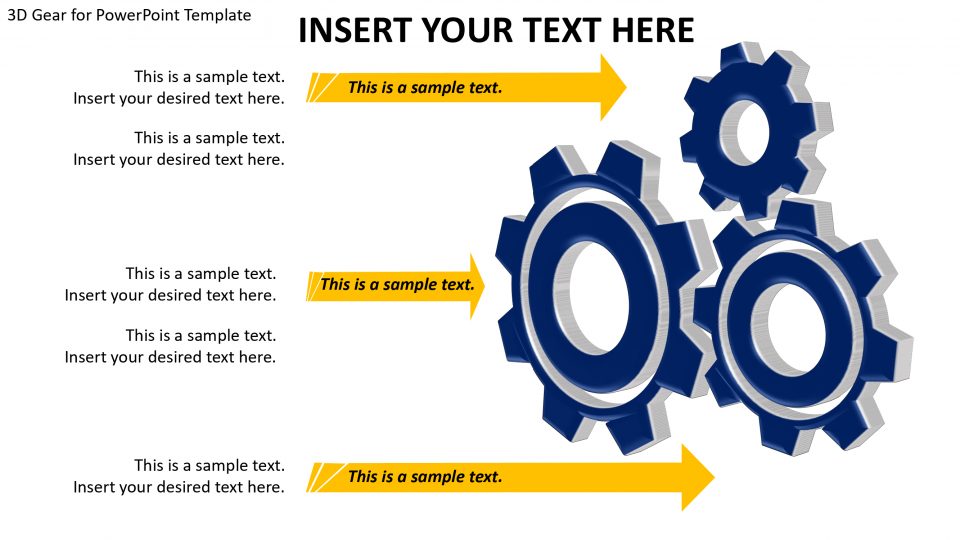
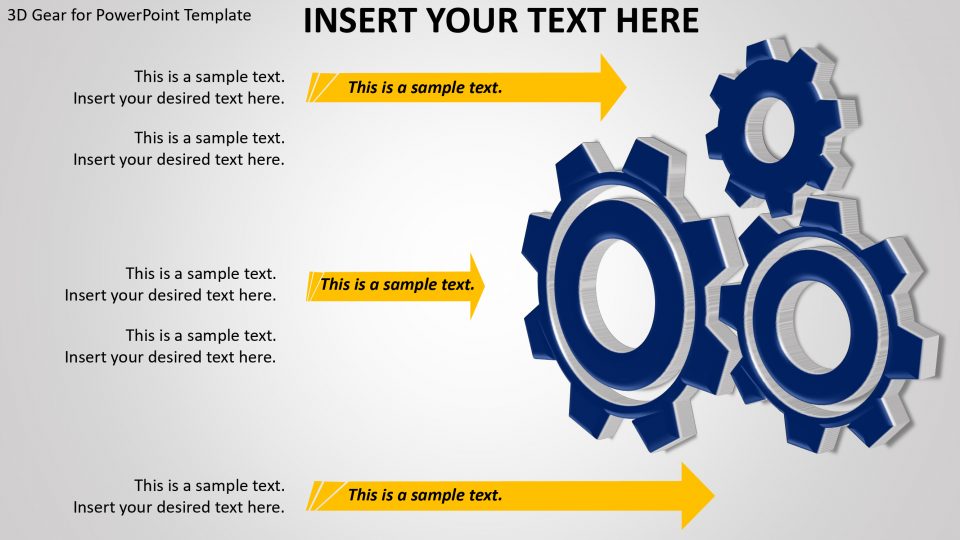
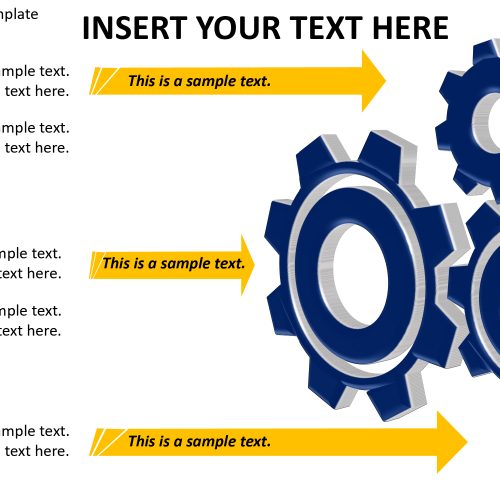
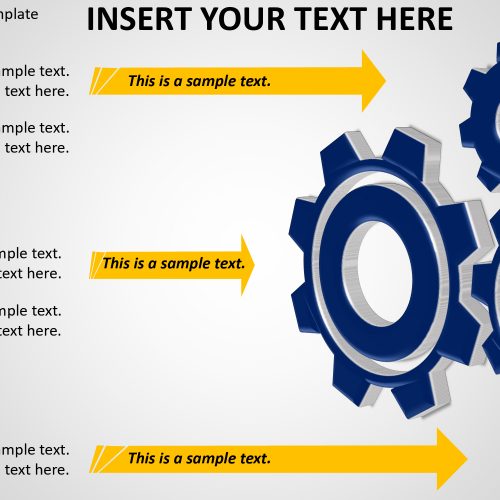

Be the first to review “3D Gear for PowerPoint Template”