The 3D Arrows Step Diagram Template is a template for an interactive step-by-step presentation about 3D Arrows. It uses google slides and powerpoint, which you can use to create your own presentation with this content. With this template, your audience will immediately understand what you are trying to teach by understanding the steps of making a 3D arrow. Use it in the beginning of your presentation when talking about the difference between arrows in 2D and 3D, or at the end of your presentation whenever someone asks “so…what does this have to do with anything?”
Features:
- Completely editable in terms of shape, color, size and text
- This template has a built in color theme which is unaffected by copy-pasting
- Includes an icon family with 135 unique completely editable icons
- Drag and drop image placeholder
- Completely editable (using spreadsheet) data-driven charts for displaying statistics
- Completely editable vector graphics
Supports
Microsoft PowerPoint 2010, 2011, 2013, 2016
MacOffice 2016, MacOffice 365



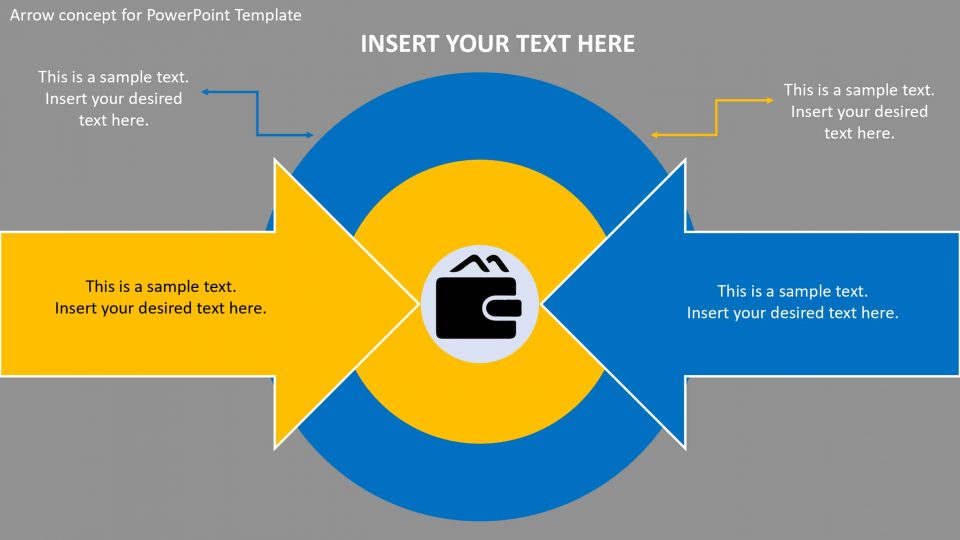
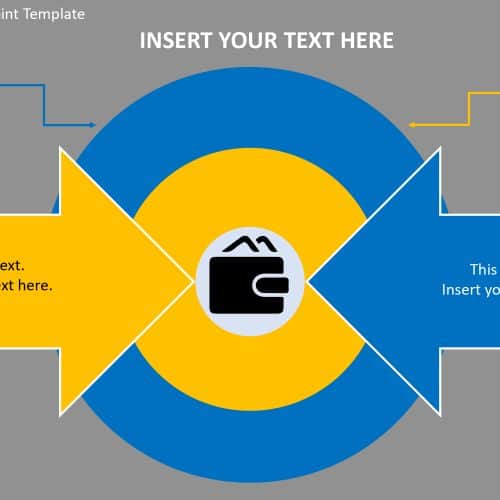

Be the first to review “3D Arrows Step Diagram Template for PowerPoint”