The yearly comparison table powerpoint template has the assistance of yearly report PowerPoint format and Keynote, you can change the content overwhelming quarterly and yearly reports into outwardly captivating reports for your group of spectators. When you utilize more designs, outlines, delineation, and symbols the shot of commitment and perception improves. Regardless of whether your crowd read the report line by line or simply check it, they are unquestionably going to get more from this visual rich report. The visual language of your image encourages you to associate with group of spectators appropriately. The time has changed now no one needs to peruse the long composed content reports, such a significant number of the associations are surrendering the conventional composed yearly report PowerPoint layout and moving to the info-graphics which pass on the applicable data in a remarkable and effective manner.
Comparison table template are utilized to represent information focuses, and you can likewise convey the story which features the achievement of your association. The format has six slides including spread page, the message from the CEO, about administrations, about colleagues, year astute execution, target accomplishment, item course of events, yearly deal report, yearly income graph, infiltration, item execution, item use, and so on. When you incorporate these info-graphics in your yearly or quarterly report, it will turn out to be progressively alluring and locks in. Every one of the slides accessible in the yearly report PowerPoint format are 100% editable so you can tweak the slides as indicated by your prerequisite.
Features:
- Completely editable in terms of shape, color, size and text
- This template has a built in color theme which is unaffected by copy-pasting
- Includes an icon family with 135 unique completely editable icons
- Drag and drop image placeholder
- Completely editable (using spreadsheet) data-driven charts for displaying statistics
- Completely editable vector graphics
Supports
Microsoft PowerPoint 2010, 2011, 2013, 2016
MacOffice 2016, MacOffice 365



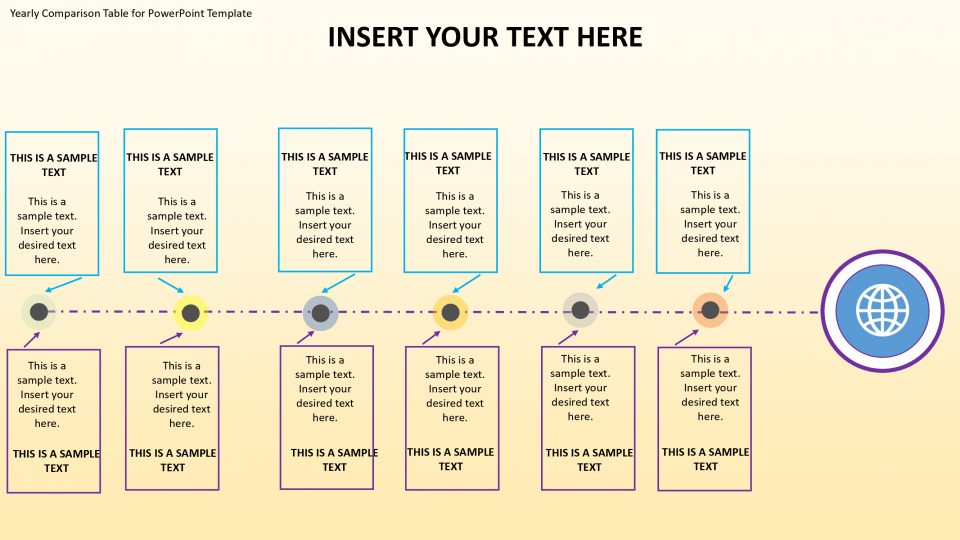
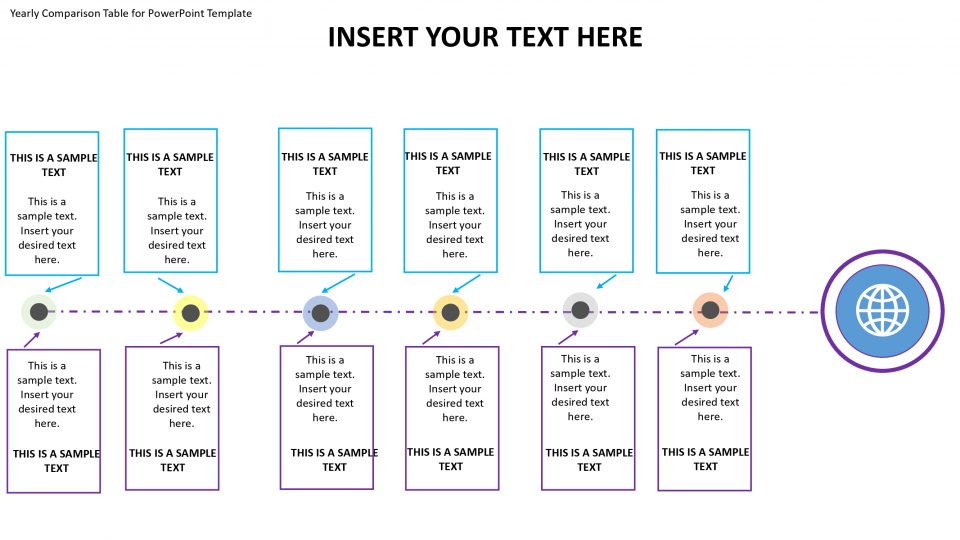
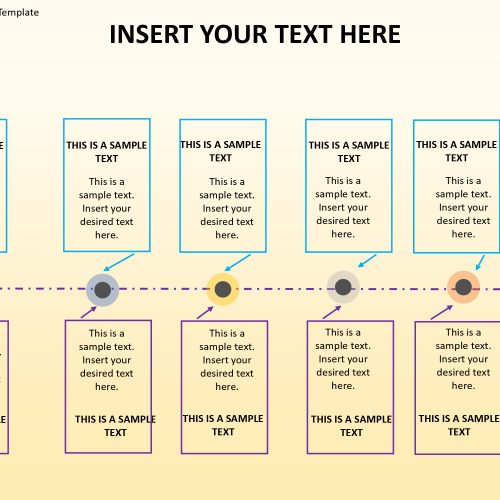
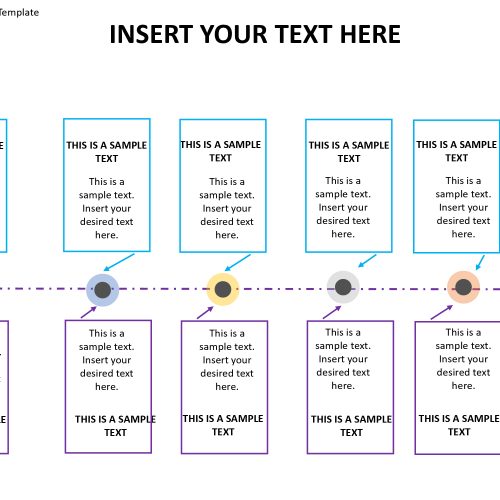

Peter –
Good producct
Abdullah –
Perfect