Timeline on PowerPoint Slide is an essential tool for professionals looking to showcase project milestones, business growth, or historical events in a visually appealing manner. This pre-designed template allows users to easily create timelines that are clear, concise, and impactful.
With Timeline on PowerPoint Slide, users can save time and effort by simply inserting their data into the template and customizing it to suit their needs. The sleek design and customizable features make it easy to create timelines that accurately reflect the progress of a project or the history of an organization.
Key features of Timeline on PowerPoint Slide include fully editable templates that allow users to adjust the timeline layout, colors, fonts, and other design elements to match their branding or style preferences. Users can also add text, images, and icons to further enhance the visual appeal of their timelines.
In addition, Timeline on PowerPoint Slide offers a range of design options for different types of timelines, such as horizontal, vertical, or chevron layouts. This flexibility allows users to create timelines that are tailored to their specific requirements and objectives.
Overall, Timeline on PowerPoint Slide is a valuable resource for professionals who need a quick and easy way to present their data in a clear and visually engaging format. With its fully editable templates and customizable features, users can create timelines that effectively communicate their message and leave a lasting impression on their audience.


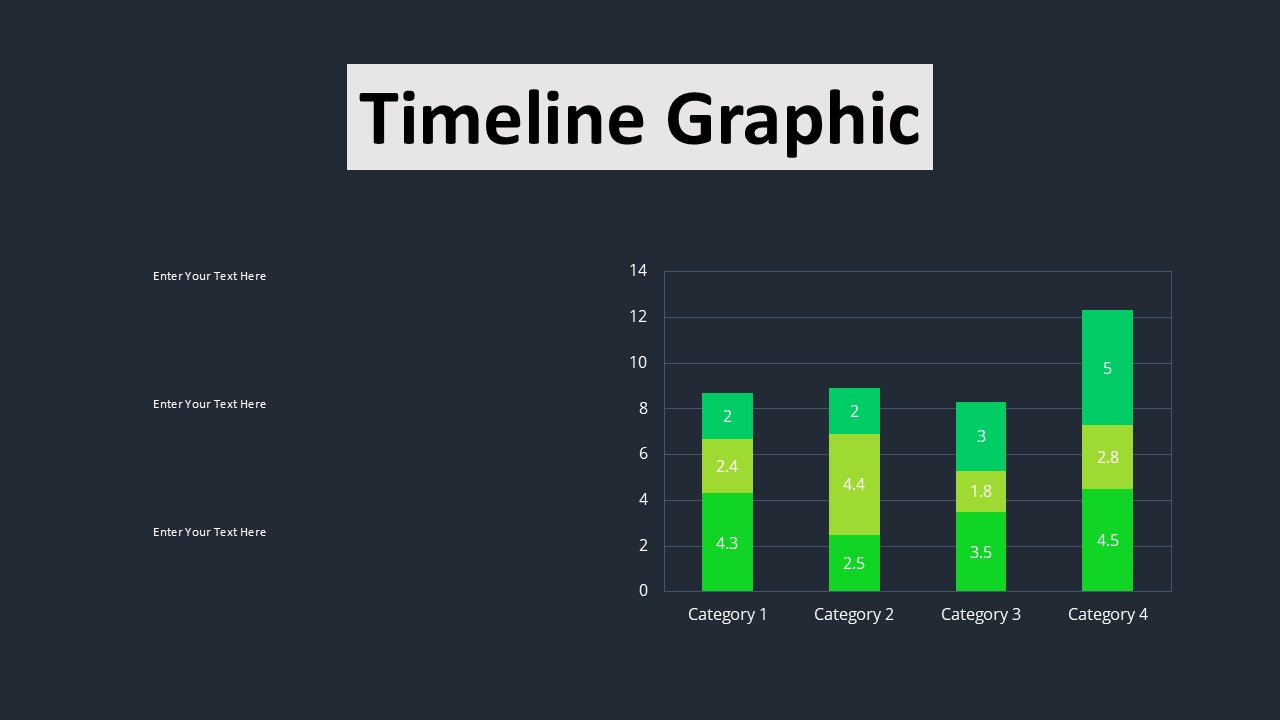


Be the first to review “Timeline On PowerPoint Slide”