The Task List Icon PowerPoint Presentation is a versatile and user-friendly template designed to help you create visually appealing and organized task lists for your presentations. Whether you’re preparing a project timeline, outlining daily to-dos, or showcasing a list of goals and objectives, this template has got you covered.
With a modern and sleek design, the Task List Icon PowerPoint Presentation features a range of editable slides that allow you to customize the layout, colors, and fonts to suit your specific needs. The template includes a variety of task list layouts, each featuring different styles of icons and bullet points to help you effectively communicate your information.
This PowerPoint presentation is perfect for professionals, project managers, educators, and students who need a visually engaging way to display their tasks and priorities. With its easy-to-use interface and fully editable templates, you can quickly and easily create professional-looking task lists that will impress your audience.
Features of the Task List Icon PowerPoint Presentation include:
– Fully editable slides that allow you to customize the design to fit your branding and style
– A wide range of task list layouts to choose from, including vertical, horizontal, and grid formats
– Modern icons and bullet points to help you organize and highlight key information
– Easy-to-use drag-and-drop functionality for adding and rearranging tasks
– Compatibility with Microsoft PowerPoint and other presentation software for seamless integration into your workflow.
Overall, the Task List Icon PowerPoint Presentation is a must-have tool for anyone looking to create impactful and visually appealing task lists in their presentations. So why wait? Get your hands on this template today and start showcasing your tasks with style!

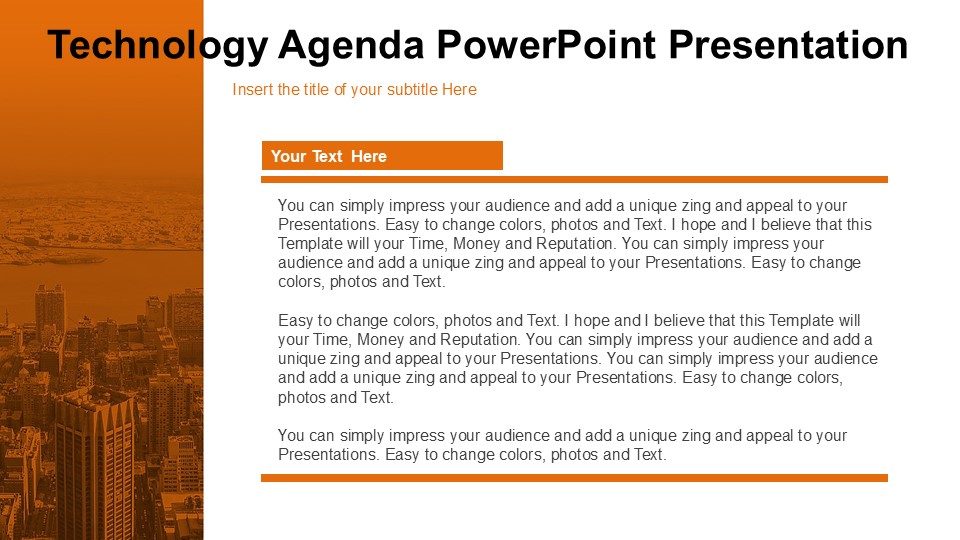
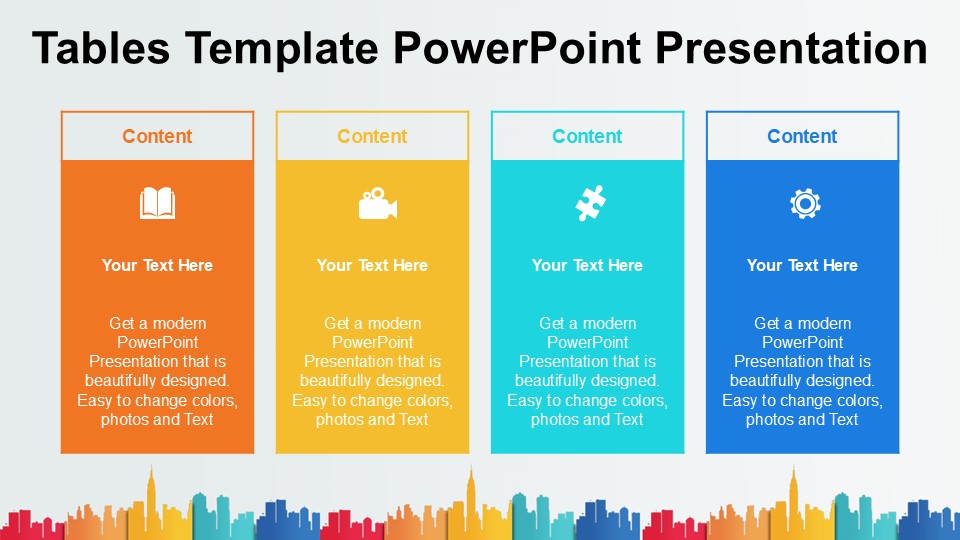
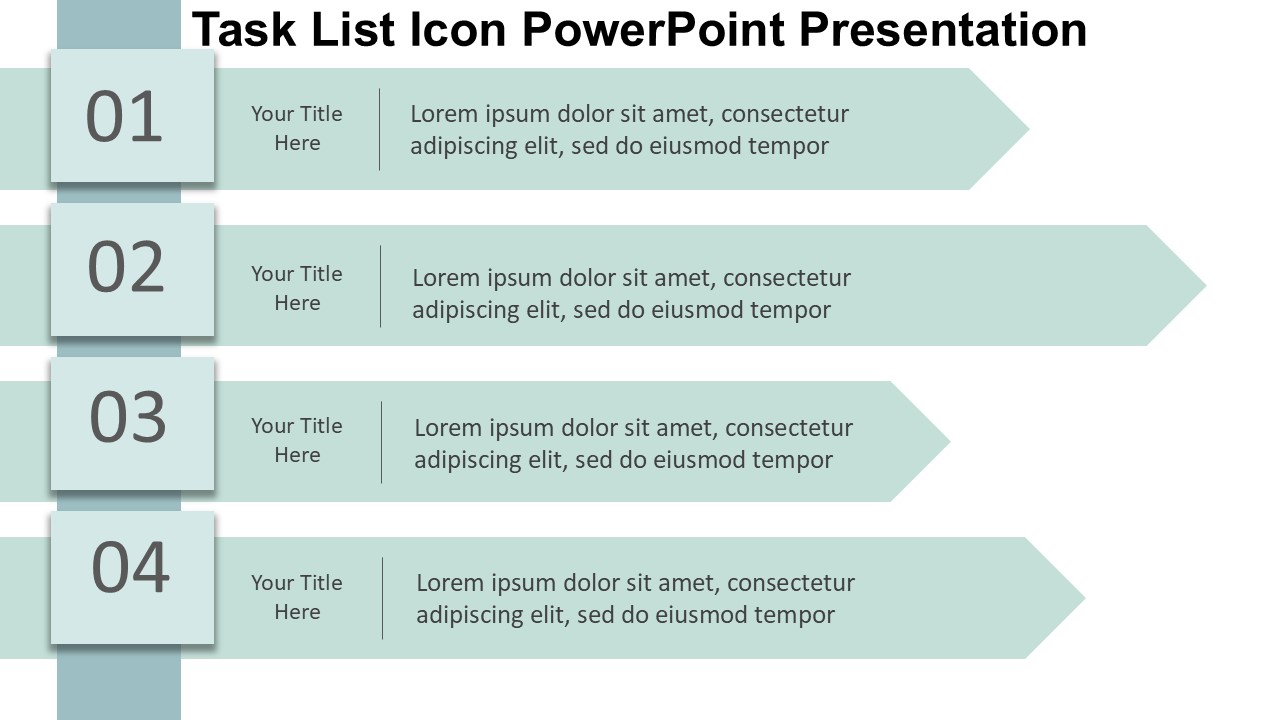

Be the first to review “Task List Icon PowerPoint Presentation”