Tables Idea Example PowerPoint Presentation is your ultimate solution for creating eye-catching and informative tables in your presentations. This PowerPoint template offers a wide range of table designs that are perfect for showcasing data, statistics, and information in a clear and organized manner.
With Tables Idea Example PowerPoint Presentation, you can easily customize the tables to suit your specific needs. Whether you want to highlight key figures, compare data, or present complex information, this template has got you covered. The user-friendly interface makes it easy to edit and update the tables with your own content, ensuring that your presentation looks professional and polished.
This PowerPoint presentation also includes a variety of stylish layouts, color schemes, and font options to help you create tables that match your branding and design preferences. From simple and clean tables to more elaborate and dynamic designs, Tables Idea Example PowerPoint Presentation offers plenty of options to suit any type of presentation.
Key Features:
1. Fully Editable Templates: Customize the tables with your own data and information with ease.
2. Variety of Designs: Choose from a wide range of table designs to find the perfect match for your presentation.
3. User-Friendly Interface: Easily navigate the template and make edits without any hassle.
4. Stylish Layouts: Select from different layouts to create tables that suit your style and branding.
5. Color Schemes and Fonts: Customize the colors and fonts to match your presentation’s design and aesthetic.
In conclusion, Tables Idea Example PowerPoint Presentation is a versatile and user-friendly template that will help you create professional and visually appealing tables for your presentations. With its fully editable templates and variety of features, this PowerPoint presentation is a must-have tool for anyone looking to make a lasting impression with their data and information.

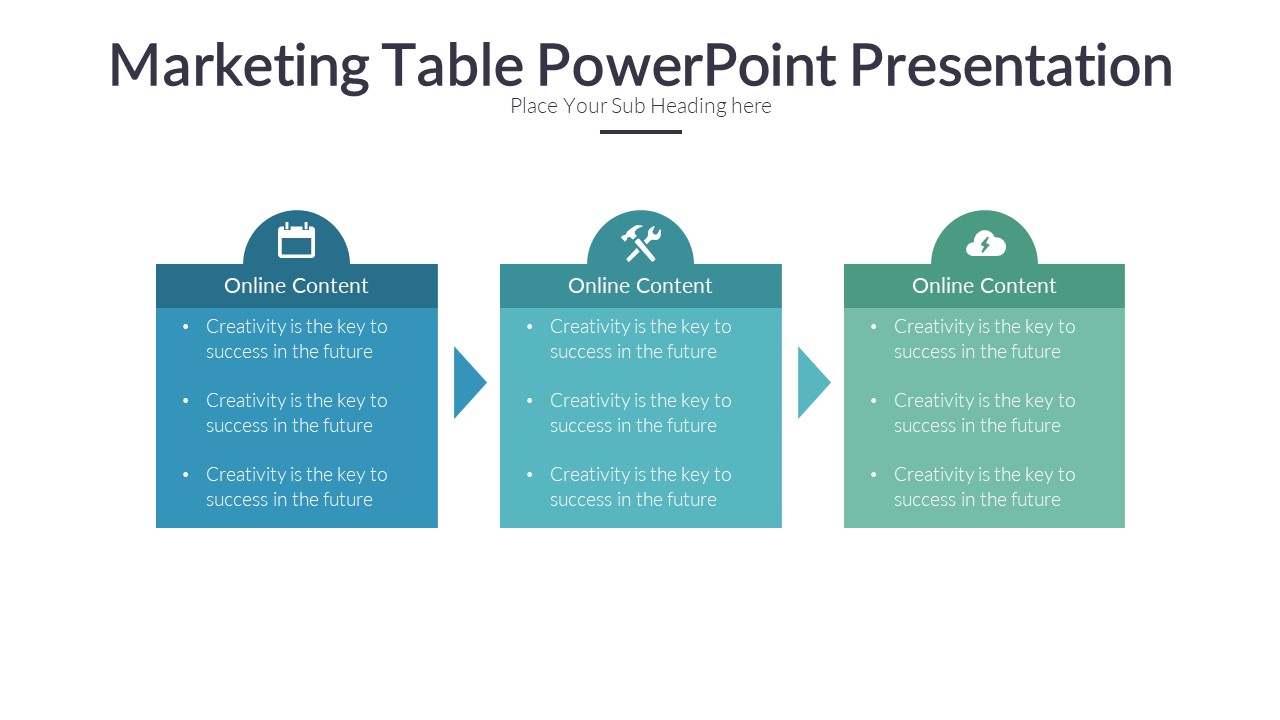
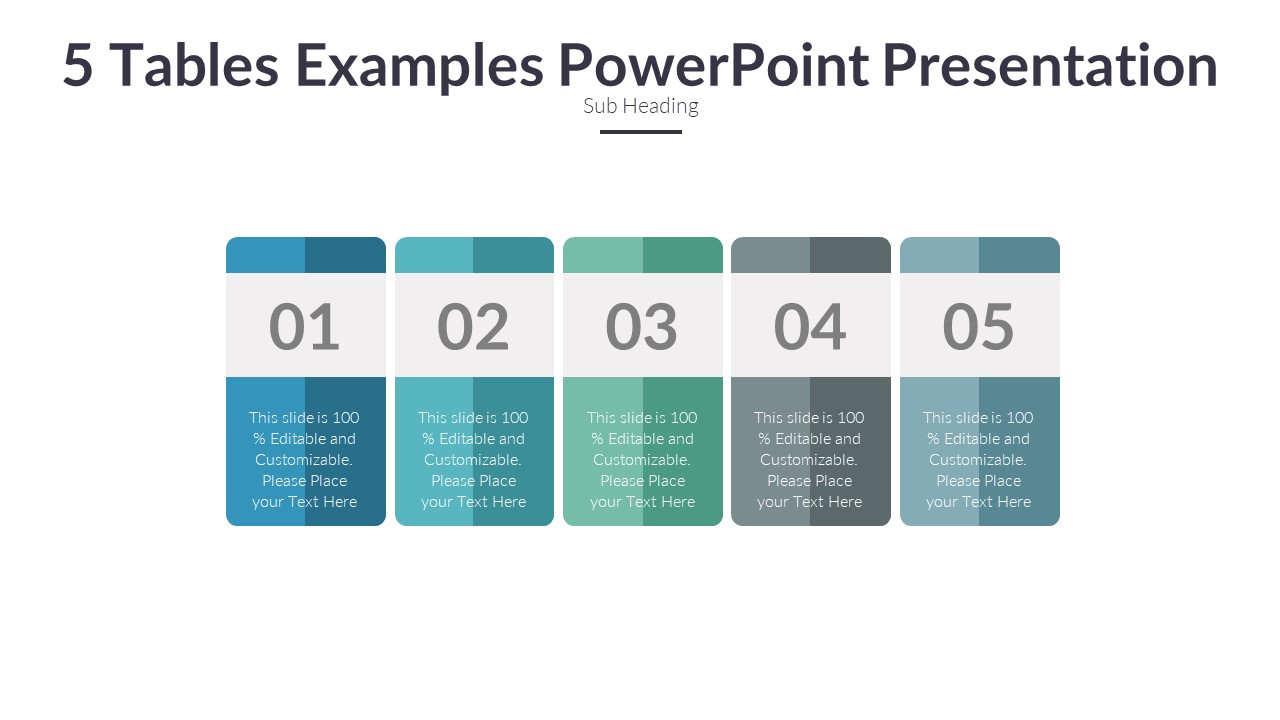
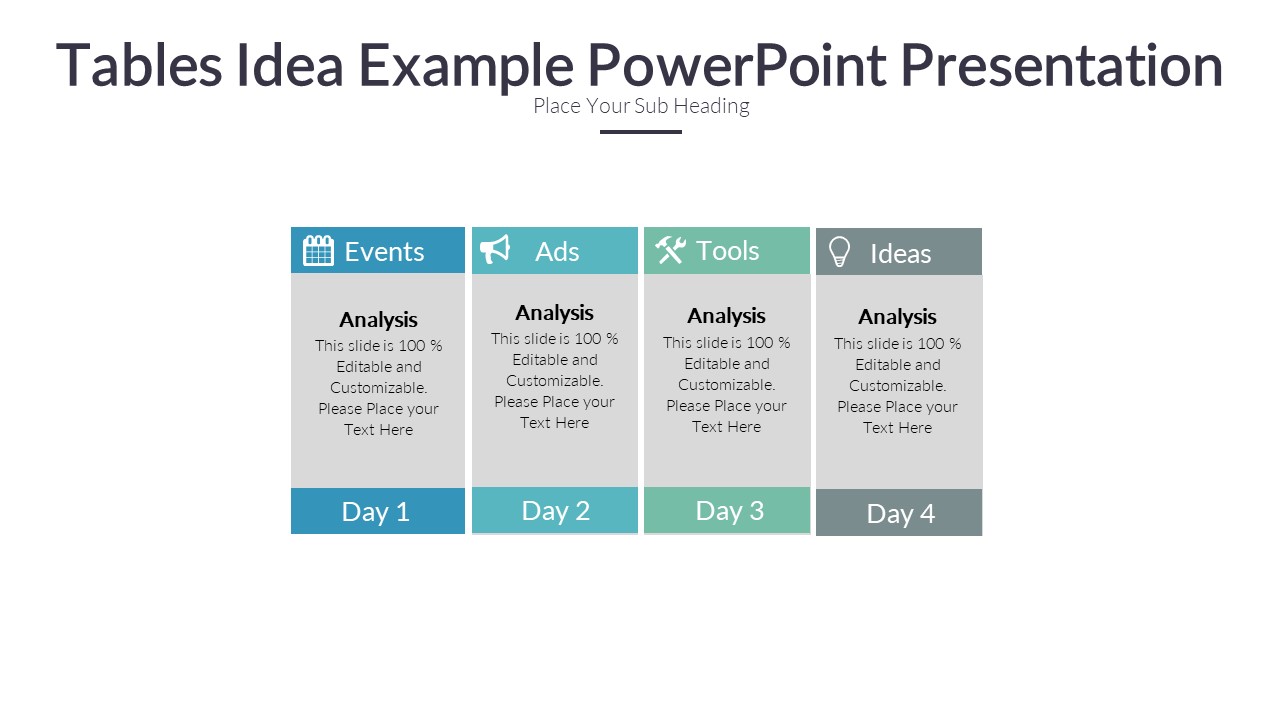

Be the first to review “Tables Idea Example PowerPoint Presentation”