Table of Contents PowerPoint Presentation is a must-have tool for anyone looking to organize their presentations in a clear and concise manner. This professionally designed template provides a structured layout that helps presenters outline the key sections of their presentation, making it easier for the audience to follow along.
This Table of Contents PowerPoint Presentation includes a variety of pre-designed slides that can be easily customized to fit any presentation topic. The template features a modern and clean design, with a range of color schemes and layout options to choose from. Whether you are creating a business proposal, a sales pitch, or a project update, this template is perfect for organizing your content and presenting it in a visually appealing way.
One of the key features of this Table of Contents PowerPoint Presentation is its fully editable templates. Users can easily customize the text, colors, fonts, and images to suit their specific needs. This allows for quick and easy customization, saving time and effort when creating professional-looking presentations.
In addition to its customizable templates, this PowerPoint Presentation also includes a range of useful features such as:
– Easy-to-use navigation buttons for seamless transition between slides
– Placeholder text and images for quick content insertion
– Drag-and-drop functionality for easy customization
– Slide master view for consistent formatting across all slides
Overall, the Table of Contents PowerPoint Presentation is a versatile and user-friendly tool that helps presenters organize their content and deliver engaging presentations. With its fully editable templates and useful features, this template is a valuable asset for anyone looking to create impactful presentations that leave a lasting impression on their audience.


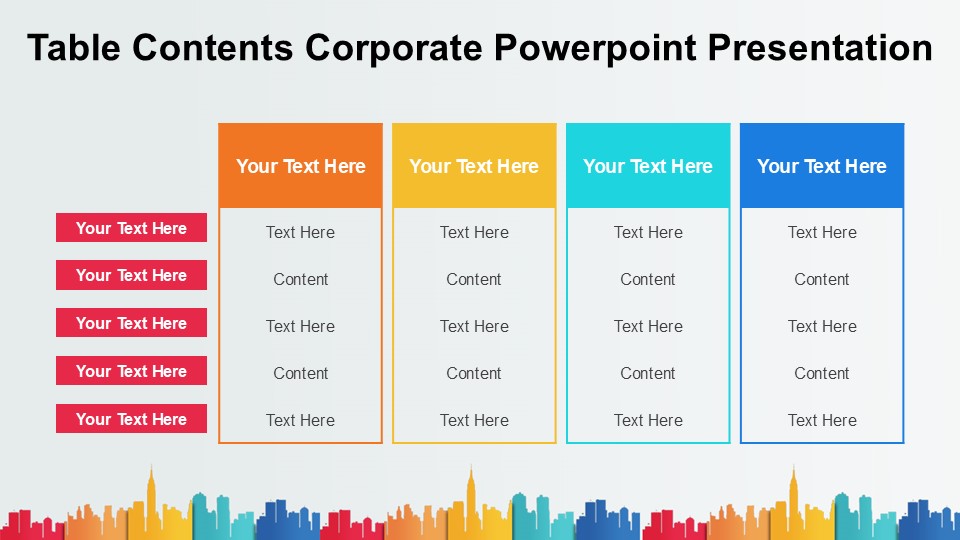
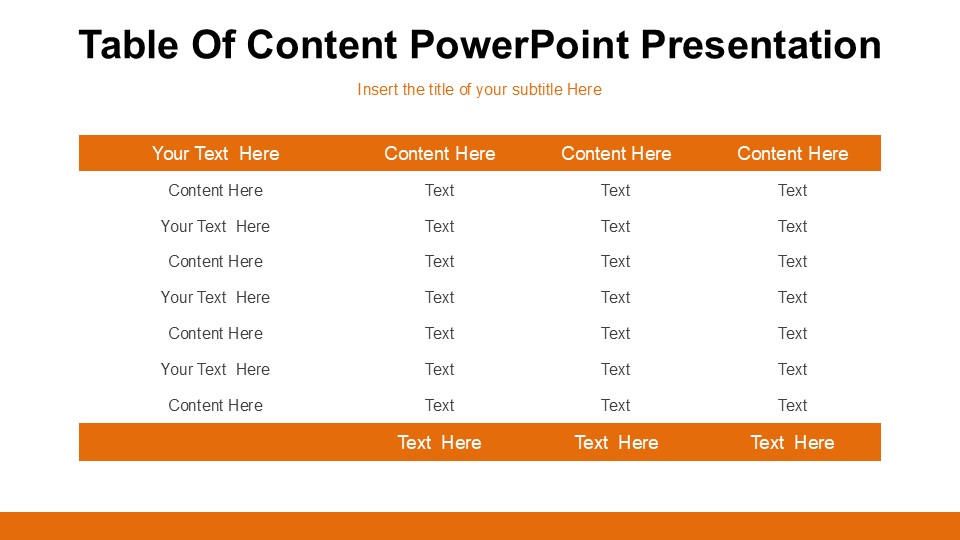

Be the first to review “Table Of Content PowerPoint Presentation”