SlideVilla’s 4 Strategy PowerPoint Template is best used when further defining or describing a certain data. This template is simple yet unique at the same time for its minimalist features. At the center of the presentations, there is a box where the user can input information or the main data to be defined while on the corners of the presentation, there are four different colored shapes where the user can input information related to the main data to be defined. Every shapes of have certain icons placed and are presented in different colors which would differentiate the information from the other. This template enables the user to further explain or elaborate his idea or point thus, this will enable the audience to further understand the presentation.
Features:
- Completely editable in terms of shape, color, size and text
- This template has a built in color theme which is unaffected by copy-pasting
- Includes an icon family with 135 unique completely editable icons
- Drag and drop image placeholder
- Completely editable (using spreadsheet) data-driven charts for displaying statistics
- Completely editable vector graphics
Supports
Microsoft PowerPoint 2010, 2011, 2013, 2016
MacOffice 2016, MacOffice 365, Google Slides



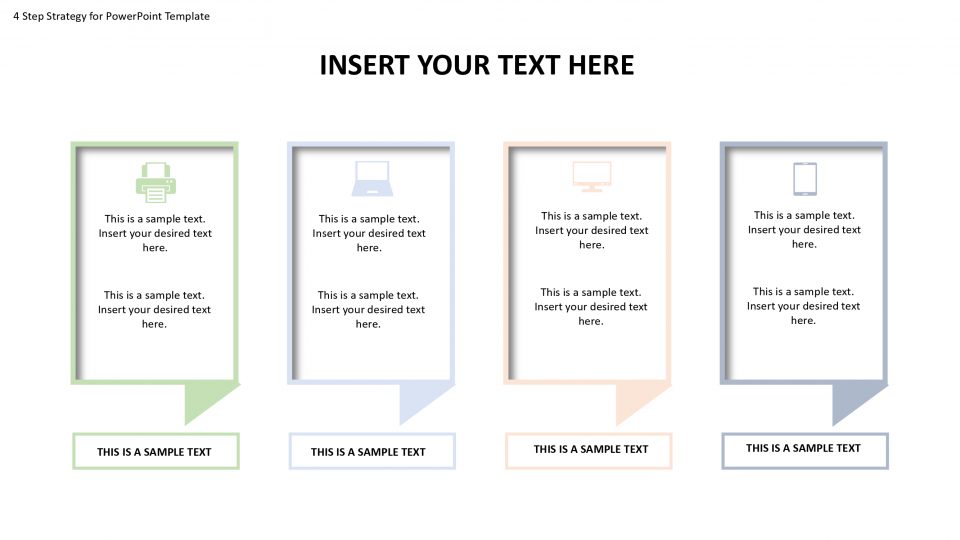
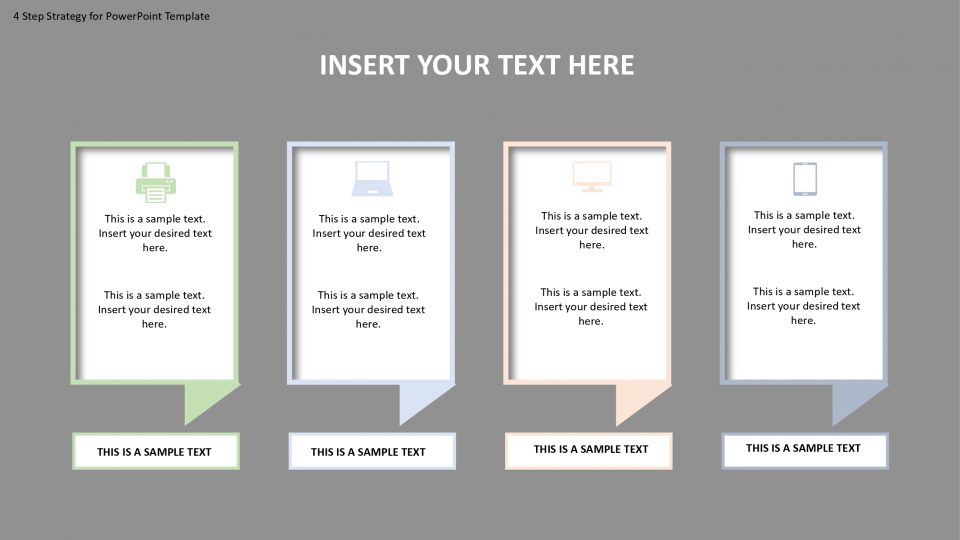
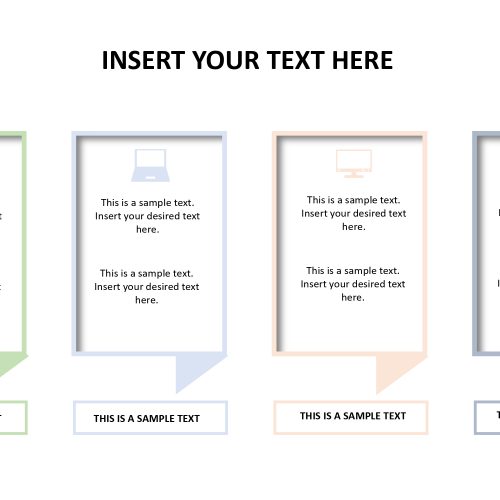
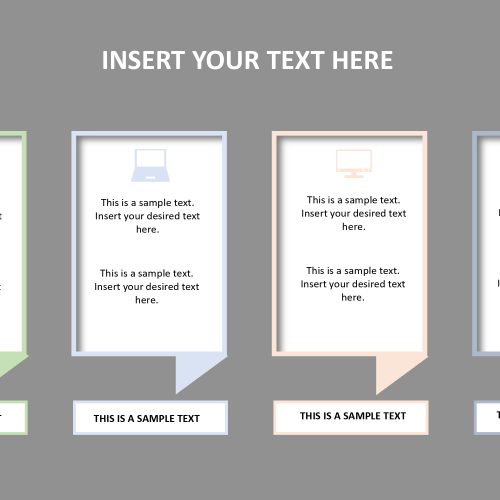

Be the first to review “4 Step Strategy for PowerPoint Template”