The 3D barchart powerpoint template is a PowerPoint introduction plan that you can use as a format to reorder the 3D bar graph structure into your very own introductions. Utilizing this 3D bar diagram structure you can make wonderful introduction slides with remarkable illustrations.
This 3D Bar graph configuration isn’t information driven, which implies that you can’t create it from the spreadsheet information or information arrangement, however rather you can redo the stature of the bars. The bar diagram PowerPoint is the helpful technique for graphically showing the unpredictable information. Along these lines, a crowd of people can in a split second handle the primary thought of the point. For instance, seeing how well the business is getting along in term of funds. Additionally, the bars can speak to divisions or groups. Doing as such, it can show their intermittent presentation. Despite the fact that, the bar diagram is the administration dashboard device. The business experts every so often use it as an independent execution report outline.
Features:
- Completely editable in terms of shape, color, size and text
- This template has a built in color theme which is unaffected by copy-pasting
- Includes an icon family with 135 unique completely editable icons
- Drag and drop image placeholder
- Completely editable (using spreadsheet) data-driven charts for displaying statistics
- Completely editable vector graphics
Supports
Microsoft PowerPoint 2010, 2011, 2013, 2016
MacOffice 2016, MacOffice 365


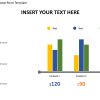

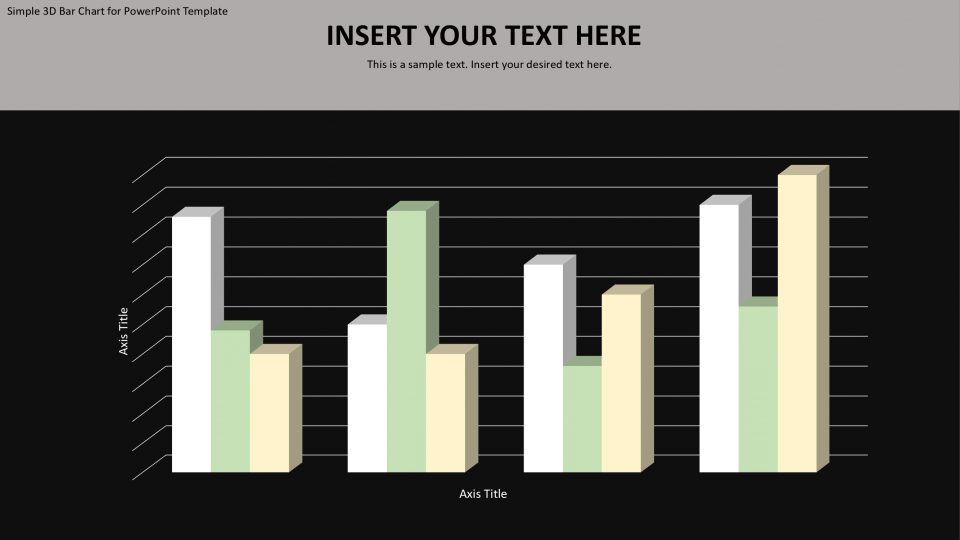
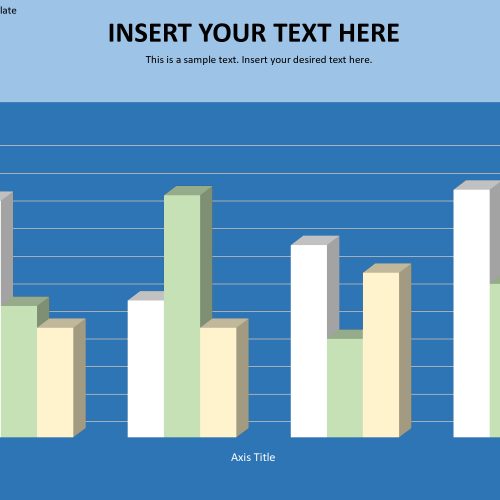
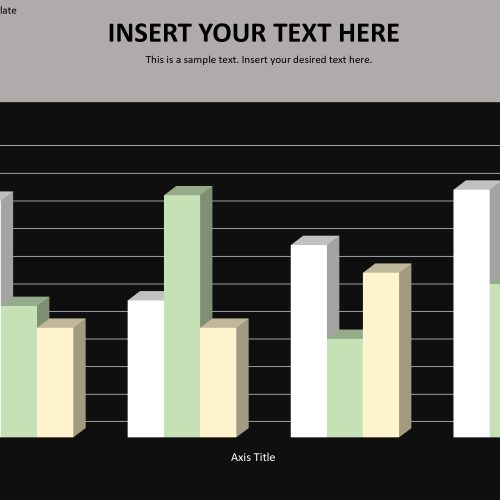

Be the first to review “Simple 3D Bar Chart for PowerPoint Template”