The “Roadmap to Visionary Excellence” PowerPoint presentation is a comprehensive and visually engaging template designed to help businesses and organizations chart a clear path to success. This professionally designed presentation includes a series of slides that guide users through the process of creating a strategic roadmap for achieving visionary excellence.
The presentation begins with an introduction slide that sets the stage for the roadmap ahead. It then progresses through key steps such as setting vision and mission statements, identifying goals and objectives, conducting SWOT analysis, and defining strategies for success. Each slide is carefully crafted to provide valuable insights and practical guidance for developing a roadmap that aligns with the organization’s vision and goals.
One of the standout features of this PowerPoint presentation is its fully editable templates. Users have the flexibility to customize each slide to suit their specific needs and preferences. Whether it’s changing colors, fonts, or adding new content, the templates can be easily modified to create a personalized and professional-looking presentation. This level of customization ensures that users can tailor the presentation to effectively communicate their unique roadmap to visionary excellence.
Furthermore, the presentation includes a range of visual elements such as diagrams, charts, and icons that help illustrate key concepts and data points. These visuals not only enhance the overall aesthetic appeal of the presentation but also improve comprehension and retention of information by the audience.
In summary, the “Roadmap to Visionary Excellence” PowerPoint presentation is a valuable tool for businesses and organizations looking to create a strategic roadmap for achieving excellence. With its user-friendly design, fully editable templates, and engaging visuals, this presentation is sure to help users effectively communicate their vision and drive towards success.


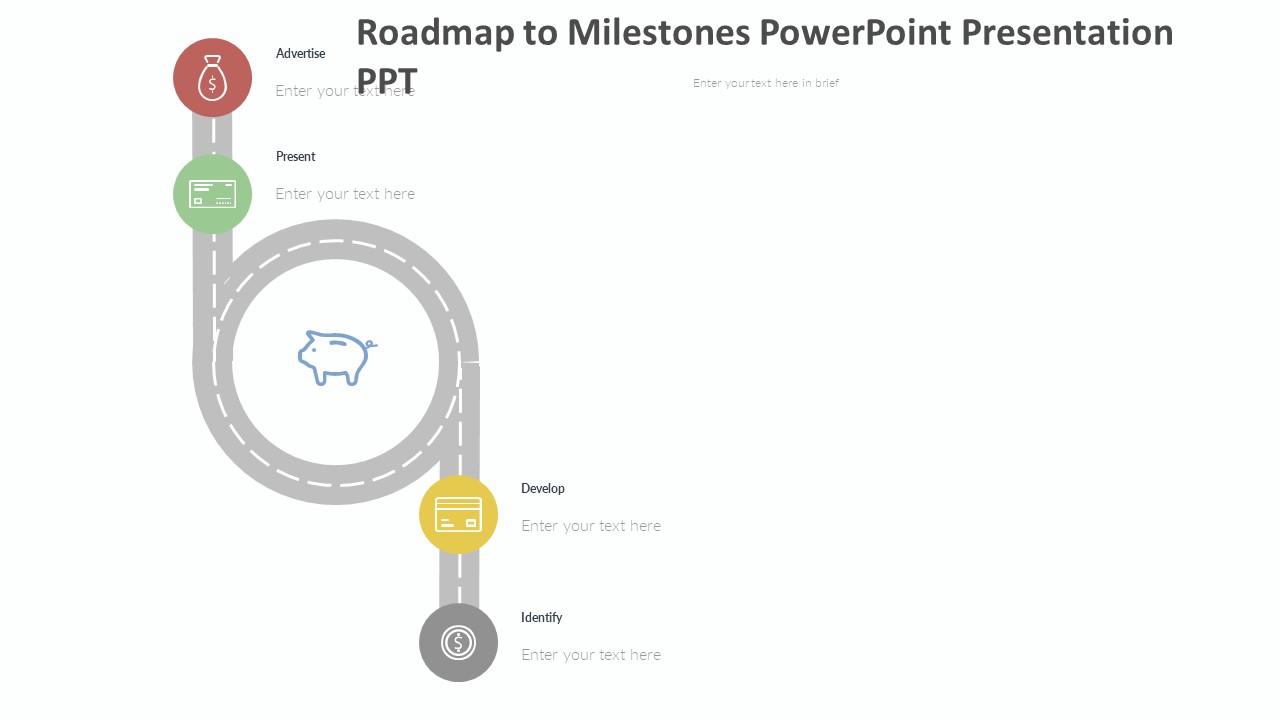
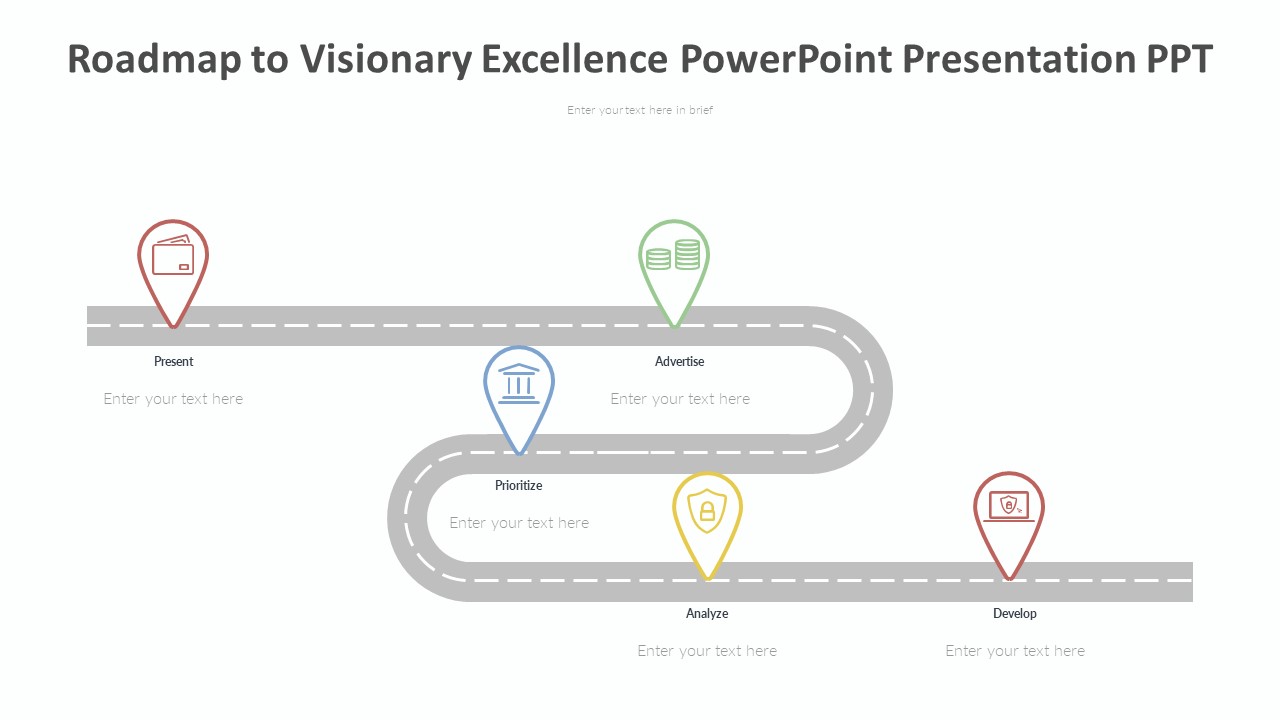

Be the first to review “Roadmap to Visionary Excellence PowerPoint Presentation PPT”