The Roadmap Arrow PowerPoint Template is a versatile and professional presentation tool that can help you convey your ideas, plans, and strategies in a clear and organized manner. This template features a series of arrow graphics that can be used to map out the steps needed to achieve your goals and objectives.
With this template, you can create a visual roadmap that outlines the key milestones, timelines, and dependencies of your project. Whether you are planning a product launch, outlining a marketing strategy, or mapping out a business plan, the Roadmap Arrow PowerPoint Template can help you create a compelling and informative presentation.
This template is fully editable, allowing you to customize the colors, fonts, and content to suit your specific needs. You can easily add or remove arrows, adjust the size and position of elements, and update text to reflect the details of your project. With its easy-to-use design, you can create a professional-looking roadmap presentation in minutes.
Features of the Roadmap Arrow PowerPoint Template include:
– Fully editable templates: Customize colors, fonts, and content to match your branding
– Easy-to-use design: Quickly create a professional-looking roadmap presentation
– Arrow graphics: Visually represent the steps and milestones of your project
– Versatile use: Ideal for project planning, strategic decision-making, and goal setting
– Clear and organized layout: Communicate your ideas and plans effectively
Overall, the Roadmap Arrow PowerPoint Template is a valuable tool for anyone looking to showcase their plans and strategies in a visual and engaging way. Whether you are presenting to colleagues, clients, or stakeholders, this template can help you create a compelling and informative roadmap presentation.

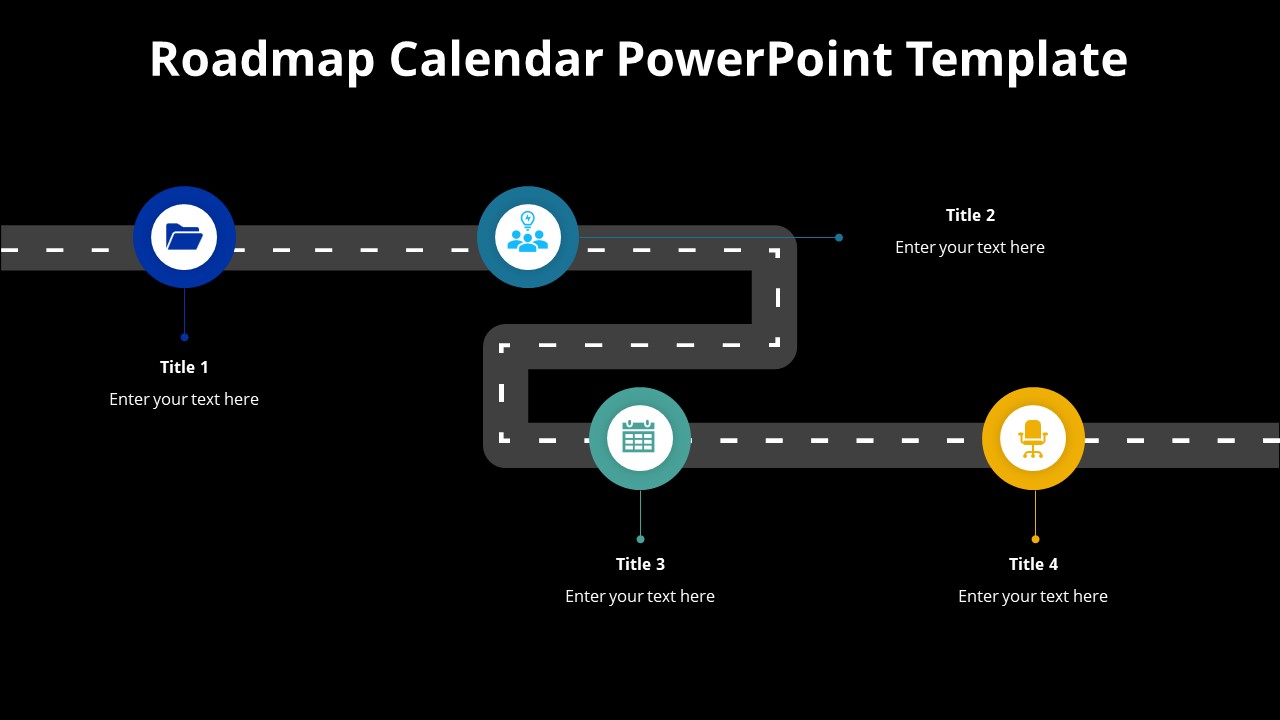
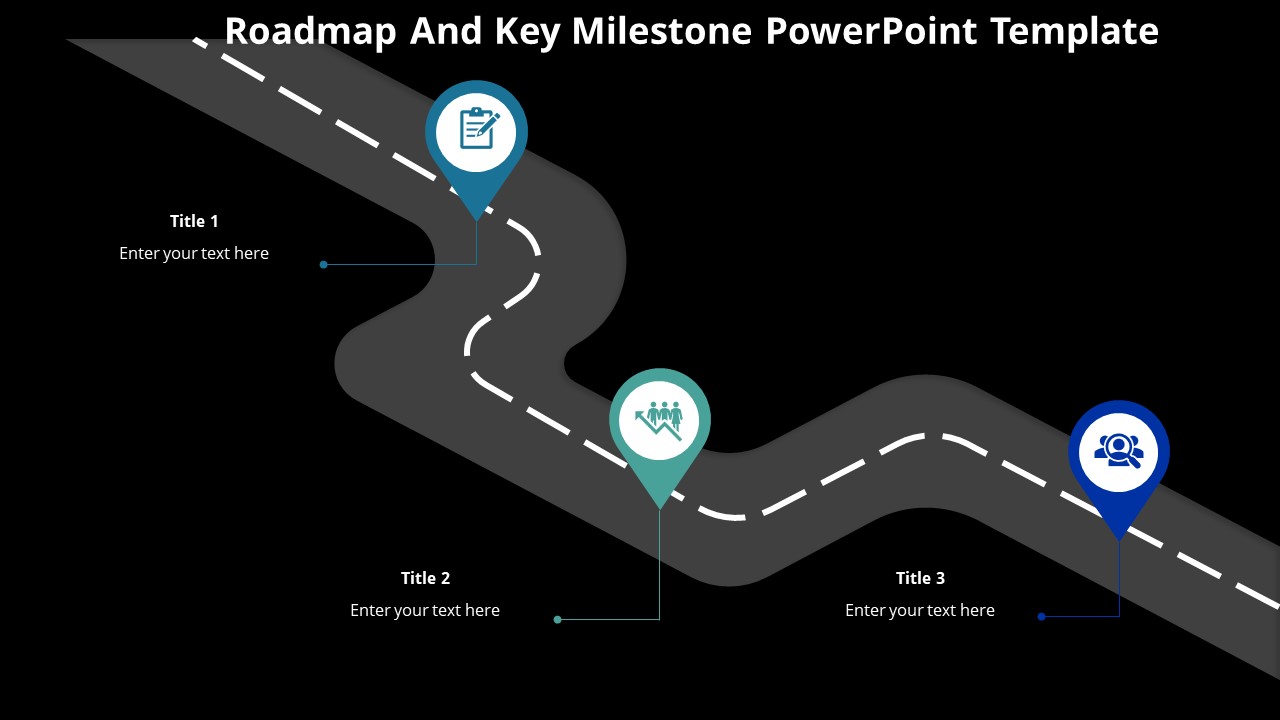
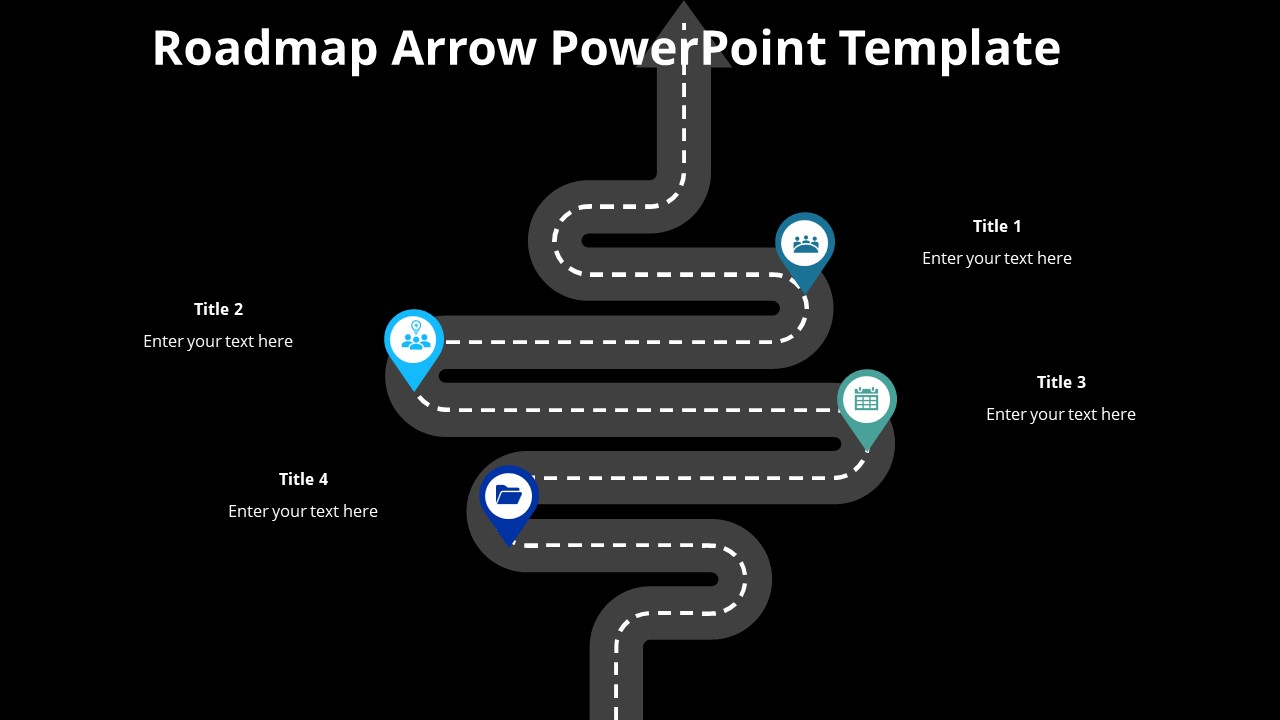

Be the first to review “Roadmap Arrow PowerPoint Template”