Implementing a project plan can be a challenging task, but with our Project Plan Implementation Process PowerPoint Template, the process can become more streamlined and efficient. Our template is fully editable and can be customized to fit the specific needs of any project.
The template includes a range of slides that cover all aspects of project plan implementation, from defining project scope and objectives to tracking and reporting progress. With clear and concise text and high-quality graphics, the template is easy to understand and can help project managers to communicate their plans effectively to team members and stakeholders.
One of the key benefits of using our Project Plan Implementation Process PowerPoint Template is that it can help to save time and resources. The template is designed to be user-friendly, allowing project managers to quickly create professional-looking presentations without the need for design skills or technical knowledge. This can be especially useful for organizations that need to create project plans on a regular basis.
Another benefit of our template is that it can help to improve project outcomes. By following the best practices and guidelines included in the template, project managers can ensure that their projects are delivered on time, within budget, and meet their objectives. The template also includes sections on risk management and contingency planning, helping project managers to anticipate and mitigate potential issues before they occur.
Overall, our Project Plan Implementation Process PowerPoint Template is an essential tool for any organization that wants to improve their project management capabilities. With its user-friendly interface, comprehensive coverage of project plan implementation, and ability to save time and resources, our template can help project managers to achieve success with their projects. Download our template today and start streamlining your project plan implementation process.
Features:
- Completely editable in terms of shape, color, size and text
- This template has a built in color theme which is unaffected by copy-pasting
- Includes an icon family with 135 unique completely editable icons
- Drag and drop image placeholder
- Completely editable (using spreadsheet) data-driven charts for displaying statistics
- Completely editable vector graphics
Supports
Microsoft PowerPoint 2010, 2011, 2013, 2016
MacOffice 2016, MacOffice 365, Keynote, Google Slides
Use Cases For Project Plan Implementation Process PowerPoint Template
- Project Planning: Utilize the template to outline project objectives, timelines, and milestones, facilitating effective planning and execution. Present a comprehensive overview of project scope, resources, and dependencies to ensure alignment and clarity among stakeholders.
- Task Management: Organize project tasks and responsibilities using visual diagrams and charts. Clearly define roles, deadlines, and dependencies to streamline task allocation and tracking, enhancing team collaboration and productivity throughout the project lifecycle.
- Progress Tracking: Monitor project progress and performance against established goals and benchmarks. Update stakeholders on completed tasks, milestones achieved, and upcoming deliverables, enabling informed decision-making and timely adjustments to project plans.
- Resource Allocation: Allocate resources efficiently by visualizing resource availability, utilization, and allocation across different project phases. Identify potential resource constraints or bottlenecks and optimize resource distribution to ensure project objectives are met within budget and timeline constraints.
- Risk Management: Identify, assess, and mitigate project risks using visual risk matrices and mitigation strategies. Highlight potential risks, their likelihood, and impact, along with corresponding mitigation actions to proactively address threats and minimize disruptions to project progress.
- Communication Strategy: Develop a communication strategy using the template to engage and inform project stakeholders effectively. Present project updates, status reports, and key milestones in a visually appealing format to foster transparency, trust, and collaboration among project team members and stakeholders.
- Change Management: Navigate organizational changes by outlining change management processes and strategies in the template. Communicate change objectives, impacts, and implementation plans to stakeholders, facilitating smooth transitions and minimizing resistance to change within the organization.
- Quality Assurance: Ensure project deliverables meet quality standards by incorporating quality assurance processes into project plans. Define quality metrics, inspection checkpoints, and corrective actions in the template to uphold quality standards and deliver value to project stakeholders.
- Training and Onboarding: Develop training and onboarding materials using the template to facilitate knowledge transfer and skill development among project team members. Create interactive training modules, instructional guides, and onboarding schedules to support the successful implementation of project plans and initiatives.
- Client Engagement: Engage clients and stakeholders by presenting project plans and progress updates in a clear and compelling manner. Use the template to create client-facing presentations, status reports, and executive summaries that communicate project objectives, milestones, and deliverables effectively, fostering trust and satisfaction among clients.


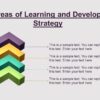
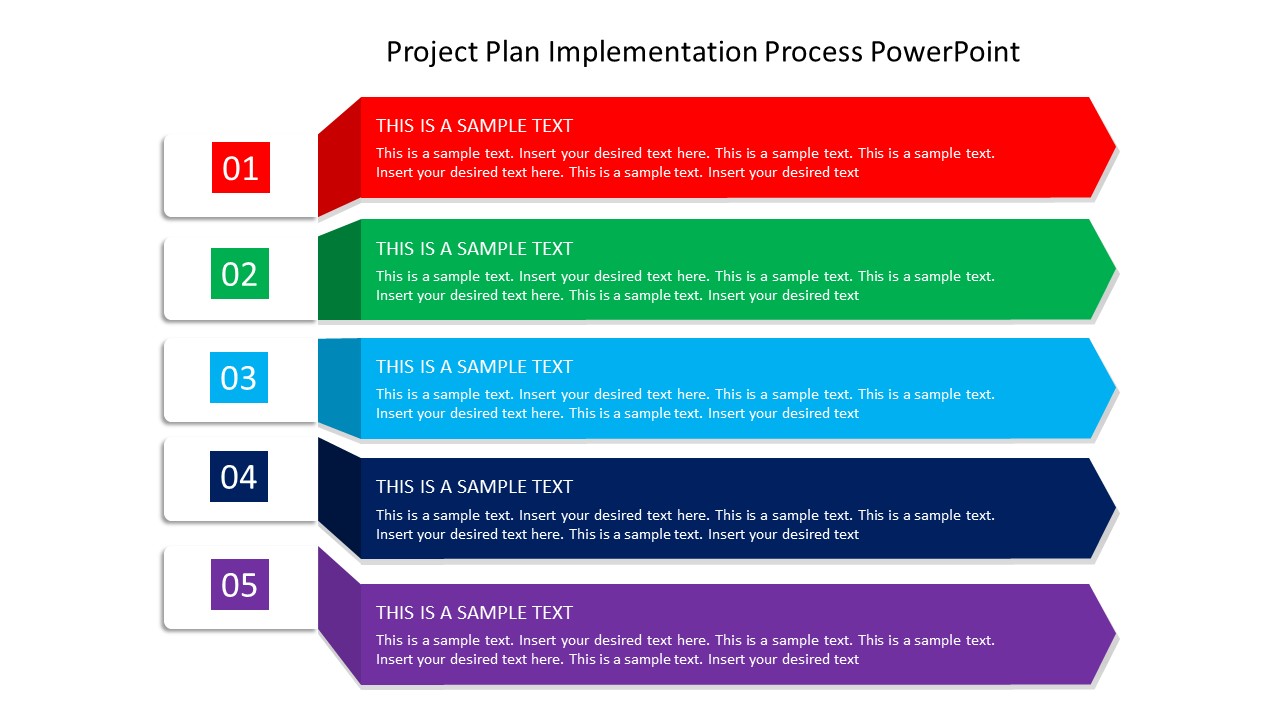

Bella –
Good product.
peter –
Nice design
Arthur –
Good template, really helpful.
Grace –
highly recommended presentation
Seraphina –
Very good.
Jessey –
Fully editable and fun to use.