The Progress Dashboard PowerPoint Presentation is a versatile and visually appealing tool that allows users to display key data and information in a clear and concise manner. Whether you are a business professional looking to showcase project milestones, a teacher tracking student progress, or a team leader monitoring goals, this presentation template is ideal for effectively communicating your message.
With a sleek and modern design, the Progress Dashboard PowerPoint Presentation features a range of customizable slides that make it easy to input your own data and information. From bar graphs and pie charts to timelines and tables, this template offers a variety of options for displaying progress in a visually engaging way.
The fully editable templates included in this presentation allow users to quickly update and modify content to suit their specific needs. Simply insert your own text, numbers, and images to create a customized progress dashboard that effectively communicates your message. Whether you need to highlight achievements, track growth, or identify areas for improvement, this template provides the flexibility to tailor your presentation to meet your objectives.
Key Features:
1. Fully editable templates: Easily update text, numbers, and images to customize your progress dashboard.
2. Variety of slide options: Choose from a range of graphs, charts, timelines, and tables to display your data effectively.
3. Modern design: Sleek and professional design ensures your presentation looks polished and engaging.
4. Easy to use: Intuitive layout makes it simple to input and rearrange information to create a cohesive dashboard.
5. Versatile applications: Suitable for a wide range of industries and purposes, from business meetings to educational settings.
Overall, the Progress Dashboard PowerPoint Presentation is a comprehensive and user-friendly tool for creating impactful presentations that effectively communicate progress and data. Whether you are looking to share key metrics with your team, track student performance, or analyze project milestones, this template has everything you need to create a professional and visually engaging progress dashboard.

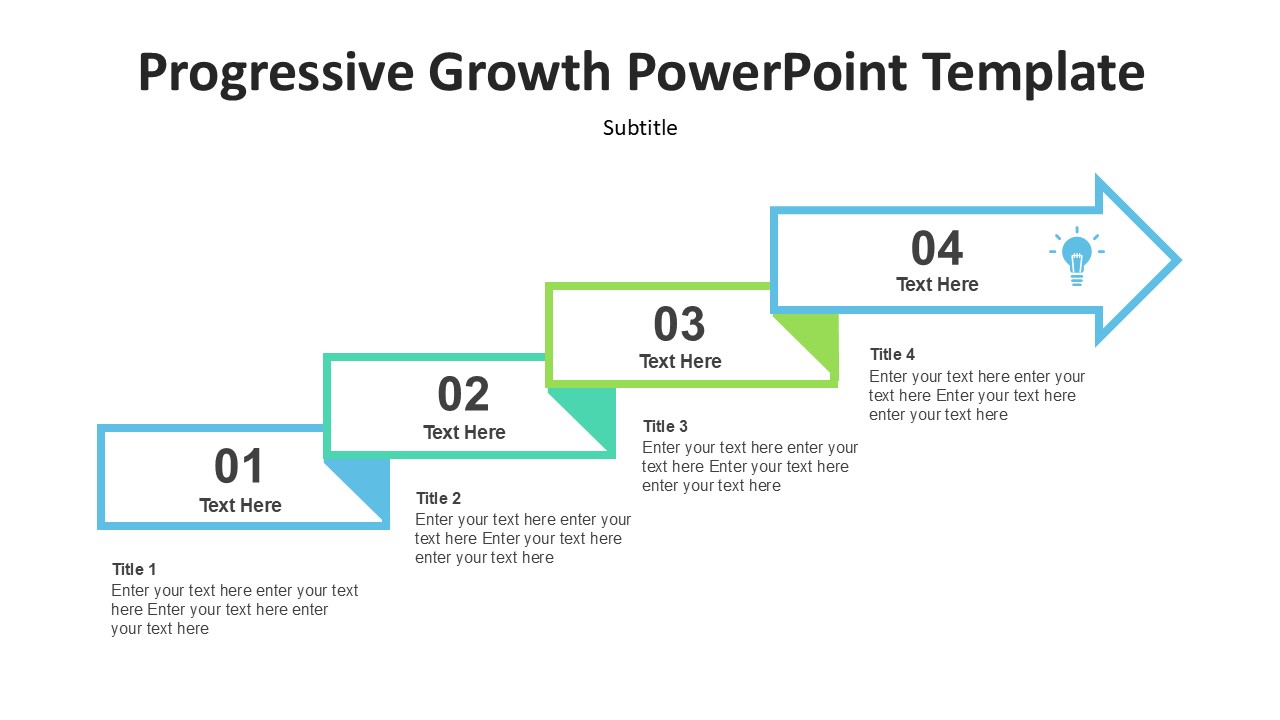
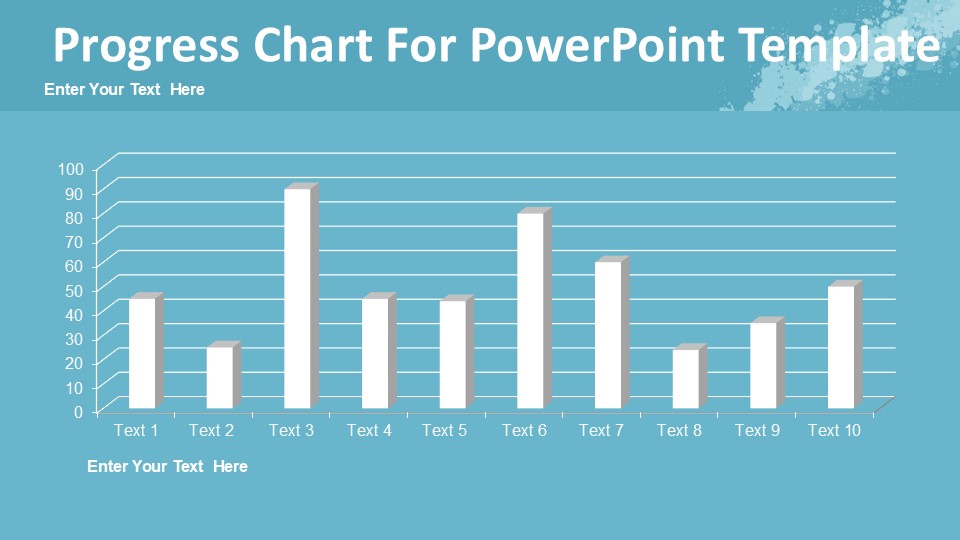
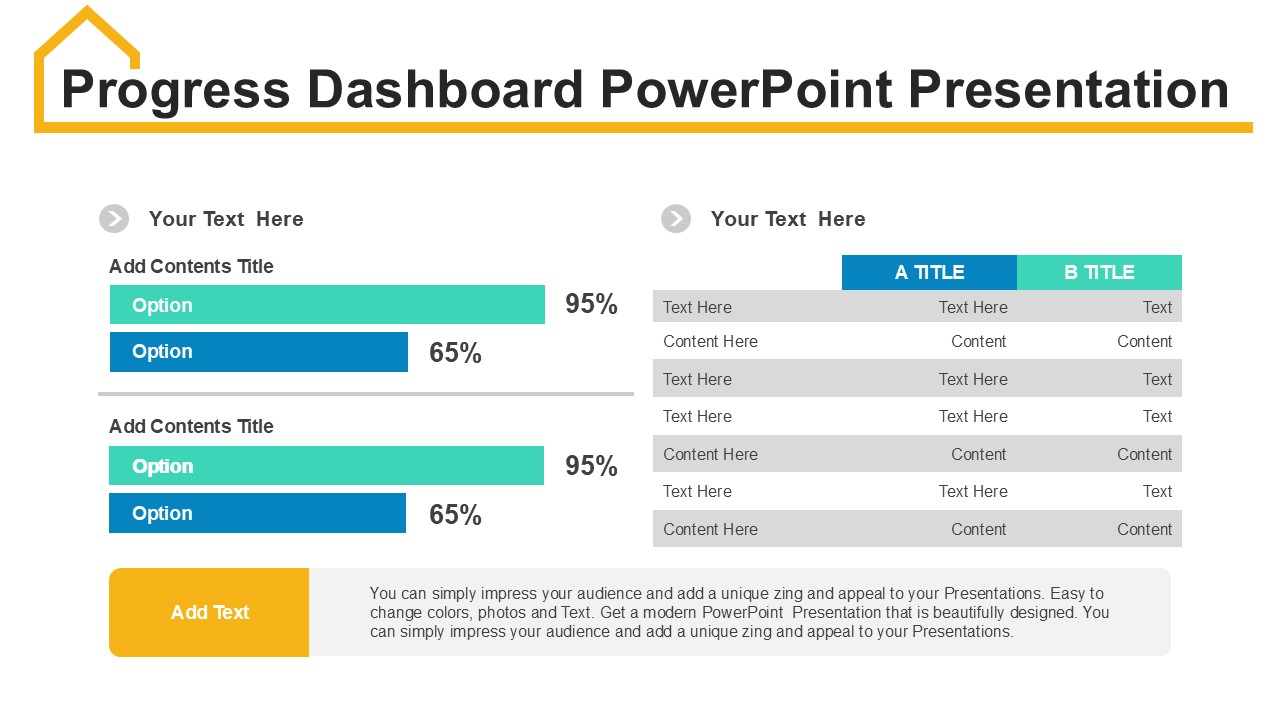

Be the first to review “Progress Dashboard PowerPoint Presentation”