Looking for a visually appealing way to track progress and milestones in your presentations? The Progress Chart PowerPoint Template is the perfect solution. This template offers a range of customizable progress charts and graphs that will help you effectively communicate your data and achievements to your audience.
With easy-to-edit slides, you can quickly update the charts with your own data and information. Whether you’re showcasing project timelines, sales performance, or goal attainment, this template provides a professional and polished way to display your progress. The sleek design and modern layout will capture the attention of your audience and make your presentation stand out.
Features:
– Fully editable templates: Easily customize the progress charts with your own data and colors to match your branding.
– Multiple chart options: Choose from a variety of progress chart designs such as bar graphs, line charts, and pie charts to best represent your data.
– Time-saving: Save time creating professional presentations with pre-designed slides that are ready to use.
– Versatile: Suitable for various industries and purposes including business meetings, academic presentations, and project updates.
– Professional look: Impress your audience with sleek and modern progress charts that convey your information effectively.
Upgrade your presentations with the Progress Chart PowerPoint Template and elevate the way you showcase your progress and achievements.

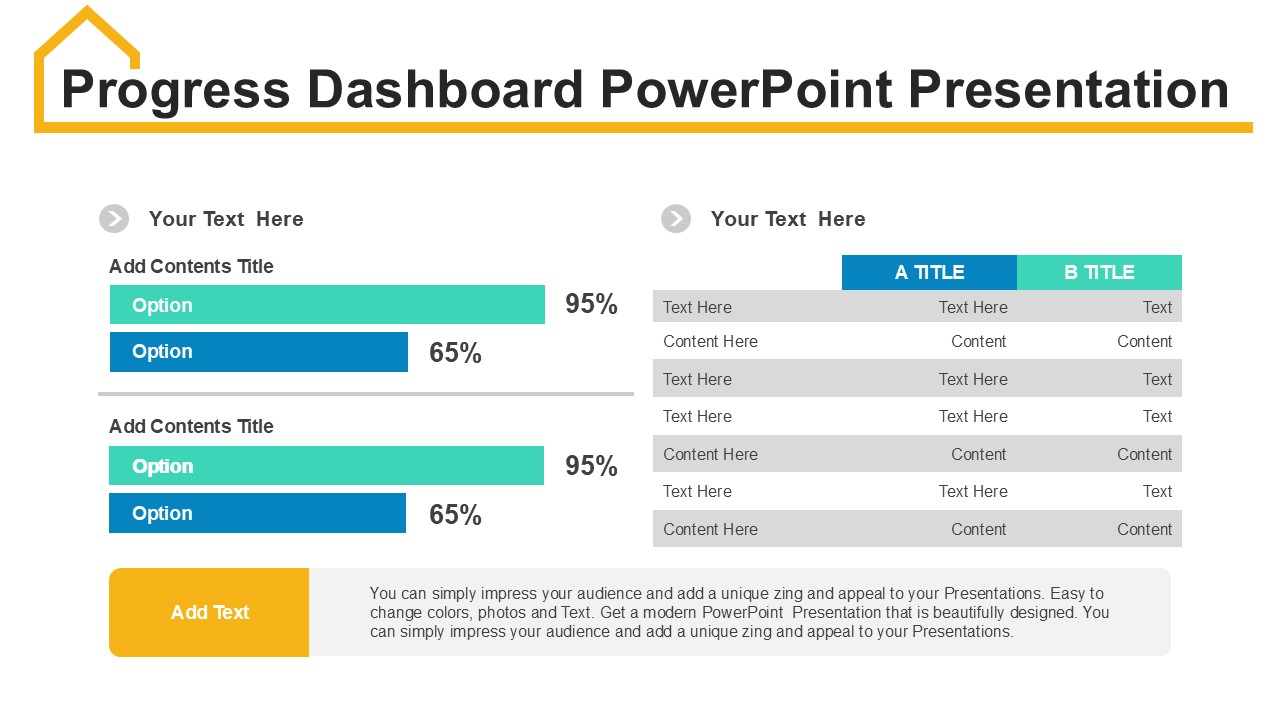
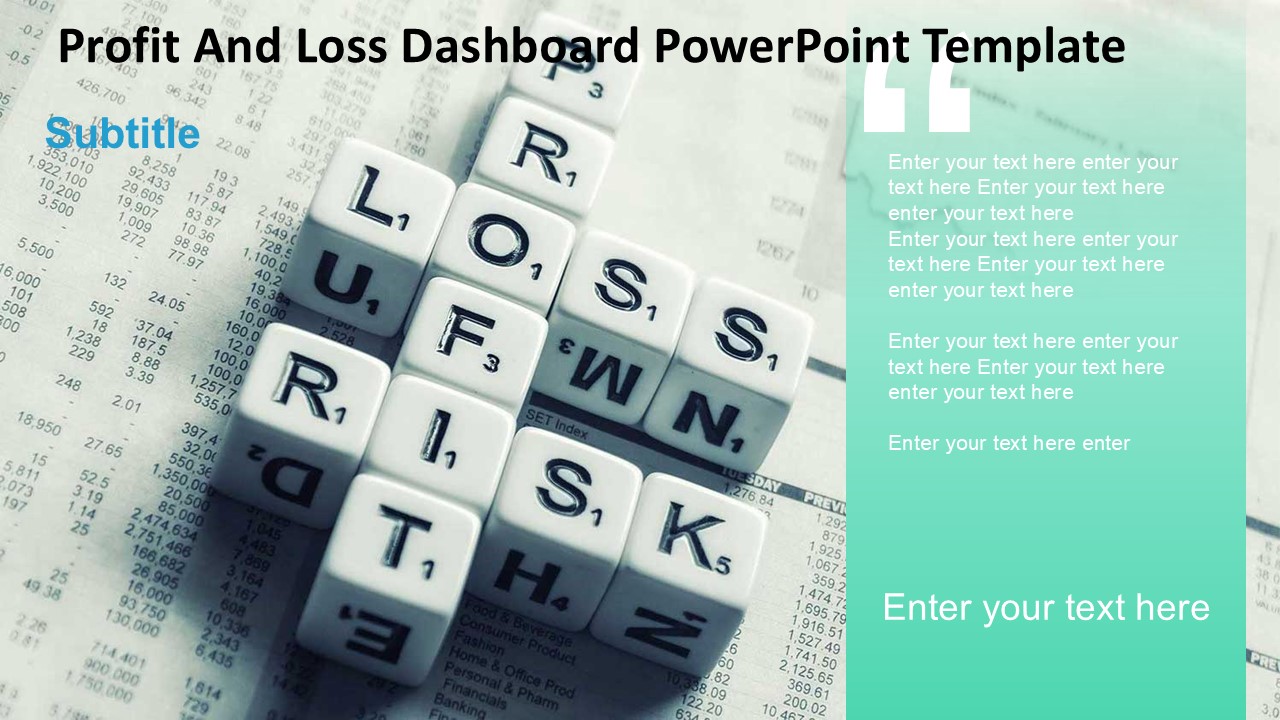
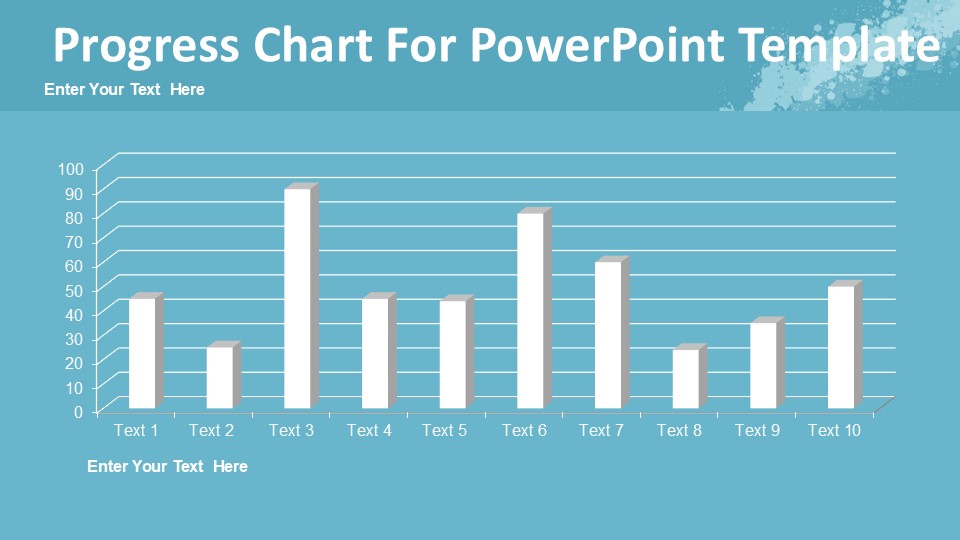

Be the first to review “Progress Chart For PowerPoint Template”