Introducing the Product Launch PowerPoint Presentation, a powerful and professional template designed to help you showcase your new product or service in a captivating way. This presentation is perfect for businesses and organizations looking to make a strong impact when unveiling their latest offerings to stakeholders, investors, or clients.
With a modern and sleek design, the Product Launch PowerPoint Presentation offers a variety of slide layouts that can be easily customized to suit your branding and messaging. From introducing your product with eye-catching visuals to detailing its features and benefits, this template has everything you need to create a compelling and informative presentation.
The Product Launch PowerPoint Presentation is user-friendly and fully editable, allowing you to easily change colors, fonts, images, and text to make it your own. Whether you are a marketing professional, a salesperson, or an entrepreneur, this template will help you communicate your product launch strategy effectively and confidently.
Key Features:
1. Fully editable slides: Customize the presentation to fit your brand and message with ease.
2. Modern design: Impress your audience with a sleek and professional look.
3. Easy to use: Save time and effort with pre-designed slides that are ready to be filled in.
4. Versatile layouts: Choose from a variety of slide designs to create a cohesive and engaging presentation.
5. Comprehensive content: Cover all aspects of your product launch, from introduction to features to benefits.
6. High-quality graphics: Enhance your presentation with stunning visuals that will captivate your audience.
In conclusion, the Product Launch PowerPoint Presentation is a must-have tool for anyone looking to make a strong impact when introducing a new product. Its fully editable templates and user-friendly design make it easy to create a compelling and informative presentation that will impress your audience and help you achieve your product launch goals.

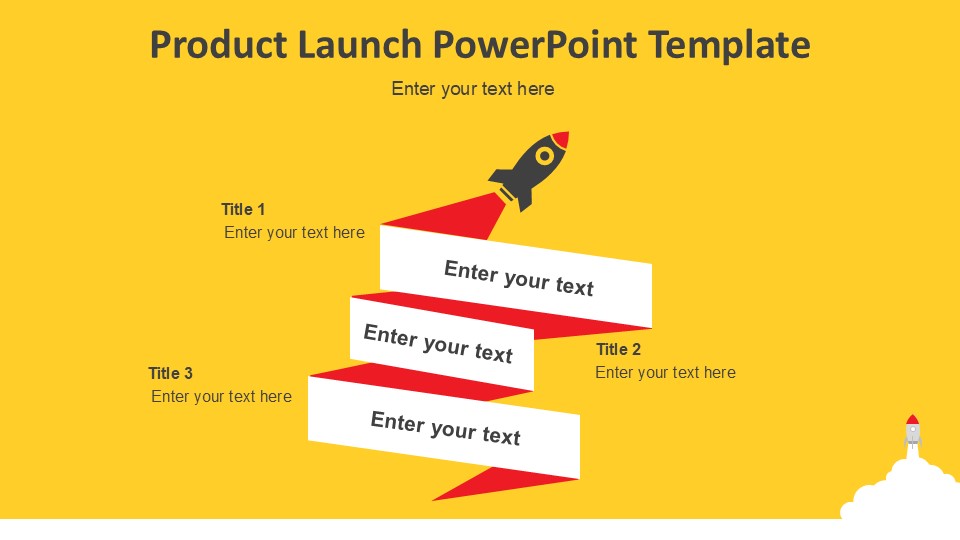
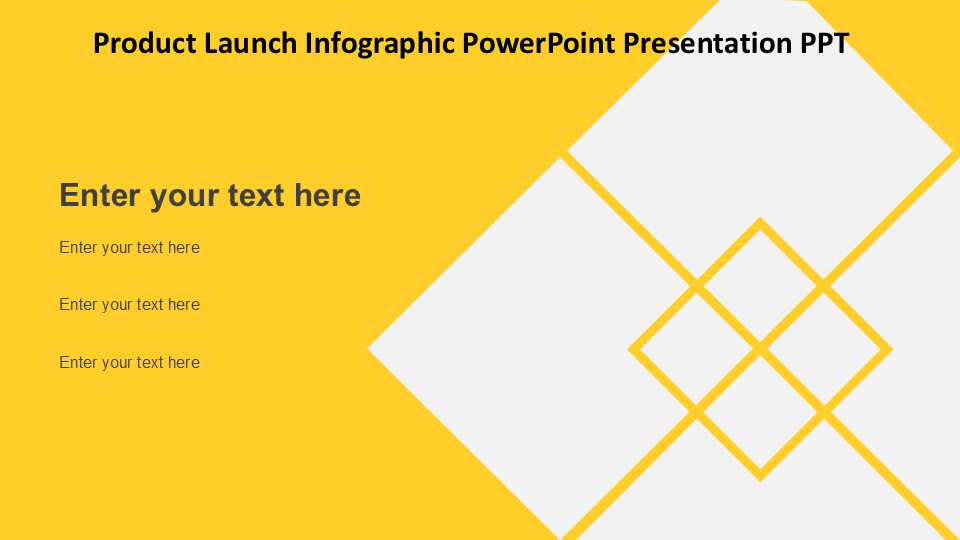
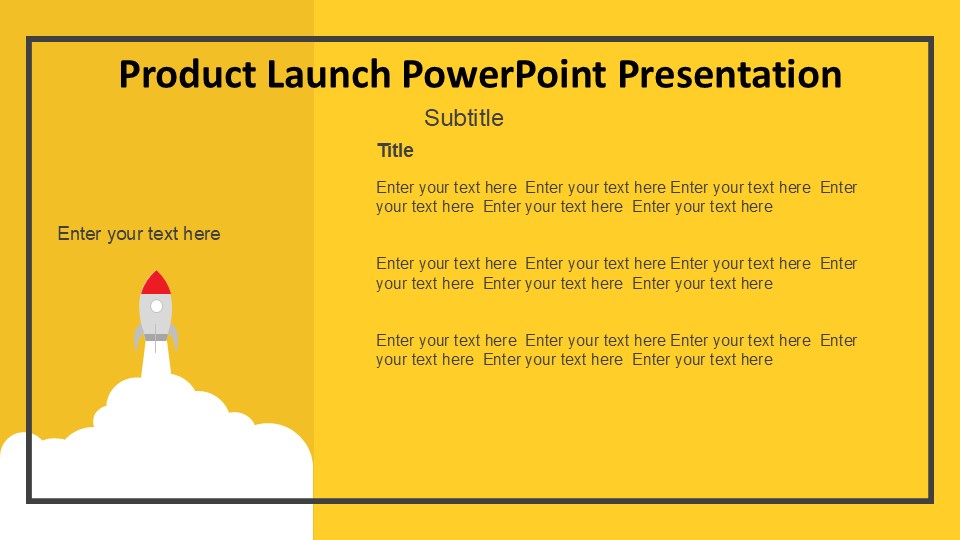

Be the first to review “Product Launch PowerPoint Presentation”