Create visually appealing and informative timelines with ease using the Powerpoint Timeline template. This versatile tool allows you to present chronological data in a clear and organized manner, making it ideal for project management, event planning, historical presentations, and more.
With the Powerpoint Timeline template, you can customize the design to suit your specific needs. Choose from a variety of layout options, color schemes, and fonts to create a timeline that reflects your unique style. Whether you prefer a sleek and modern look or a more traditional design, this template has everything you need to make your timeline stand out.
One of the key features of the Powerpoint Timeline template is its fully editable nature. You can easily add, delete, or rearrange elements on the timeline to ensure that it accurately represents the sequence of events you are trying to convey. This flexibility allows you to tailor the timeline to suit the requirements of your presentation, ensuring that your audience receives the information in the most effective way possible.
In addition to being fully editable, the Powerpoint Timeline template is also compatible with both Mac and PC systems, making it easy to use no matter what type of computer you have. It is also designed to be user-friendly, with intuitive controls and a clear layout that make it simple to create professional-looking timelines in no time.
Overall, the Powerpoint Timeline template is a valuable tool for anyone looking to communicate chronological information in a clear and engaging way. With its customizable design options, fully editable features, and user-friendly interface, this template is sure to help you create timelines that leave a lasting impression on your audience.

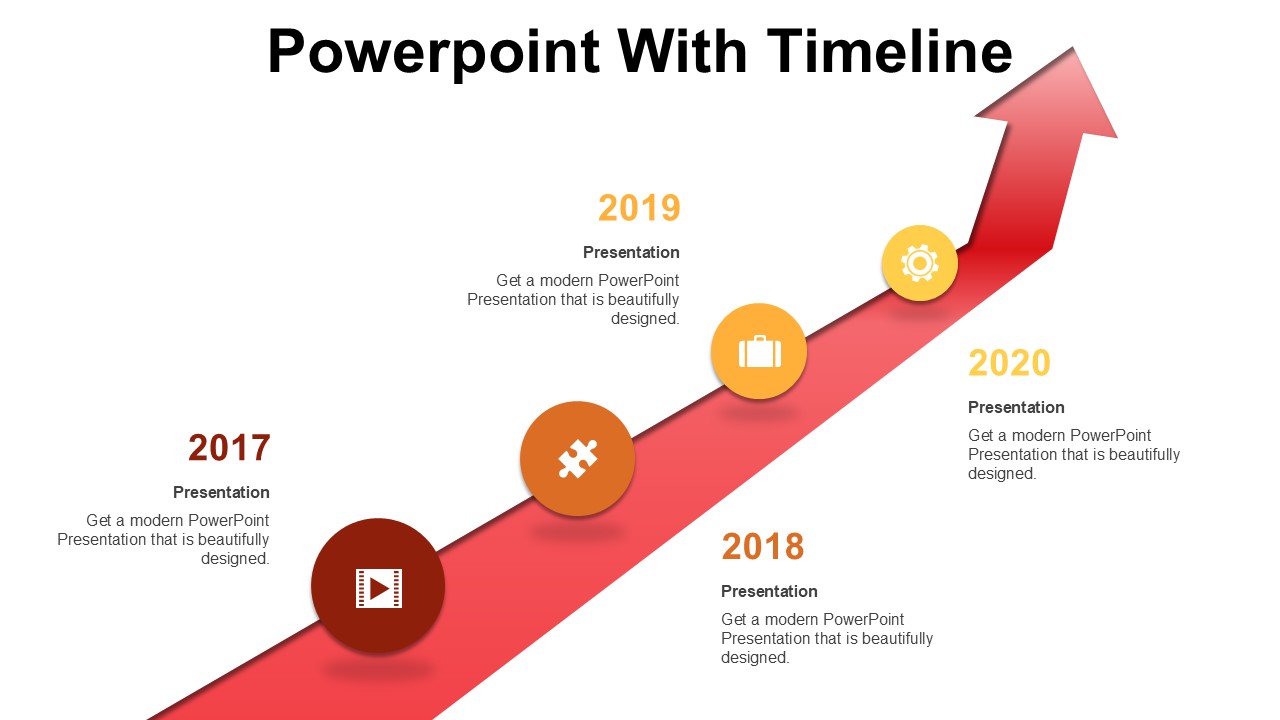
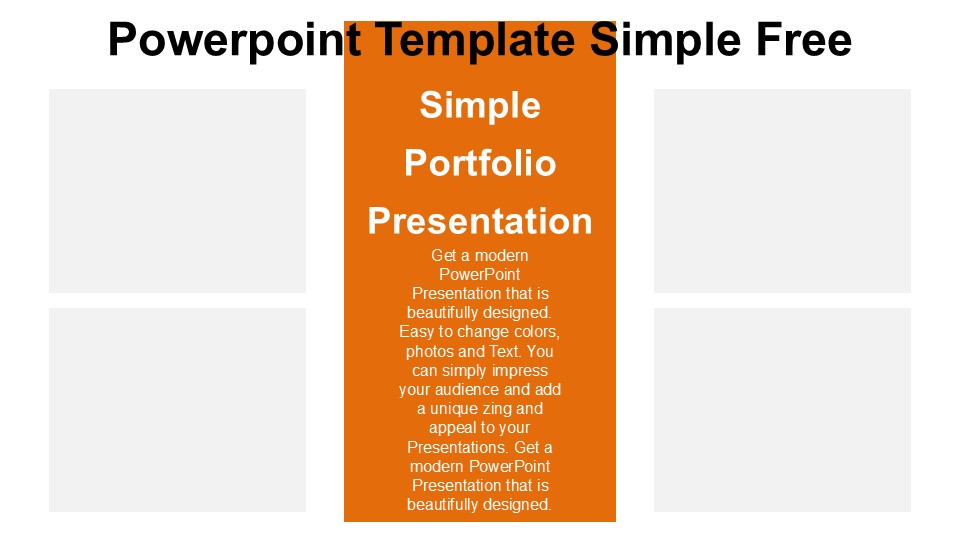
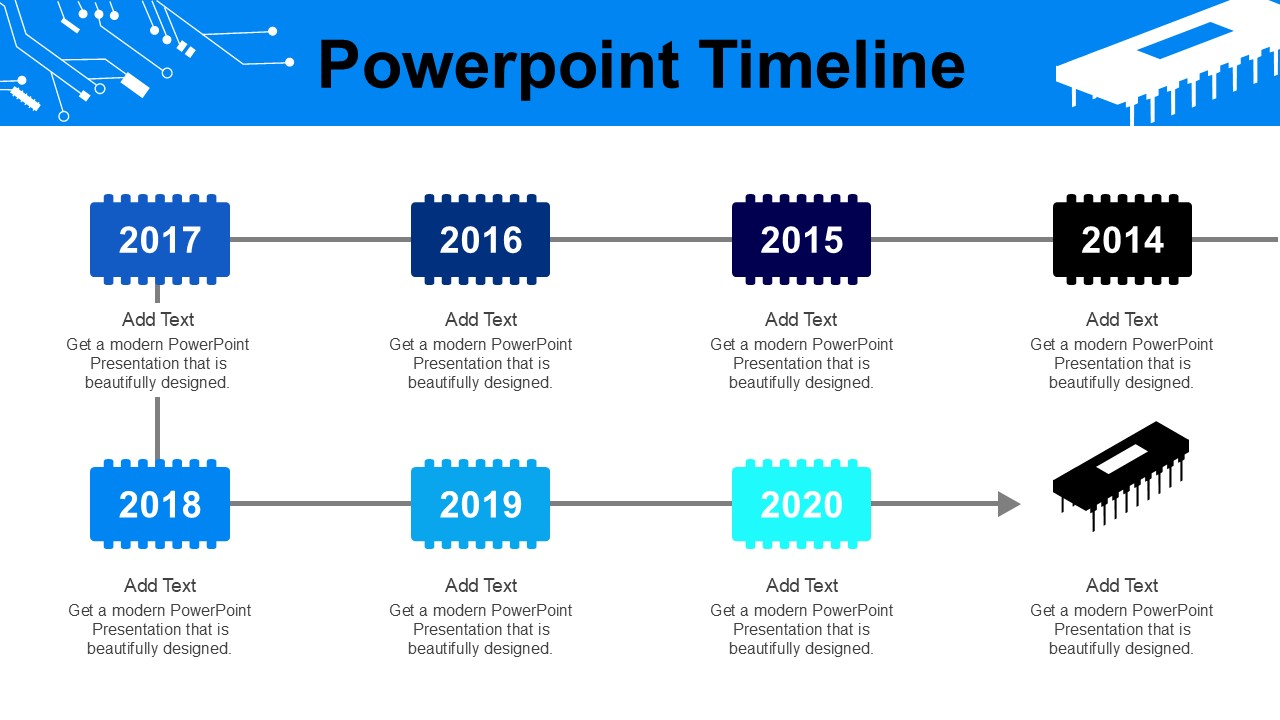

Be the first to review “Powerpoint Timeline”