Looking for an efficient way to showcase the chronological progression of your project, event, or business process? Introducing PowerPoint Timeline! This powerful tool allows you to create clear and visually appealing timelines directly in Microsoft PowerPoint, making it easy to present your information in a professional and organized manner.
With PowerPoint Timeline, you can easily customize your timelines to fit your specific needs. Choose from a variety of pre-designed templates and styles to create a timeline that matches your branding and aesthetics. Add text, dates, and images to each timeline element to provide more context and detail to your audience.
One of the key features of PowerPoint Timeline is its flexibility. You can easily rearrange, resize, and reformat timeline elements to create a timeline that best suits your needs. Whether you’re presenting a project timeline to your team or showcasing the history of your company to investors, PowerPoint Timeline has got you covered.
Additionally, PowerPoint Timeline allows for seamless integration with other Microsoft Office applications, such as Word and Excel. This makes it easy to import data and information directly into your timelines, saving you time and effort in the creation process.
In conclusion, PowerPoint Timeline is a must-have tool for anyone looking to create professional and visually engaging timelines in Microsoft PowerPoint. Its user-friendly interface, customizable templates, and seamless integration with other Office applications make it the perfect solution for all your timeline needs. Try PowerPoint Timeline today and take your presentations to the next level!

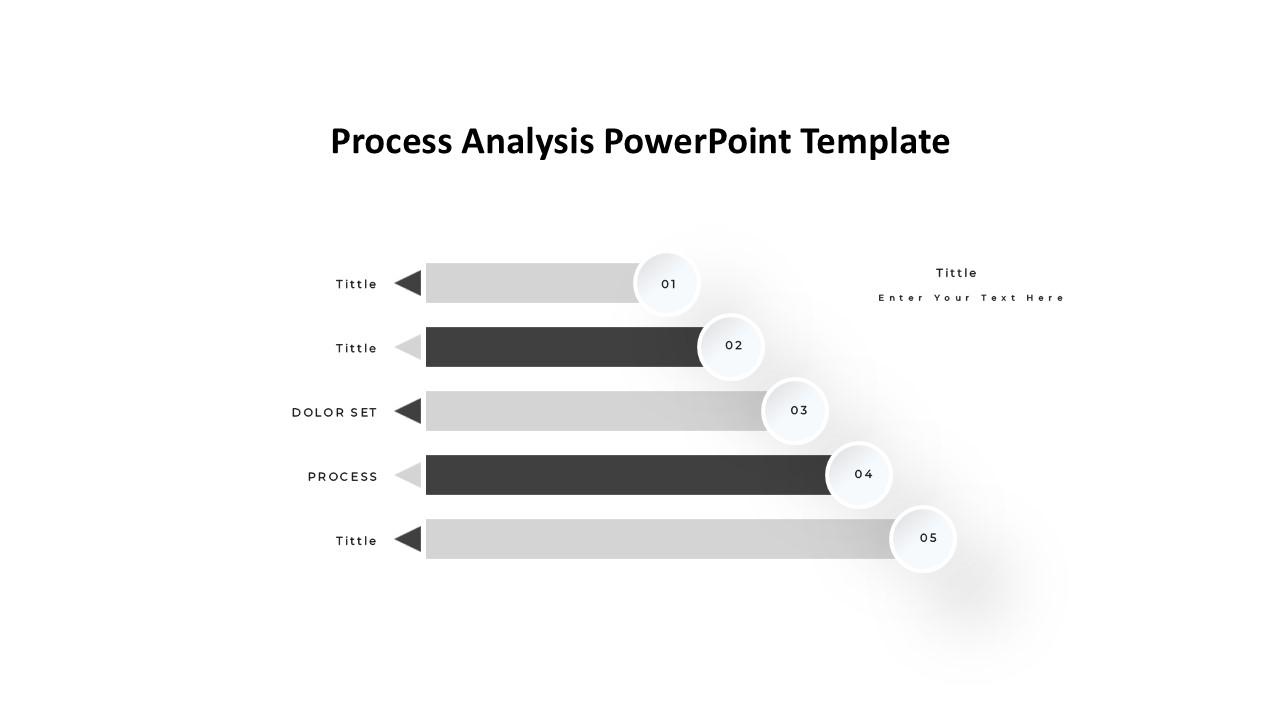
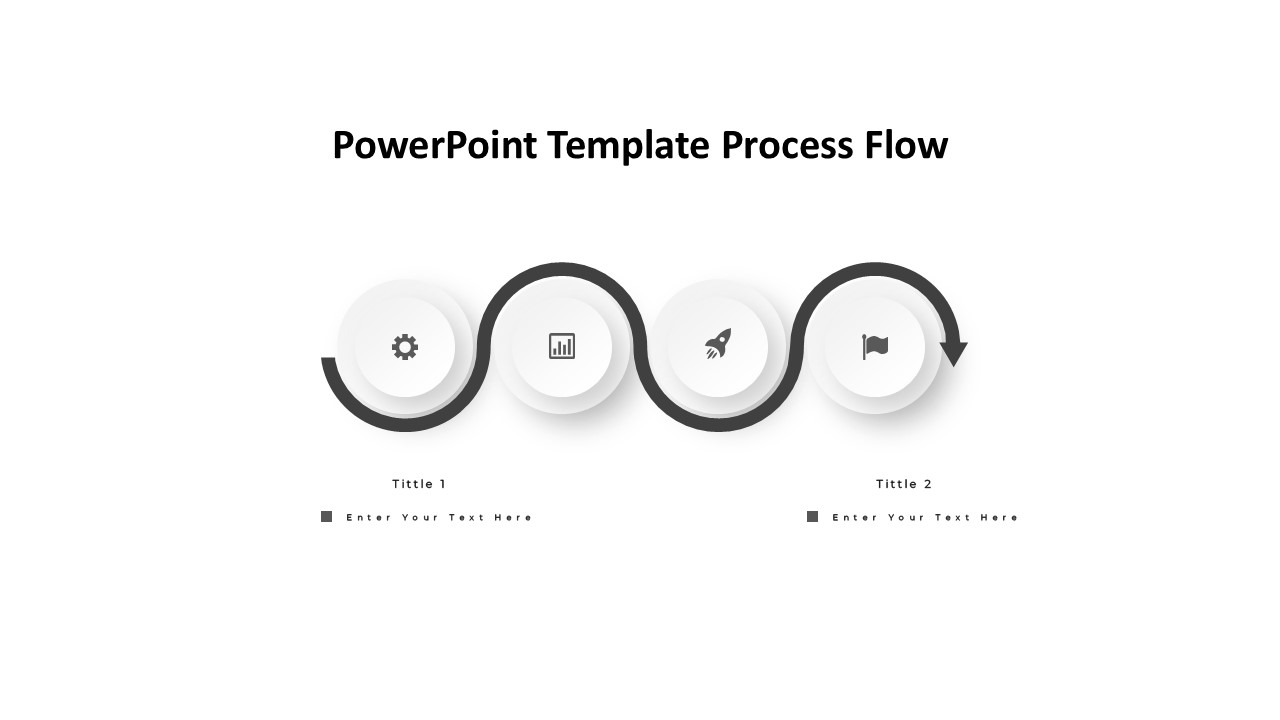
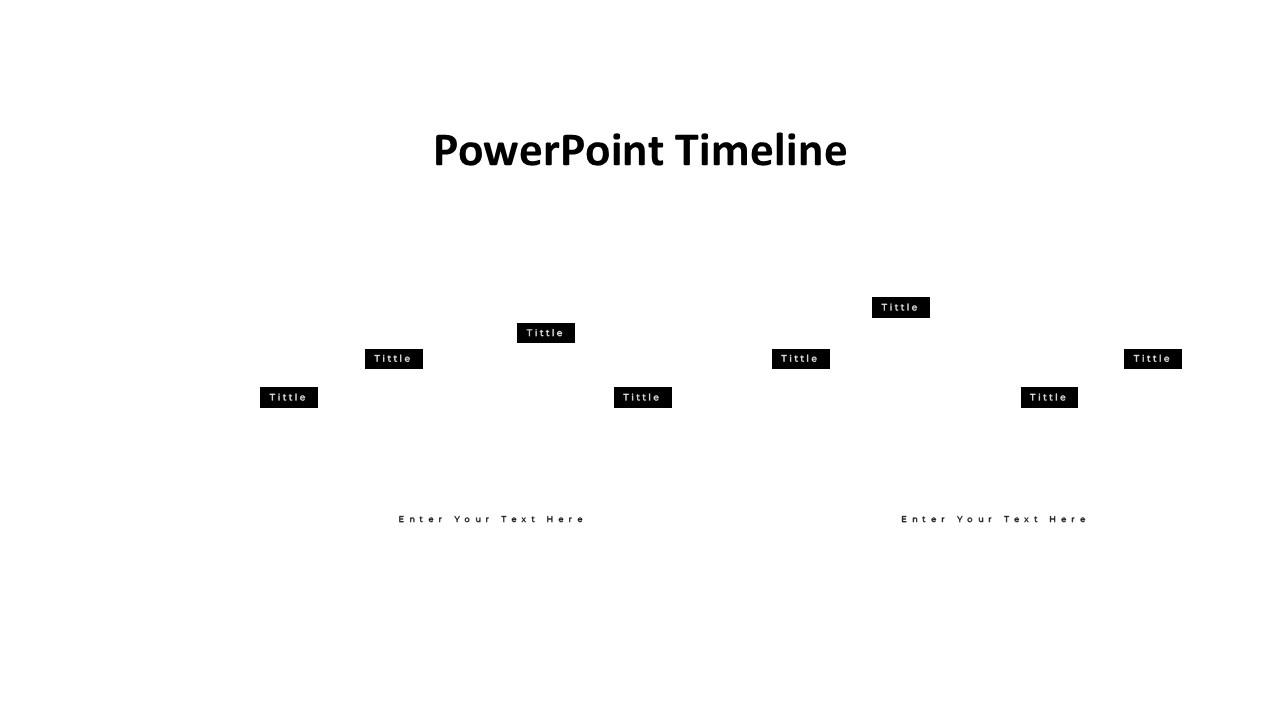

Be the first to review “PowerPoint Timeline”