Are you looking for a professional and visually appealing way to showcase your organization’s structure and hierarchy? Look no further than the Organization Chart PowerPoint Presentation template. This comprehensive template is designed to help you easily create clear and engaging organizational charts that effectively communicate your company’s hierarchy to employees, stakeholders, and clients.
This PowerPoint template features a variety of fully editable slides that allow you to customize the layout, colors, and design to suit your specific needs. Whether you have a small team or a large multinational organization, this template can be tailored to fit your unique organizational structure.
With the Organization Chart PowerPoint Presentation template, you can easily add or remove positions, update job titles, and rearrange hierarchies with just a few clicks. This saves you time and effort, allowing you to focus on creating a visually compelling and informative organizational chart that effectively conveys your company’s structure.
Key features of the Organization Chart PowerPoint Presentation template include fully editable templates that allow you to customize the design to match your brand identity, a wide range of layouts to choose from, and compatibility with both PC and Mac systems. Additionally, the template is easy to use, even for those with limited PowerPoint experience, making it an ideal solution for busy professionals who need to create organizational charts quickly and efficiently.
In conclusion, the Organization Chart PowerPoint Presentation template is a versatile and user-friendly tool that enables you to create professional organizational charts that clearly communicate your company’s structure. With its fully editable templates and easy-to-use interface, this template is a valuable asset for any organization looking to effectively showcase its hierarchy.

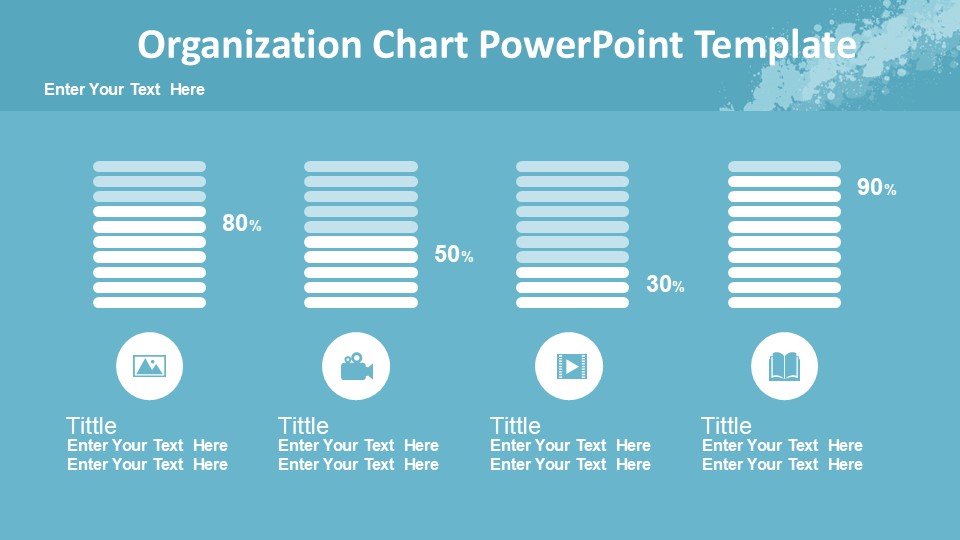
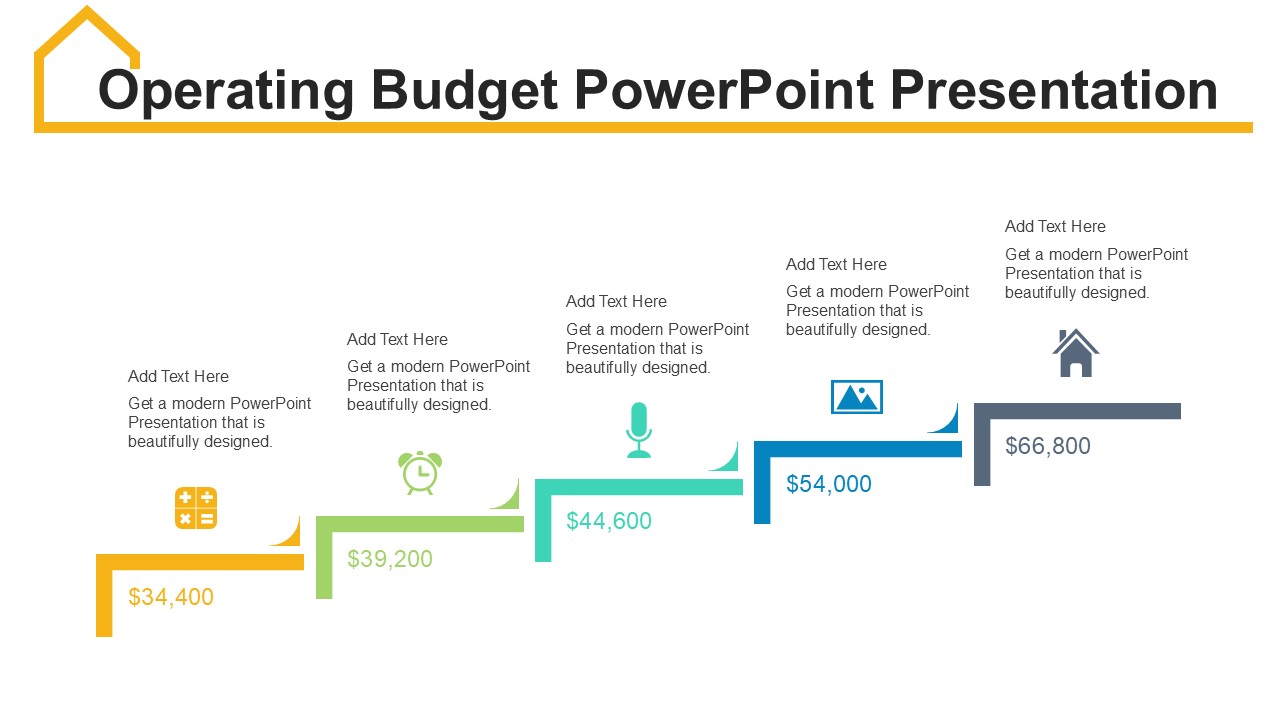
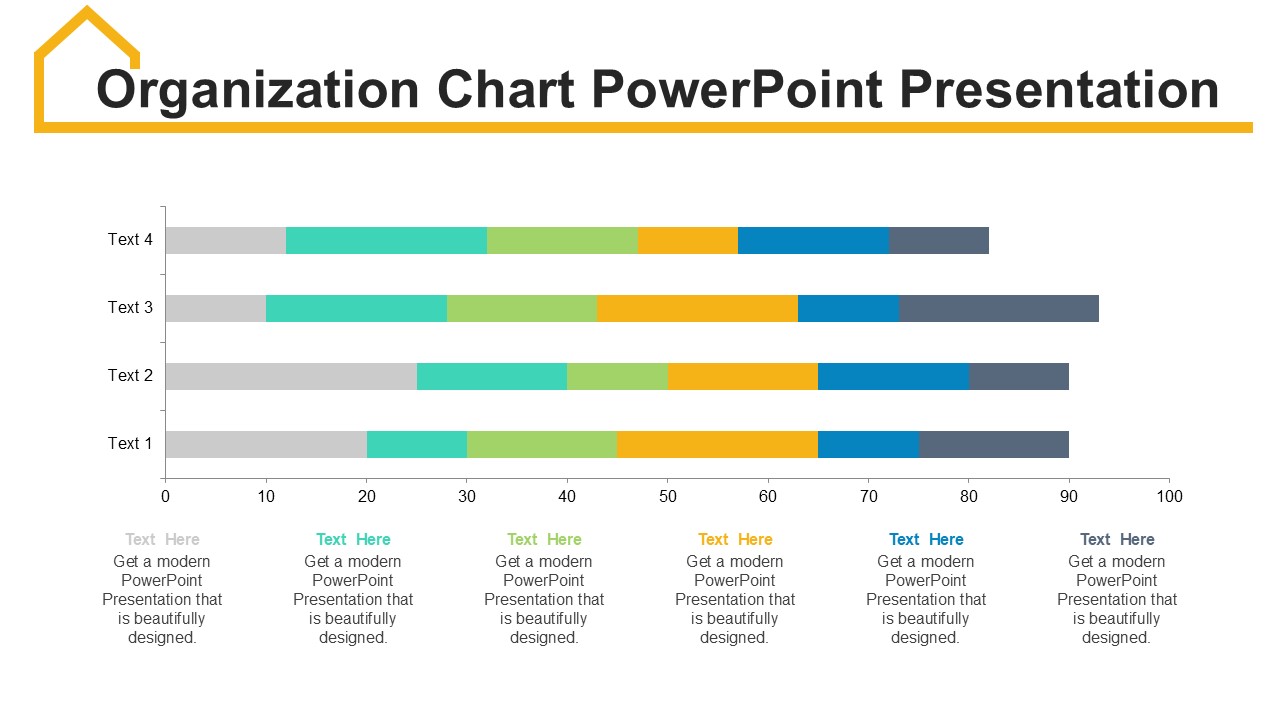

Be the first to review “Organization Chart PowerPoint Presentation”