Are you looking to create a professional and visually appealing PowerPoint presentation? The Map Icon PowerPoint Presentation template is the perfect solution for you. This template offers a wide variety of map icons that can be used to enhance your slides and make them more engaging.
The Map Icon PowerPoint Presentation template includes a collection of icons representing different countries, regions, and cities around the world. These icons can be easily inserted into your slides to highlight specific locations or provide context to your audience. Whether you are creating a business presentation, a travel itinerary, or a geography lesson, this template has all the map icons you need to bring your slides to life.
In addition to the map icons, this PowerPoint presentation template also features fully editable slides that allow you to customize the layout, colors, and fonts to suit your needs. You can easily add text, images, and other graphics to make your presentation unique and engaging. The template is designed to be user-friendly, allowing you to create professional-looking slides in just a few clicks.
Features:
1. Fully editable templates: Customize the layout, colors, and fonts to match your brand or presentation theme.
2. Wide variety of map icons: Choose from icons representing countries, regions, and cities to enhance your slides.
3. Easy to use: User-friendly design makes it simple to create professional-looking slides in no time.
4. Versatile: Suitable for a wide range of presentations, including business, travel, and educational topics.

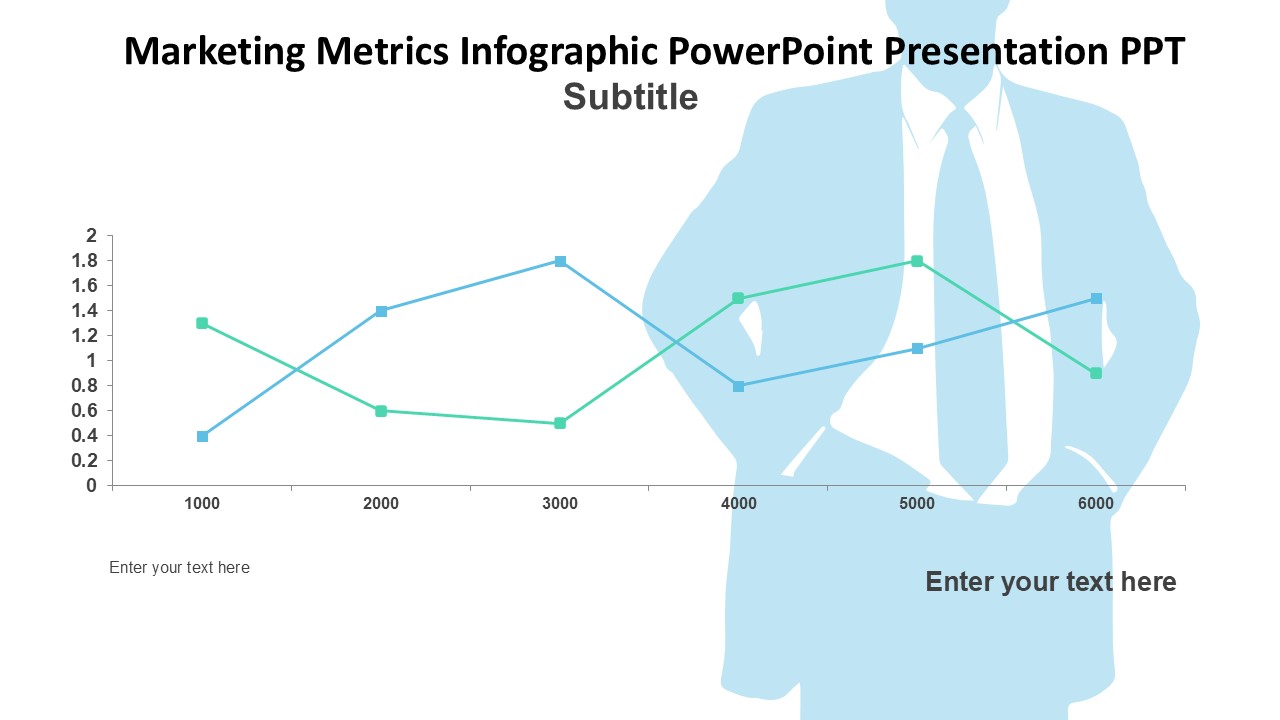
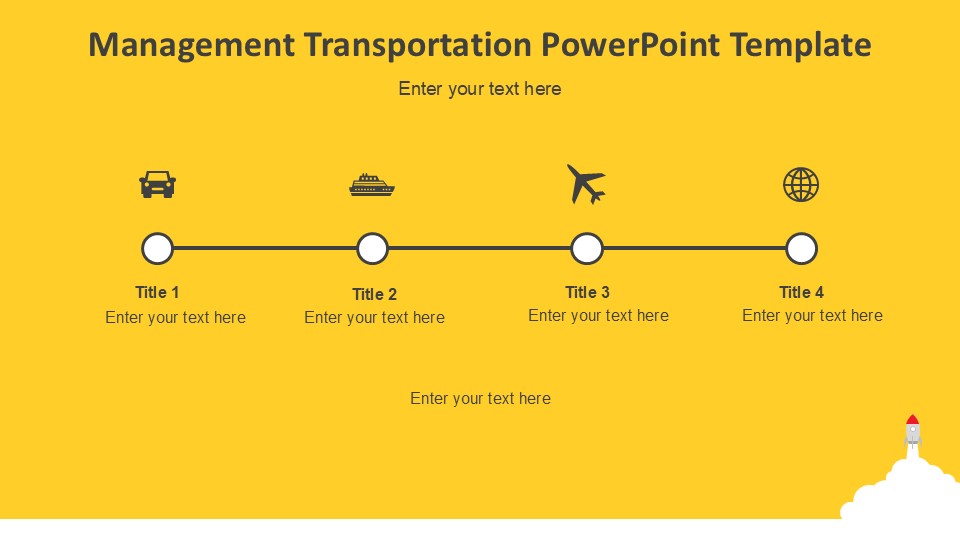
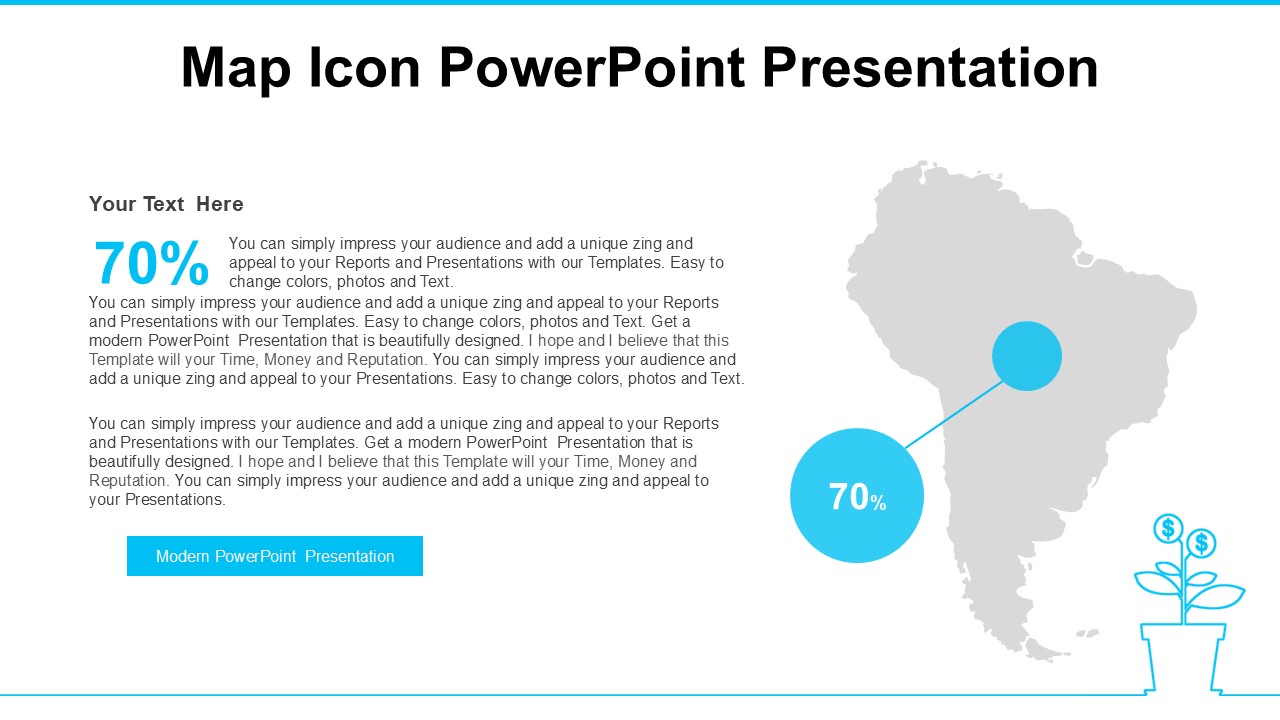

Be the first to review “Map Icon PowerPoint Presentation”