The Location Monotone Icon PowerPoint Template is a versatile and modern presentation solution designed to help you create impactful slides with ease. This template features a sleek and minimalist design, with a focus on clean lines and simple icons that make it perfect for a wide range of industries and purposes.
With the Location Monotone Icon PowerPoint Template, you can easily customize each slide to suit your needs. Whether you’re presenting data, statistics, or want to showcase your products and services, this template has everything you need to make a lasting impression. The monotone color scheme adds a sophisticated touch to your presentation while ensuring that your content remains the focal point.
This template includes a variety of slide layouts, including title slides, section breaks, and content slides, all of which can be easily customized to match your branding. The icons included in the template are fully editable, allowing you to change their size, color, and position to suit your design preferences. Additionally, the template is compatible with both PowerPoint and Google Slides, making it easy to collaborate with team members and share your presentation with others.
Some key features of the Location Monotone Icon PowerPoint Template include:
– Fully customizable slide layouts
– Monotone color scheme for a modern and sophisticated look
– Editable icons for added flexibility
– Compatible with PowerPoint and Google Slides for seamless collaboration
– Easy to use and navigate, even for those new to PowerPoint presentations
Overall, the Location Monotone Icon PowerPoint Template is a fantastic tool for anyone looking to create professional and visually appealing presentations. With its clean design, customizable features, and user-friendly interface, this template is sure to help you make a great impression on your audience.


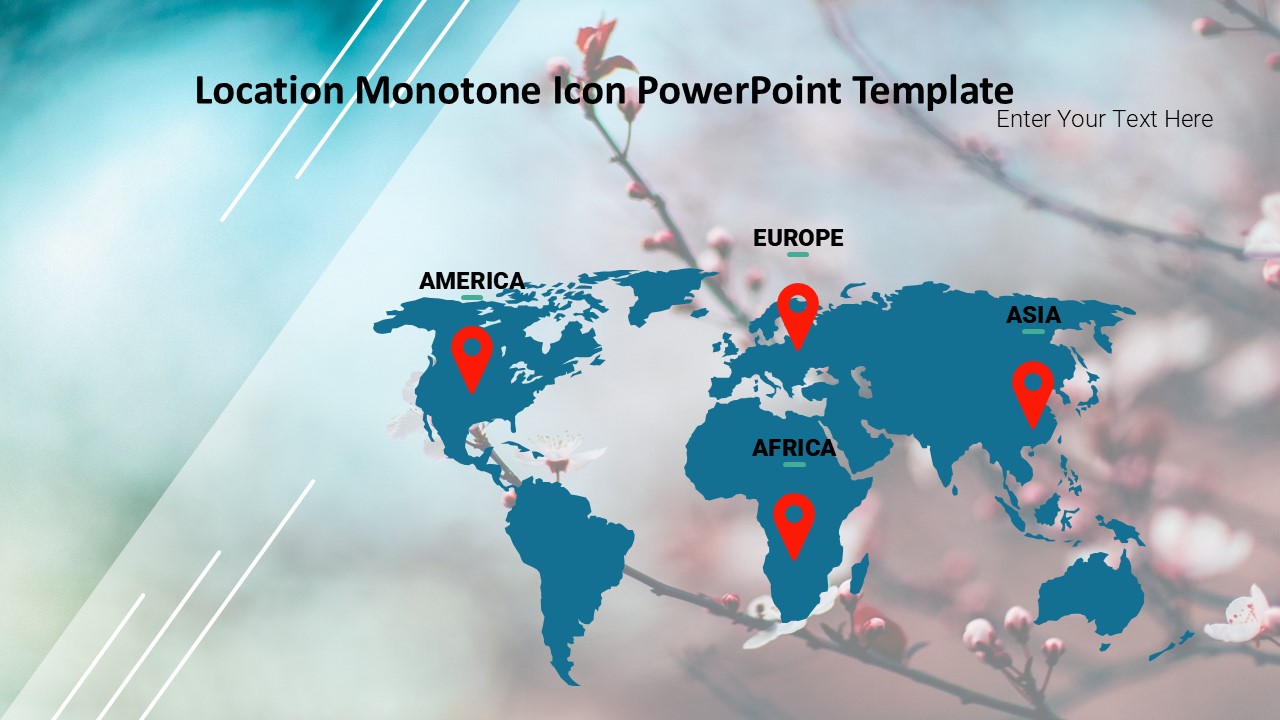

Be the first to review “Location Monotone Icon PowerPoint Template”