Introducing the Gantt Diagram for PowerPoint Template, a game-changer for professionals looking to streamline their project management processes and visually communicate timelines effectively. This template offers a user-friendly way to create clear and concise Gantt charts that are essential for planning, scheduling, and tracking projects.
With the Gantt Diagram for PowerPoint Template, you can easily customize the design to fit your specific project needs. The template includes a variety of styles, colors, and layouts, allowing you to personalize your Gantt chart to match your branding or project requirements. Whether you need to display a high-level overview or a detailed timeline, this template offers the flexibility you need to create professional-looking Gantt charts in minutes.
One of the main features of this template is its fully editable design, which allows you to adjust every aspect of the Gantt chart to suit your project. You can easily add or remove tasks, change the duration of each task, update start and end dates, and customize the color scheme to make your Gantt chart visually appealing. This level of customization ensures that your Gantt chart accurately reflects your project timeline and helps you keep track of progress effectively.
Additionally, the Gantt Diagram for PowerPoint Template is compatible with Microsoft PowerPoint, making it easy to edit and share with team members or stakeholders. Whether you’re presenting project milestones to colleagues or reporting progress to clients, this template provides a professional and visually appealing way to communicate complex information. Say goodbye to manual chart creation and hello to streamlined project management with the Gantt Diagram for PowerPoint Template.

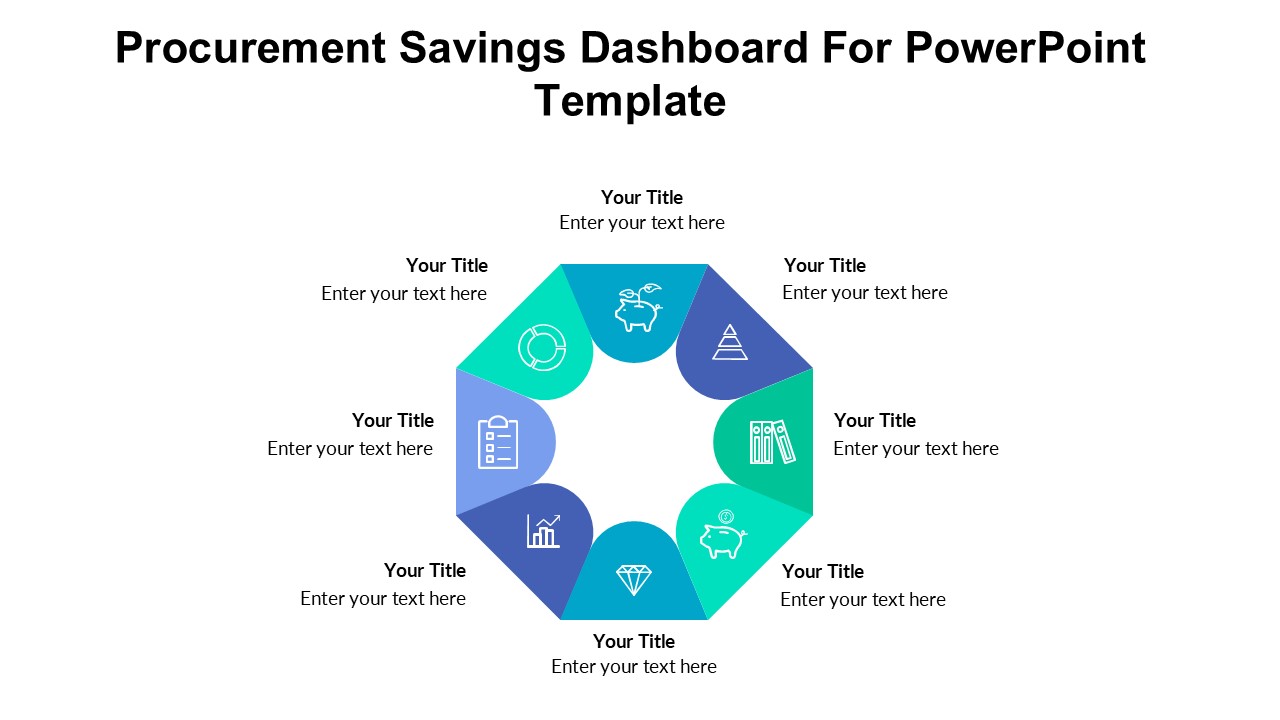



Be the first to review “Gantt Diagram For PowerPoint Template”