Are you looking for a professional and visually appealing way to present your project timelines and schedules? Look no further than the Gantt Chart PowerPoint Presentation template. This versatile and customizable template allows you to easily create Gantt charts that clearly outline the progress of your project, making it easier for your audience to understand and follow.
The Gantt Chart PowerPoint Presentation template comes with a variety of slide designs that can be tailored to suit your specific project needs. Whether you need to showcase a detailed project timeline, illustrate task dependencies, or highlight key milestones, this template has you covered. With its user-friendly interface and fully editable features, you can easily customize the colors, fonts, and layout to match your branding and preferences.
Key Features:
1. Fully Editable Templates: Customize the colors, fonts, and design elements to create a unique and professional-looking Gantt chart that aligns with your brand.
2. Variety of Slide Designs: Choose from a range of slide layouts to effectively communicate different aspects of your project timeline.
3. Easy to Use: With its intuitive interface, you can quickly and easily input your project data and customize the charts to suit your needs.
4. Time-saving: Save time on creating Gantt charts from scratch and utilize the pre-designed templates to streamline your presentation process.
5. Versatile: Suitable for a wide range of industries and project types, from marketing campaigns to construction projects.
In conclusion, the Gantt Chart PowerPoint Presentation template is a must-have tool for project managers, team leaders, and professionals who need to effectively communicate project timelines and schedules. With its fully editable features and user-friendly interface, you can create professional-looking Gantt charts in no time. Upgrade your project presentations and impress your audience with this comprehensive and customizable template.


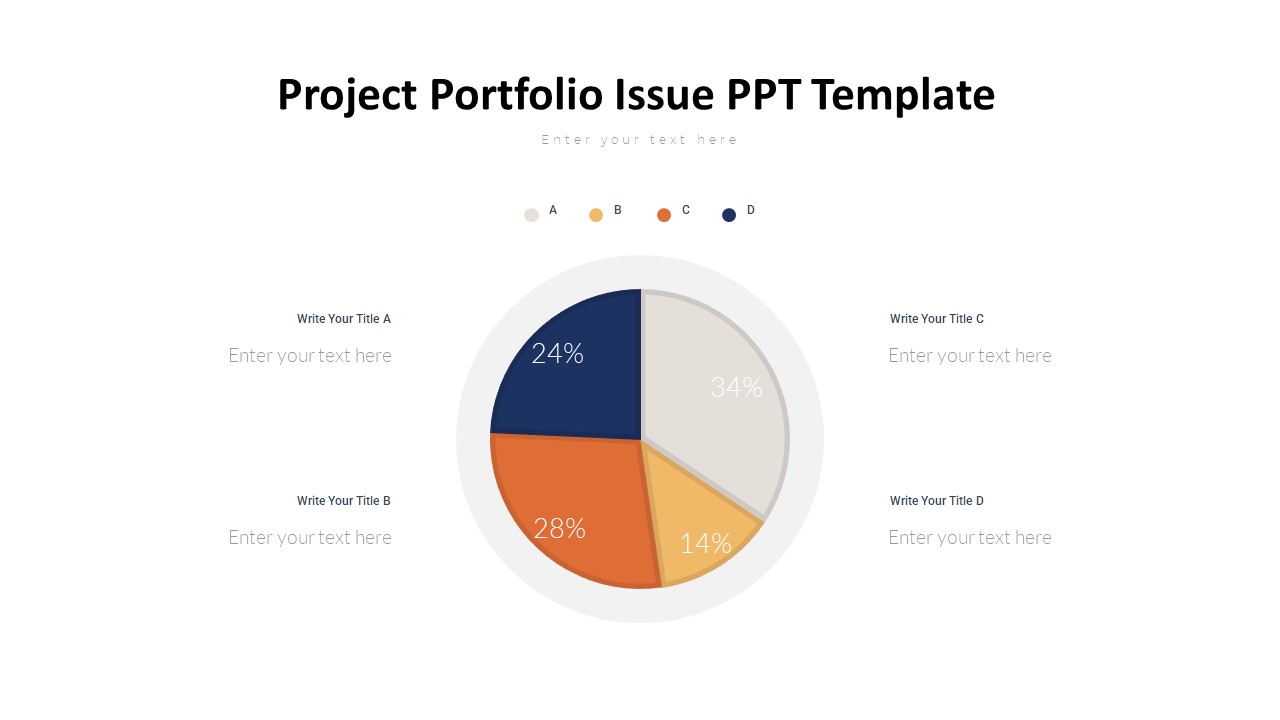
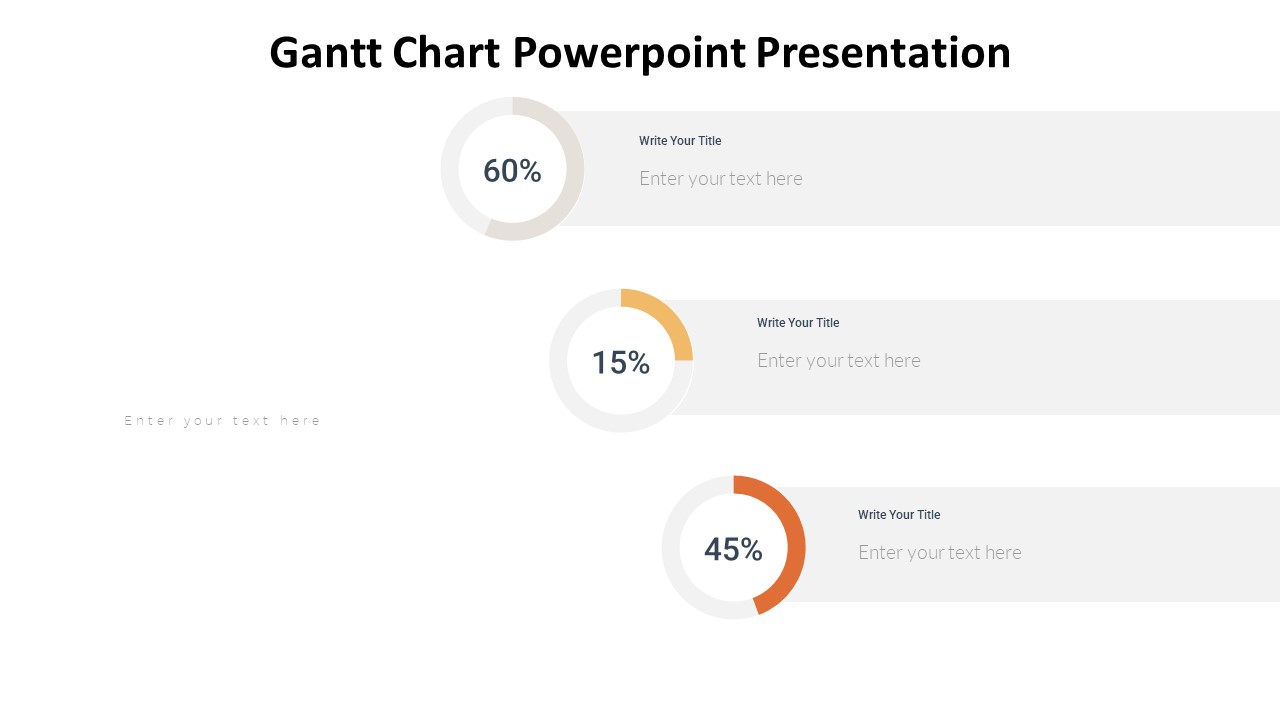

Be the first to review “Gantt Chart Powerpoint Presentation”