The Facebook Icon PowerPoint Template is a dynamic and modern choice for anyone looking to create engaging and professional presentations. This template features a sleek design with vibrant colors and eye-catching Facebook icons that will captivate your audience from the start.
With this template, you can easily customize each slide to suit your specific needs. Whether you’re giving a business pitch, a marketing presentation, or a social media report, the Facebook Icon PowerPoint Template provides the perfect backdrop for your content. The layout is clean and organized, making it easy to present information in a clear and concise manner.
One of the key features of this template is its fully editable design. You can easily change the colors, fonts, and images to match your branding or personal style. The drag-and-drop functionality allows you to rearrange elements on each slide with ease, giving you full control over the layout of your presentation.
The Facebook Icon PowerPoint Template also comes with a range of pre-designed slides to help you get started quickly. These include title slides, content slides, image slides, and more, all with the same cohesive design theme. This saves you time and effort in creating a polished and professional presentation.
In addition, this template is compatible with both PC and Mac devices, so you can work on your presentation no matter what platform you prefer. Plus, it’s designed to be user-friendly, so even those with limited experience using PowerPoint can easily navigate and customize the template to suit their needs.
Overall, the Facebook Icon PowerPoint Template is a versatile and stylish choice for anyone looking to create impactful presentations that will impress their audience. With its fully editable features and modern design, this template is sure to elevate your next presentation to the next level.

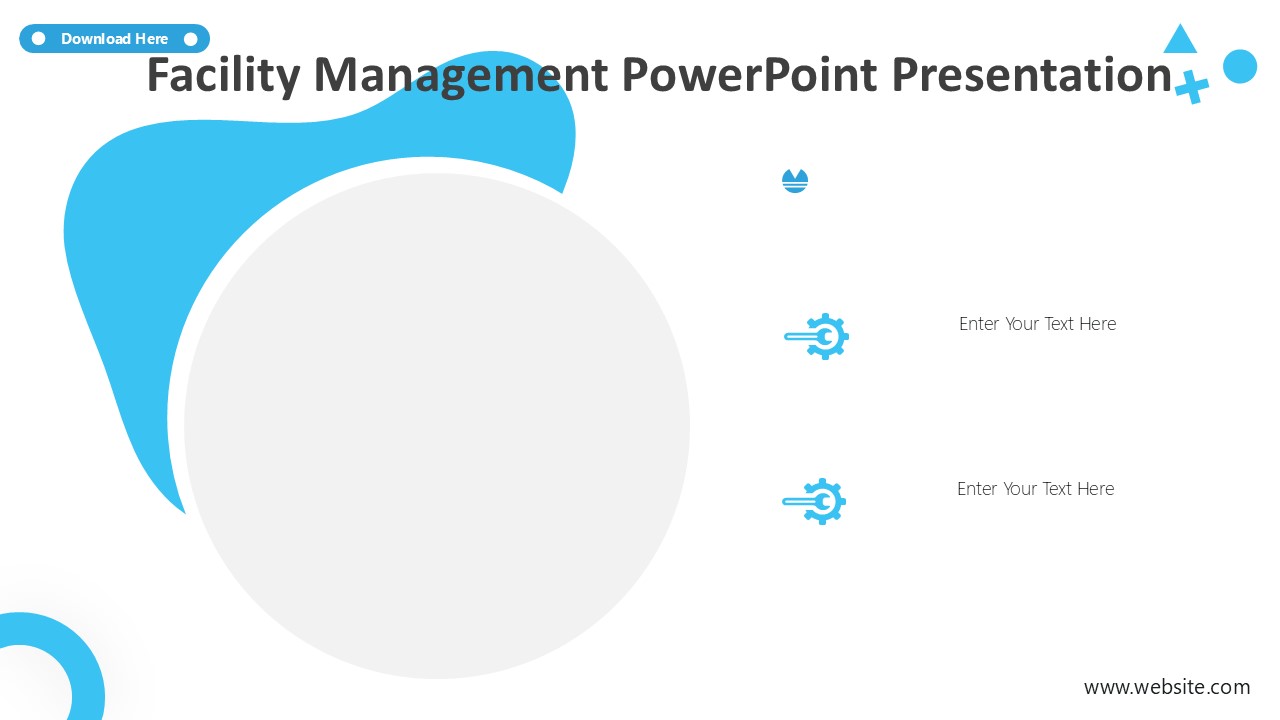
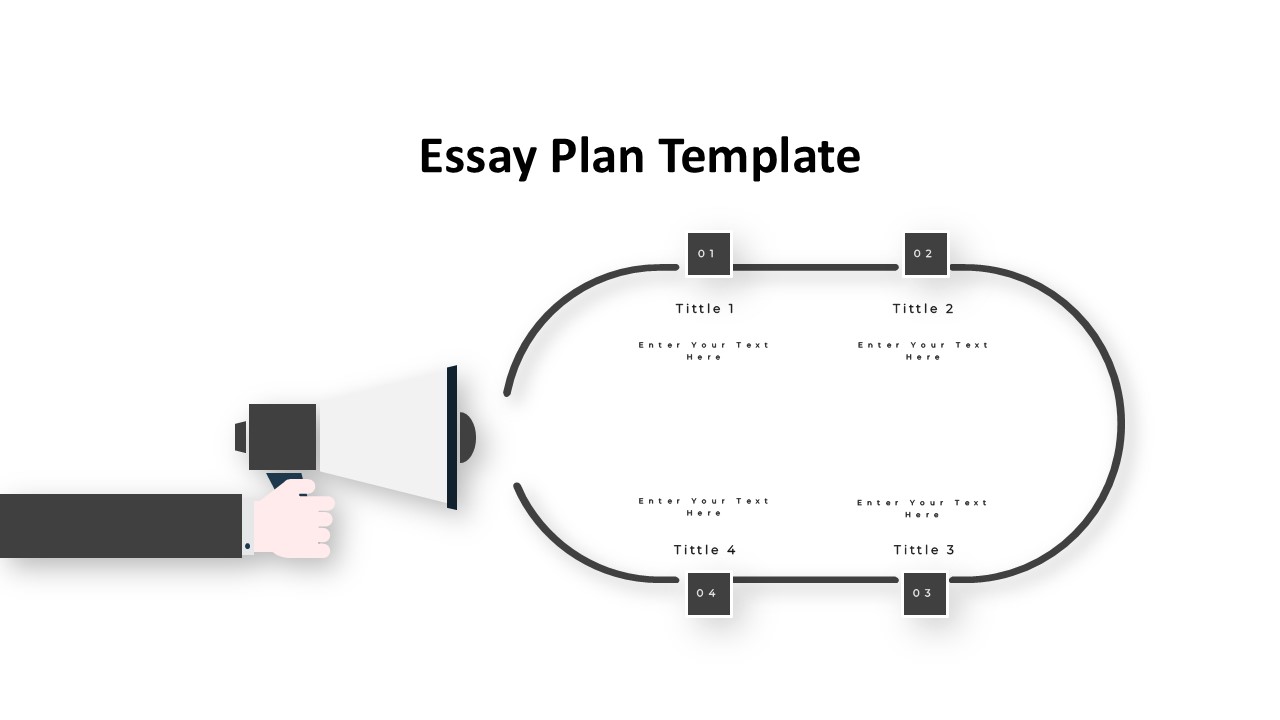
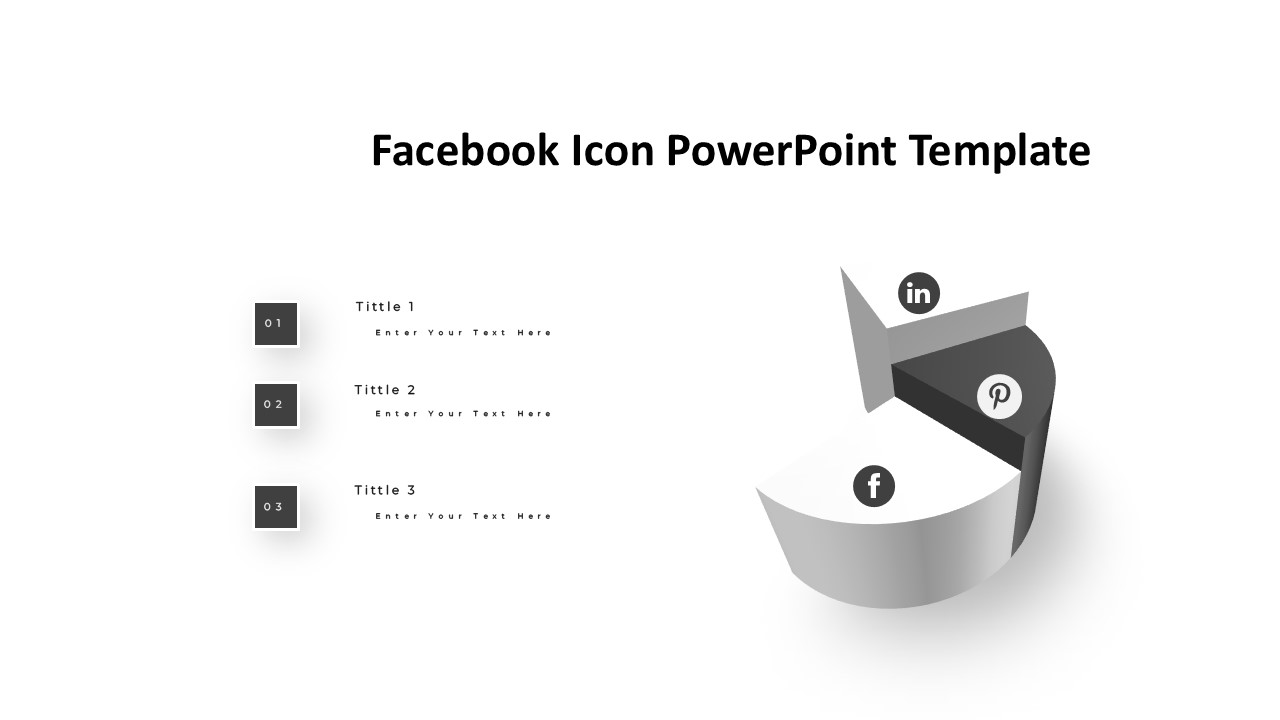

Be the first to review “Facebook Icon PowerPoint Template”