The Events Implementation Plan PowerPoint Presentation is a comprehensive and professional tool designed to assist event planners and managers in organizing successful events. This meticulously crafted template contains all the essential elements required to create a detailed and effective implementation plan for any type of event, whether it be a corporate conference, music festival, wedding, or charity fundraiser.
The presentation includes slides that cover key aspects such as event objectives, budget allocation, timeline, logistics, marketing strategy, risk management, and evaluation criteria. Each slide is designed with a clean and modern layout, making it easy to present information in a clear and visually appealing manner. The color scheme and typography can be easily customized to suit your branding and preferences.
One of the standout features of this PowerPoint template is its fully editable design. Users have the flexibility to modify text, colors, images, and layout elements to tailor the presentation to their specific event needs. This level of customization ensures that each implementation plan created with this template is unique, professional, and effective.
In addition to its editable nature, the template also offers a range of useful features such as:
1. Drag-and-drop functionality for easy insertion of images and graphics.
2. Data-driven charts and graphs for presenting key statistics and metrics.
3. Multiple layout options for creating diverse and engaging slides.
4. Comprehensive instructions and tips for utilizing the template effectively.
5. Compatibility with both Windows and Mac operating systems.
Overall, the Events Implementation Plan PowerPoint Presentation is a valuable resource for event professionals looking to streamline their planning process and elevate the success of their events. With its versatile design and user-friendly features, this template is sure to become an indispensable tool in your event management arsenal.


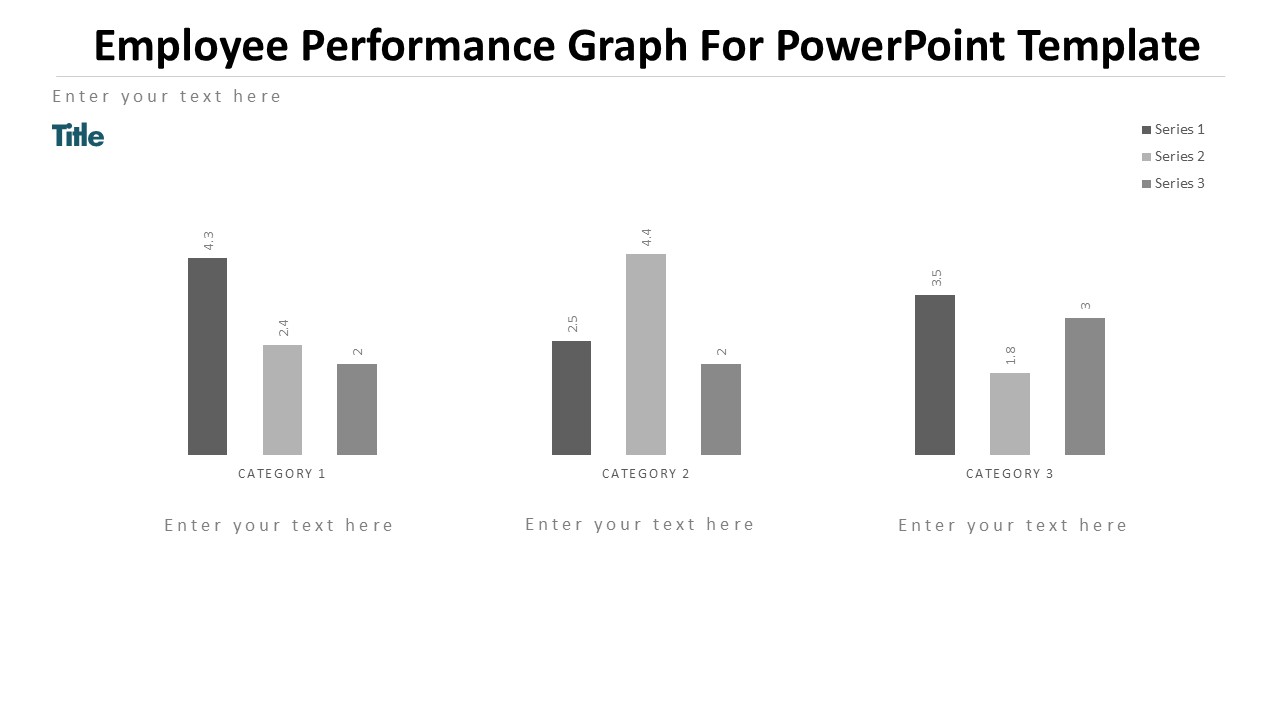
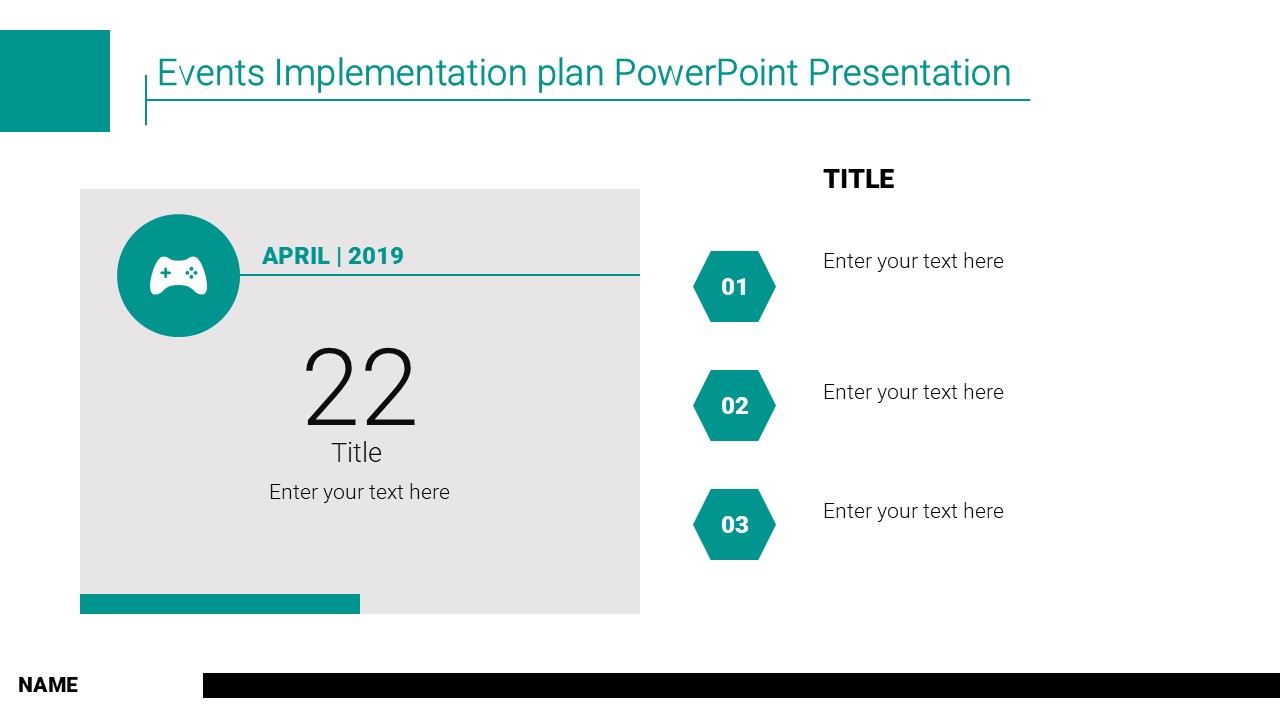

Be the first to review “Events Implementation plan PowerPoint Presentation”