Looking to create custom tables in your PowerPoint presentation? Look no further than the Custom Tables PowerPoint Template. This versatile and easy-to-use template allows you to design and customize tables to suit your specific needs and preferences.
With the Custom Tables PowerPoint Template, you can easily create tables with any number of rows and columns, and adjust the size and formatting to fit your content perfectly. Whether you need a simple table for data organization or a more complex table for comparison purposes, this template has got you covered. The intuitive design interface makes it easy to add, delete, and rearrange rows and columns with just a few clicks.
In addition to creating basic tables, this template also offers a variety of design elements and styling options to help you make your tables visually appealing. Choose from a selection of colors, fonts, and borders to customize the look of your tables and make them stand out in your presentation. With the Custom Tables PowerPoint Template, you can create professional-looking tables that will impress your audience and help you effectively communicate your message.
Features:
1. Fully editable tables: Easily customize the number of rows and columns, as well as the size, formatting, and styling of your tables.
2. Design elements: Choose from a variety of colors, fonts, and borders to create visually appealing tables that match your presentation design.
3. Intuitive interface: The user-friendly interface makes it easy to add, delete, and rearrange rows and columns with just a few clicks.
4. Versatile use: Suitable for creating tables for data organization, comparison, pricing, and more.
5. Professional look: Impress your audience with professional-looking tables that enhance the visual appeal of your presentation.
Overall, the Custom Tables PowerPoint Template is a must-have tool for anyone looking to create custom tables in their presentations. It offers flexibility, versatility, and ease of use, making it the perfect solution for all your table design needs.

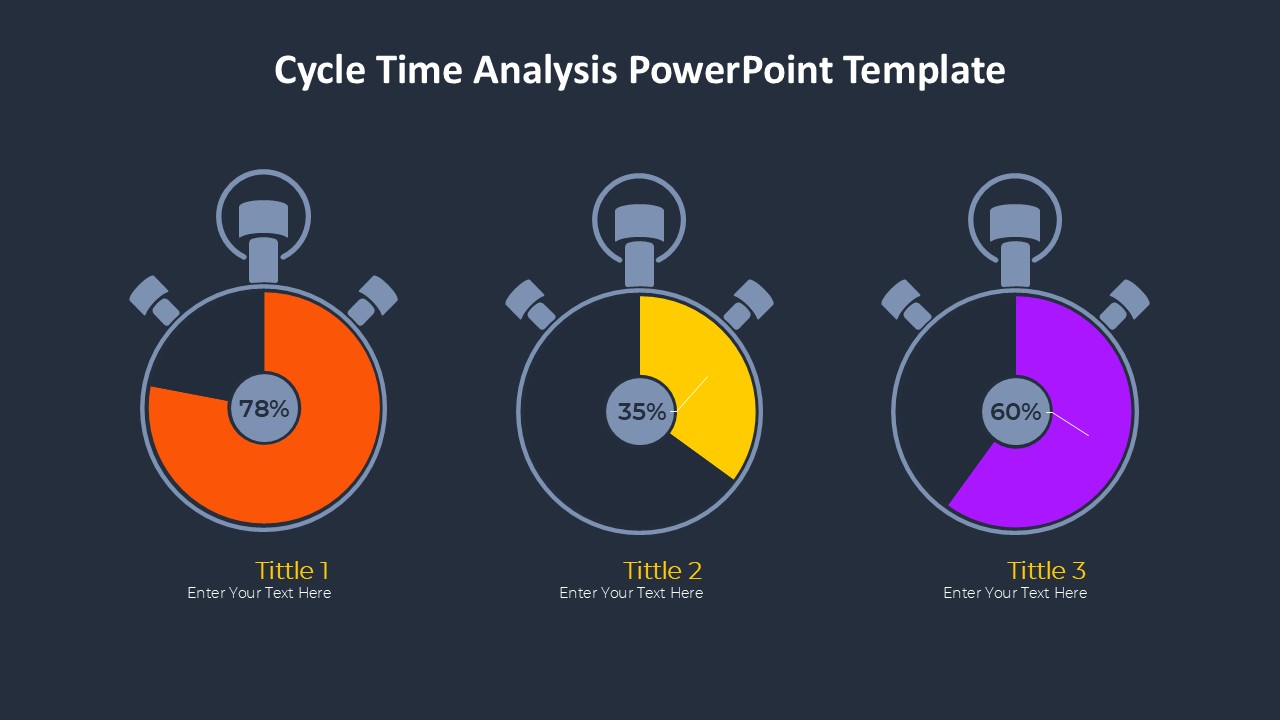
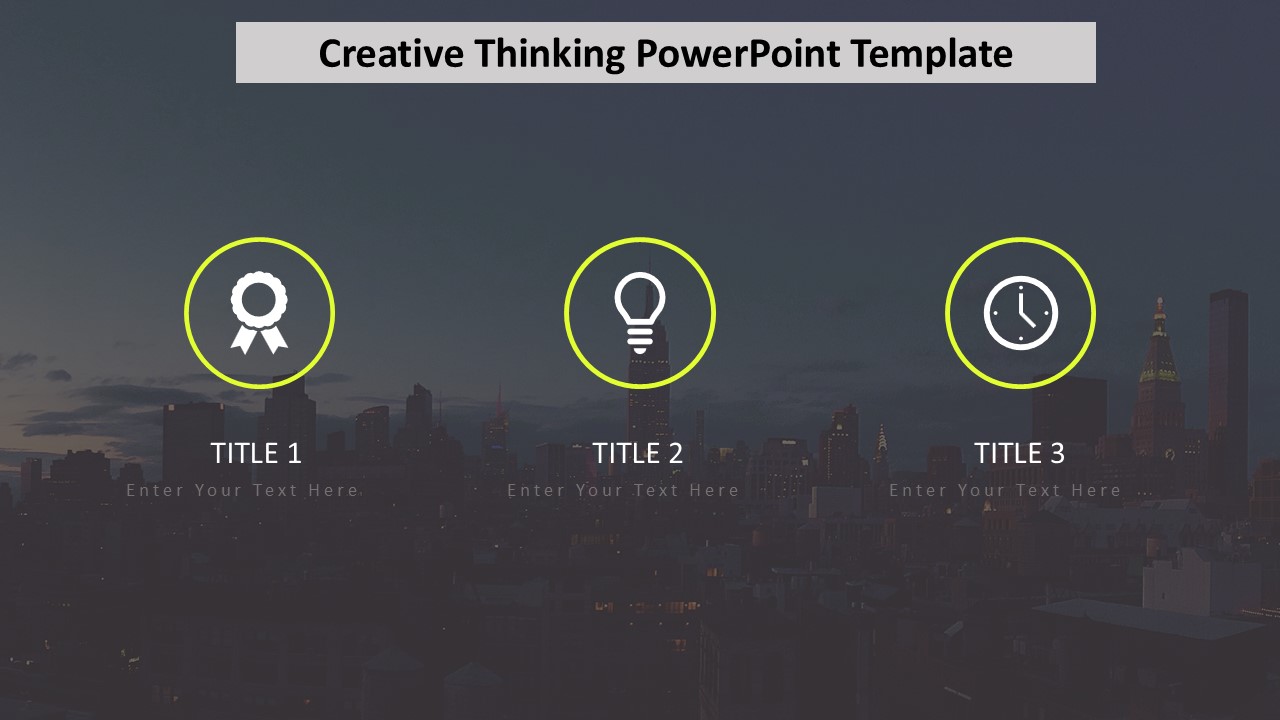
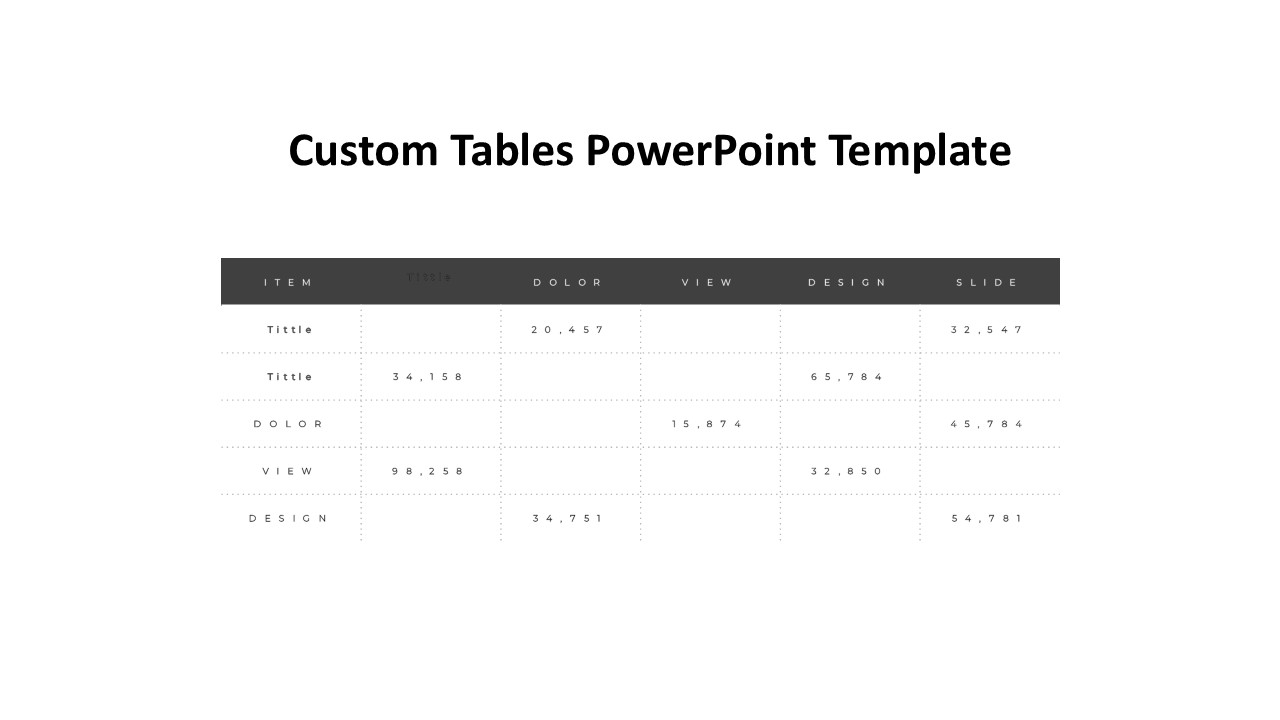

Be the first to review “Custom Tables PowerPoint Template”