Creating Infographics in PowerPoint is a user-friendly and efficient way to present information visually. With this powerful tool, users can design eye-catching and engaging graphics that effectively convey complex data in a simple and easy-to-understand format.
By utilizing the various shapes, colors, and text options available in PowerPoint, users can customize their infographics to suit their specific needs and preferences. The drag-and-drop functionality makes it easy to arrange elements on the slide, allowing for quick and seamless design changes. Additionally, PowerPoint offers a wide range of fonts and styles to choose from, ensuring that the infographic matches the overall aesthetic of the presentation.
Features of Creating Infographics in PowerPoint with fully editable templates include:
1. Fully customizable templates: Users can easily modify the design, color scheme, and layout of the infographic to meet their unique requirements.
2. Drag-and-drop functionality: Elements such as text boxes, shapes, and icons can be easily moved and resized to create a visually appealing infographic.
3. Wide range of design options: PowerPoint offers a variety of design tools, such as gradient fills, shadow effects, and alignment guides, to enhance the visual appeal of the infographic.
4. Export options: Once the infographic is complete, users can save it in various file formats or directly insert it into other Microsoft Office applications for further customization.
5. Collaboration tools: PowerPoint allows multiple users to work on the same infographic simultaneously, making it easy to collaborate and share ideas with team members.
Overall, Creating Infographics in PowerPoint with fully editable templates provides a convenient and versatile solution for designing professional-looking graphics that effectively communicate data and information. Whether creating a presentation for a business meeting, a school project, or a marketing campaign, PowerPoint offers the tools needed to create stunning infographics that captivate audiences and leave a lasting impression.

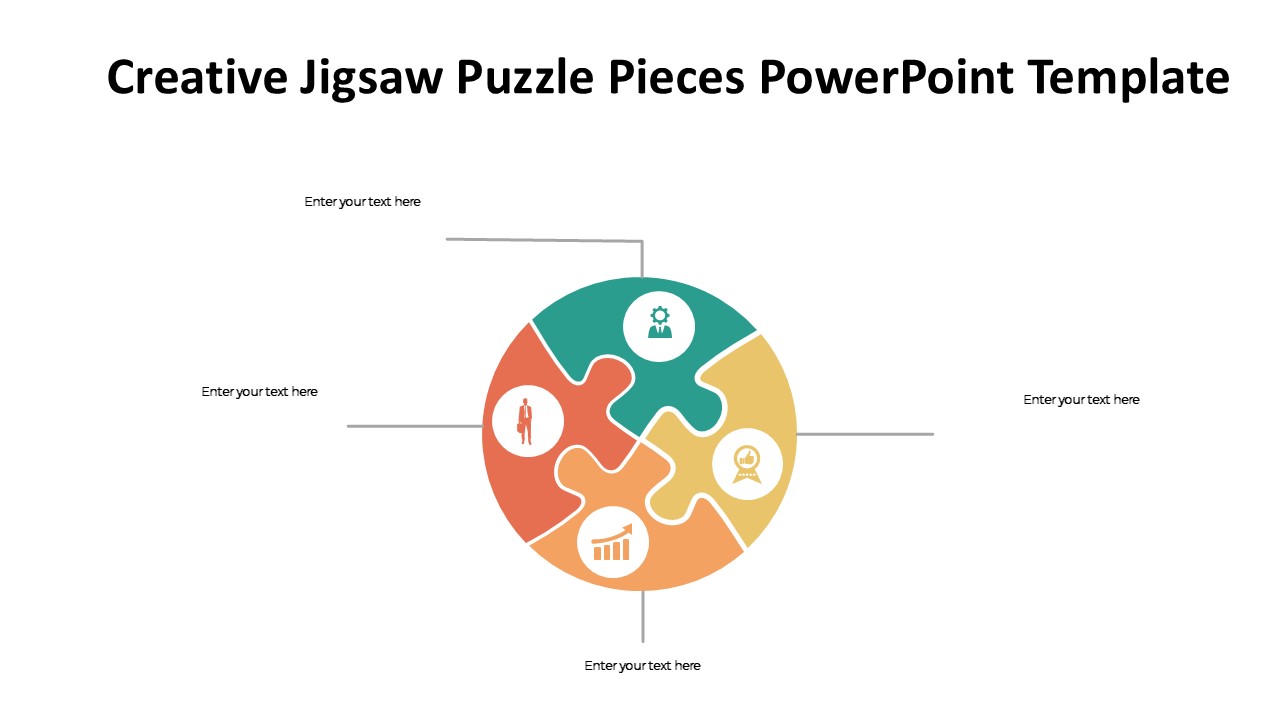
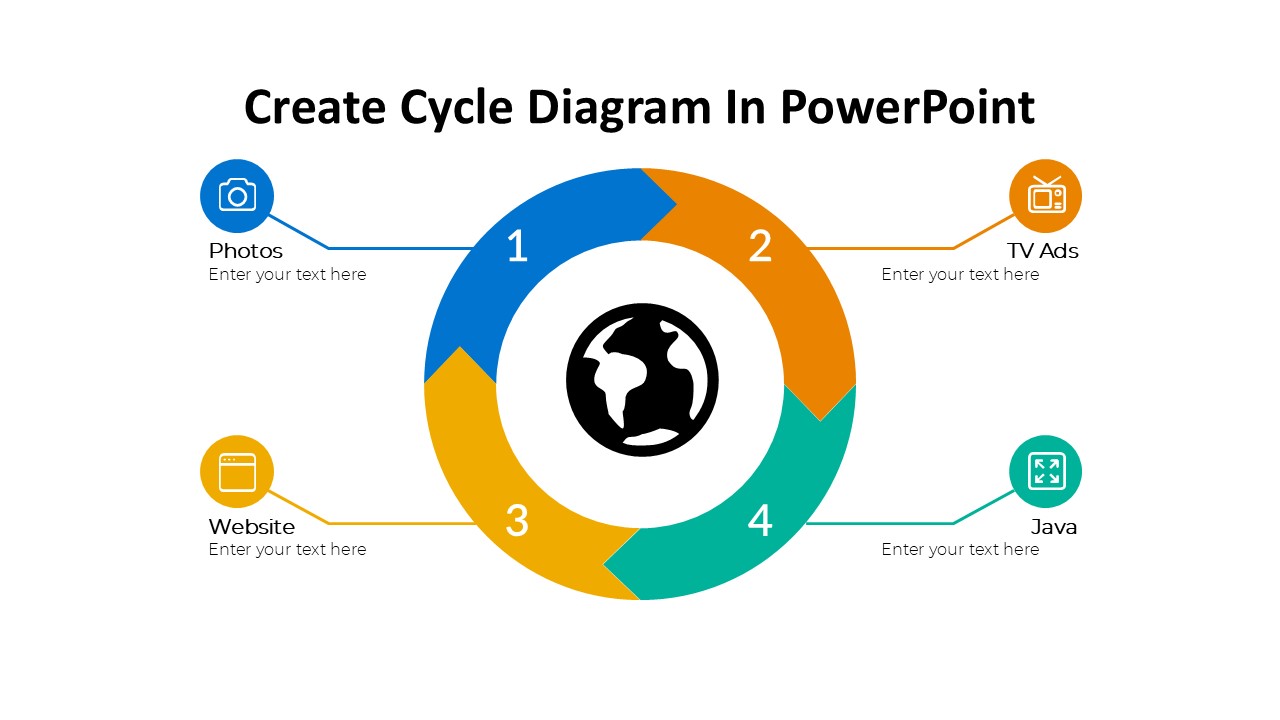
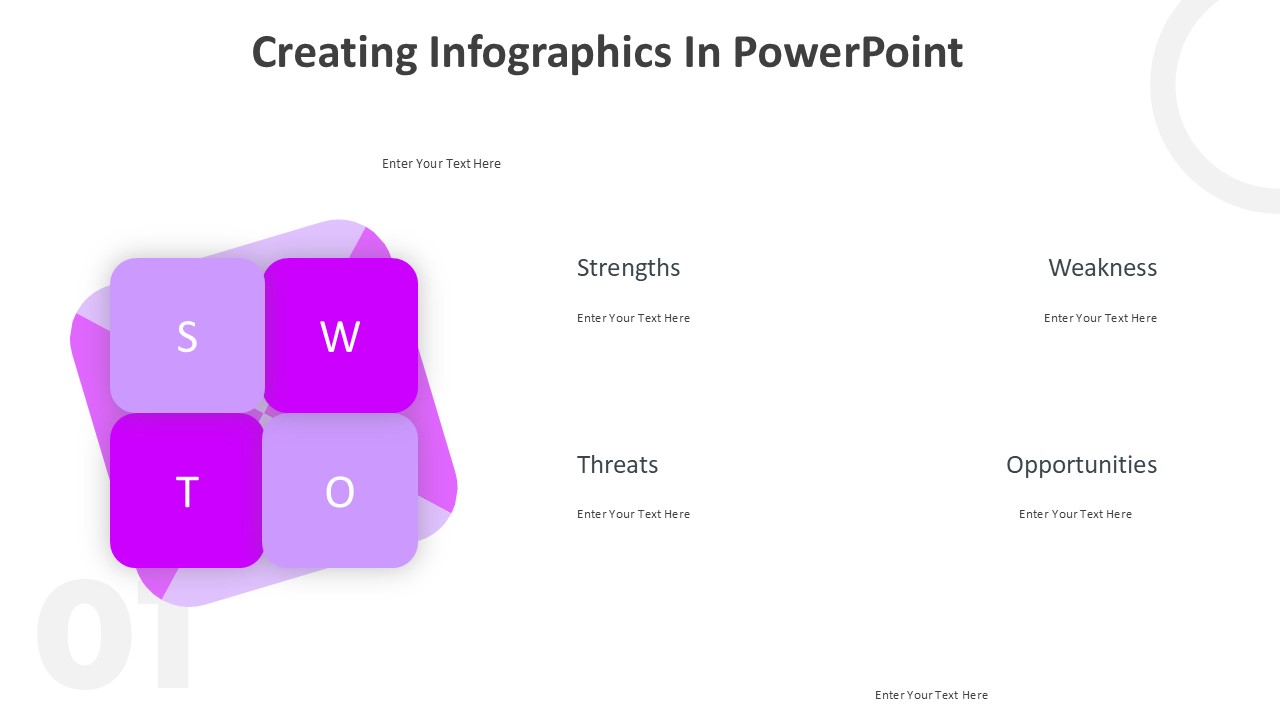

Be the first to review “Creating Infographics In PowerPoint”