Are you looking to create a professional and visually appealing cost comparison presentation? Look no further than the Cost Comparison PowerPoint Template. This versatile and easy-to-use template is perfect for business professionals, educators, and students who need to showcase the differences in costs between various options.
With the Cost Comparison PowerPoint Template, you can easily input your data and customize the slides to fit your specific needs. The template includes a variety of slide layouts, each designed to highlight different aspects of cost comparison, such as bar charts, tables, and text boxes.
This template is fully editable, allowing you to change colors, fonts, and layout to match your branding or personal style. You can quickly and easily update the data on the slides to reflect the most current information. Whether you are comparing prices of products, services, or projects, this template will help you clearly present the information to your audience.
In addition to its flexibility and ease of use, the Cost Comparison PowerPoint Template also includes a range of features to enhance your presentation. These include:
1. Fully editable templates: Change colors, fonts, and layout with ease.
2. Charts and graphs: Visualize cost differences with bar charts and tables.
3. Customizable text boxes: Add notes, labels, and descriptions to your slides.
4. Professional design: Impress your audience with a sleek and modern presentation.
5. Easy to use: Simply input your data and customize the template to suit your needs.
Whether you are presenting to colleagues, clients, or classmates, the Cost Comparison PowerPoint Template is the perfect tool to help you create a clear and effective cost analysis presentation. With its fully editable templates and user-friendly features, you can easily create a professional-looking presentation that will engage and inform your audience.



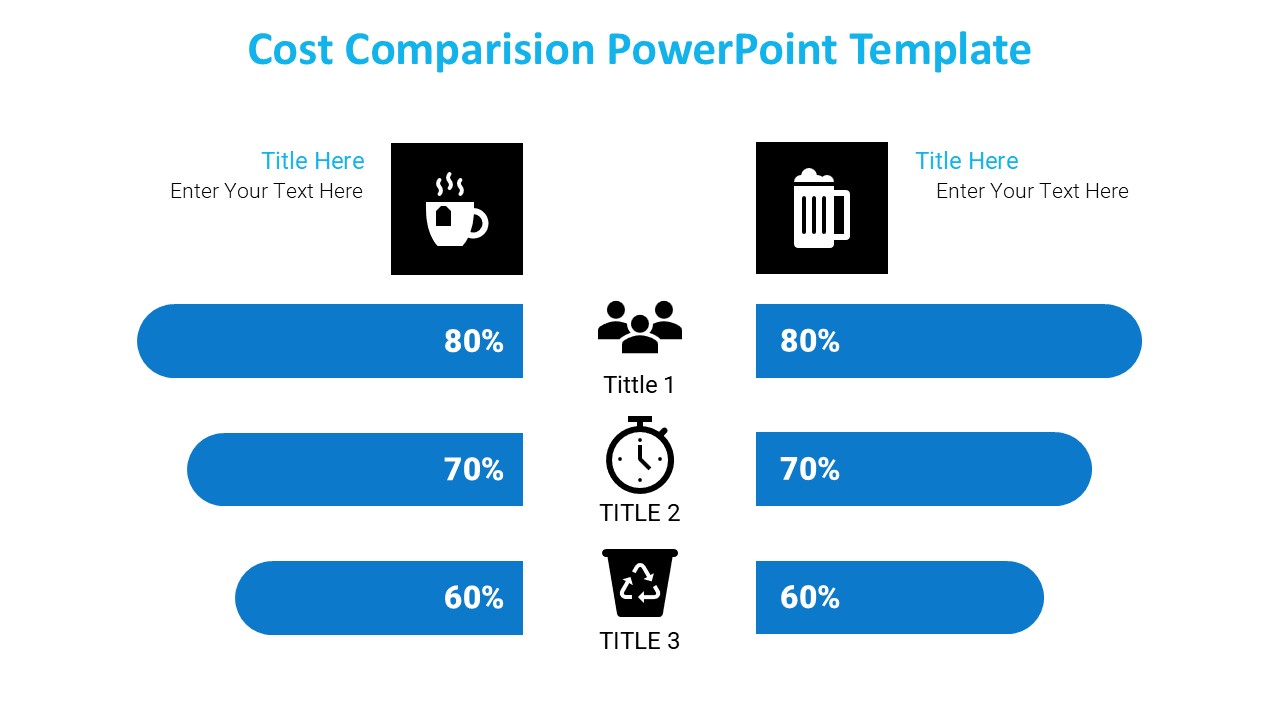

Be the first to review “Cost Comparision PowerPoint Template”