The Circular Chart PowerPoint Presentation is a versatile and dynamic tool that allows users to create visually engaging presentations with ease. This template includes a variety of circular chart designs that can be used to display data, information, processes, and more in a clear and organized manner.
With the Circular Chart PowerPoint Presentation, users can easily customize each chart to fit their specific needs. The template features fully editable elements, allowing for easy modifications to colors, shapes, text, and more. This means that users can quickly and easily create charts that match their branding or presentation style.
One of the key features of this PowerPoint template is its flexibility. Users can choose from a variety of circular chart designs, including pie charts, doughnut charts, and radar charts. Each design is fully customizable, allowing users to adjust the size, color, and layout of the chart to best fit their needs.
In addition to its flexibility, the Circular Chart PowerPoint Presentation is also incredibly easy to use. The template is designed with user-friendliness in mind, making it simple for even beginners to create professional-looking charts in a matter of minutes. Whether you need to present data to stakeholders, showcase a process, or visualize information in a clear and concise way, this template has you covered.
Overall, the Circular Chart PowerPoint Presentation is a must-have tool for anyone looking to create eye-catching and informative presentations. With its fully editable templates, versatile chart designs, and user-friendly interface, this template is sure to take your presentations to the next level.

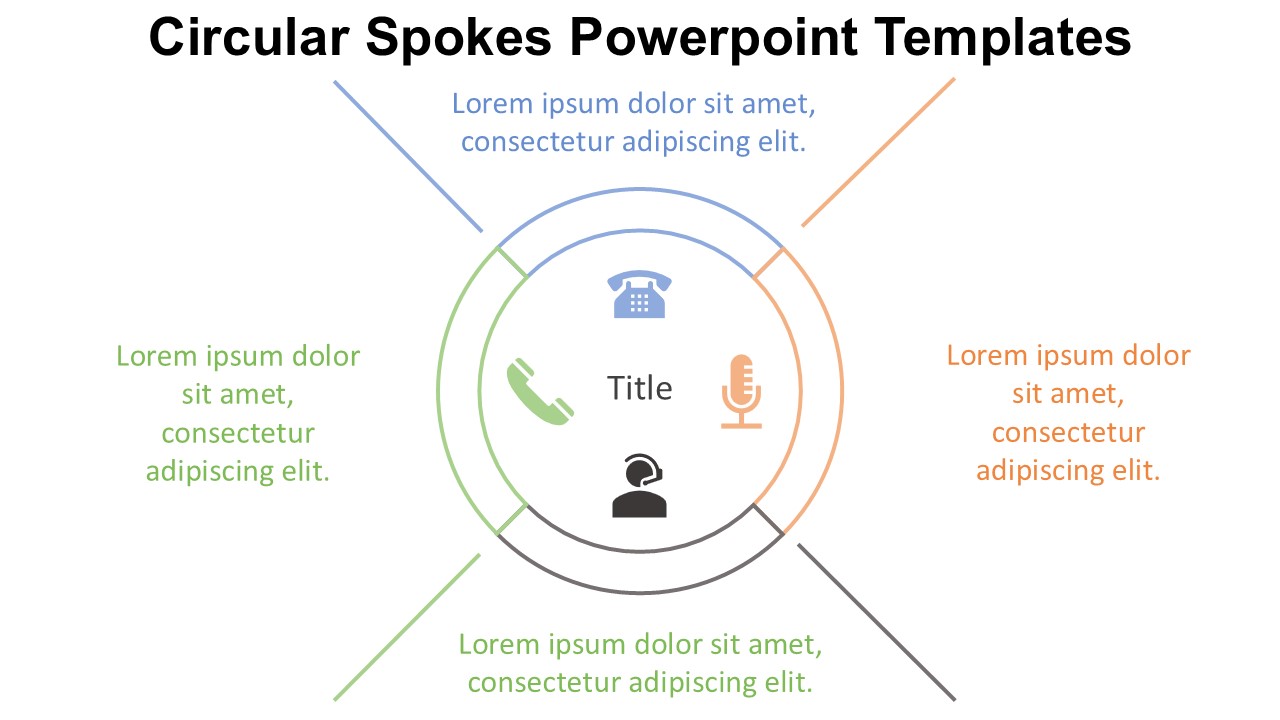
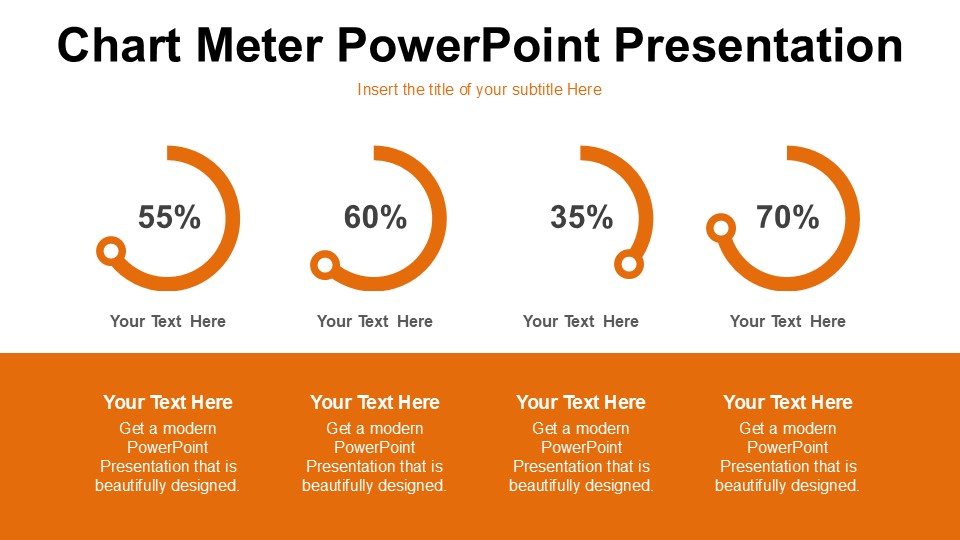
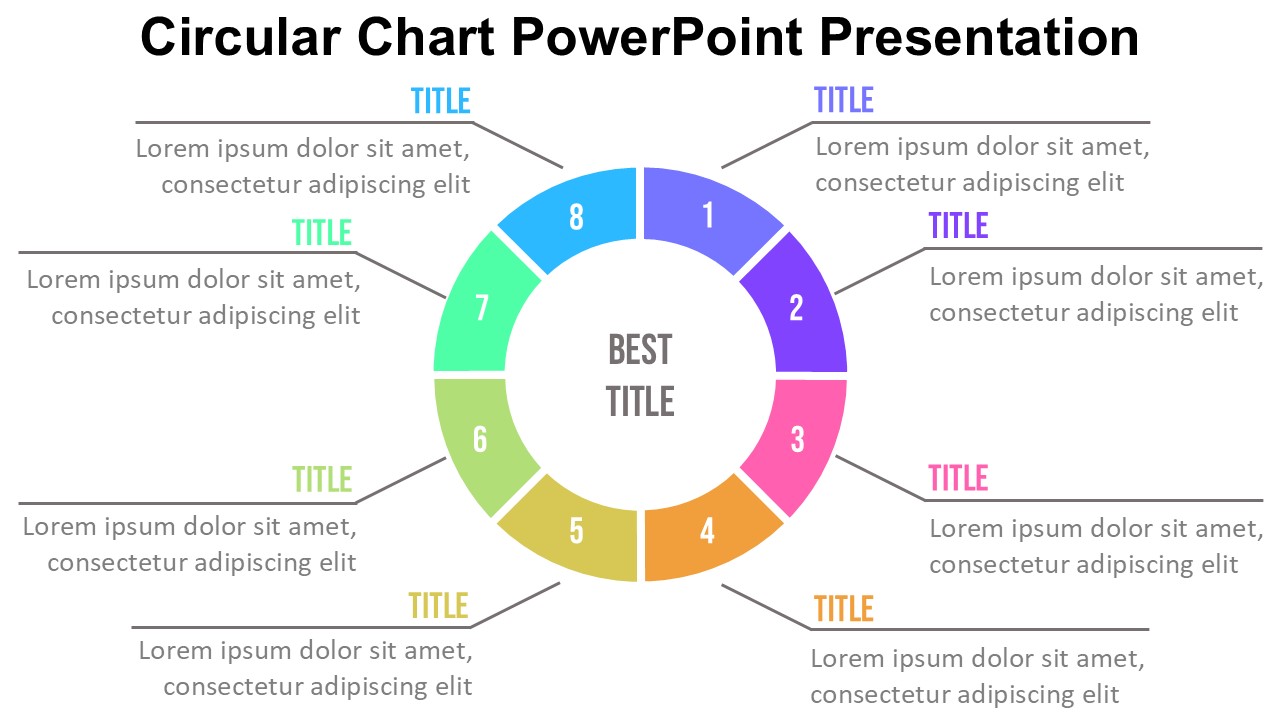

Be the first to review “Circular Chart PowerPoint Presentation”