Free Google Slides theme and PowerPoint template
Strategic planning is the most essential part of every business. It helps you to foresee the future and take steps accordingly. This PowerPoint template can help your presentation as well as enhance your overall business strategy and make it more effective. It comes with mezzanine chart, infographic, dashboard and dashboard panel for easy navigation across both creative and functional slides or presentations
Features:
- Completely editable in terms of shape, color, size and text
- This template has a built in color theme which is unaffected by copy-pasting
- Includes an icon family with 135 unique completely editable icons
- Drag and drop image placeholder
- Completely editable (using spreadsheet) data-driven charts for displaying statistics
- Completely editable vector graphics
Supports
Microsoft PowerPoint 2010, 2011, 2013, 2016
MacOffice 2016, MacOffice 365, Google Slides
Use Cases For Strategic Planning Cone PowerPoint Template
- Strategic Goal Setting: Define and communicate organizational goals, objectives, and priorities. Use the template to visualize the hierarchy of strategic goals, from overarching mission and vision statements to specific objectives and key performance indicators (KPIs).
- Business Strategy Development: Develop and communicate business strategies for growth and competitive advantage. Use the template to outline strategic initiatives, market positioning, and action plans across different business functions and departments.
- Strategic Alignment: Align organizational activities and resources with strategic priorities. Use the template to ensure consistency and coherence in decision-making, resource allocation, and performance management throughout the organization.
- Performance Management: Monitor and evaluate performance against strategic objectives and targets. Use the template to track progress, identify gaps, and make data-driven decisions to improve organizational performance and achieve strategic goals.
- Change Management: Manage organizational change by communicating strategic direction and driving alignment. Use the template to visualize the change process, engage stakeholders, and facilitate buy-in and commitment to change initiatives.
- Project Portfolio Management: Prioritize and manage projects in alignment with strategic objectives and resource constraints. Use the template to categorize and prioritize projects based on their strategic importance, risk, and resource requirements.
- Market Analysis and Segmentation: Analyze market trends, customer segments, and competitive landscapes to inform strategic decision-making. Use the template to map market opportunities, identify target segments, and develop tailored marketing strategies.
- Product Development and Innovation: Drive product innovation and development strategies to meet customer needs and market demands. Use the template to visualize the product lifecycle, identify innovation opportunities, and prioritize product investments.
- Resource Allocation and Budgeting: Allocate resources effectively to support strategic priorities and initiatives. Use the template to align budgets, staffing, and other resources with strategic goals and objectives, ensuring optimal resource utilization and ROI.
- Risk Management and Mitigation: Identify, assess, and mitigate risks that may impact strategic objectives and organizational performance. Use the template to visualize risk exposure, prioritize risk mitigation efforts, and develop contingency plans to address potential threats.
- Stakeholder Engagement and Communication: Engage stakeholders and communicate strategic priorities, progress, and outcomes. Use the template to facilitate dialogue, build consensus, and create a shared understanding of the organization’s strategic direction and objectives.



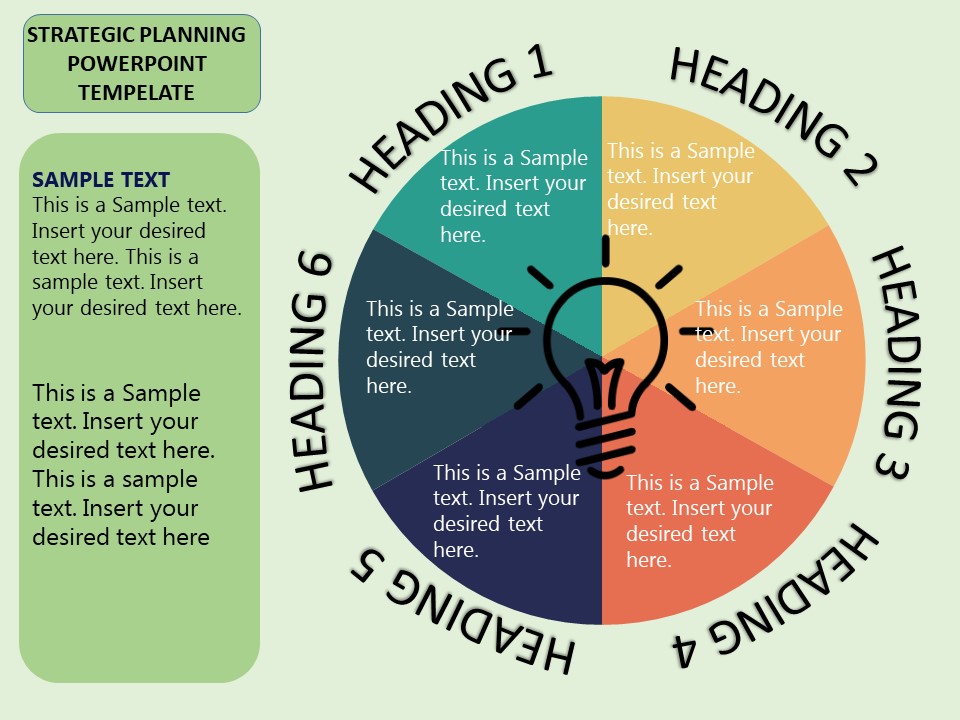
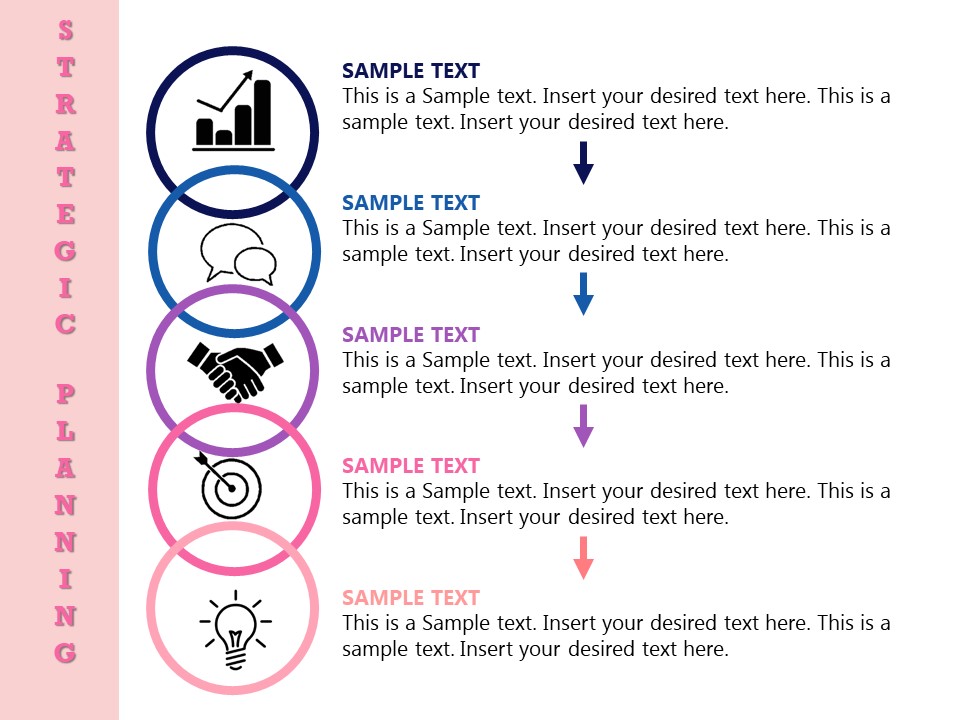
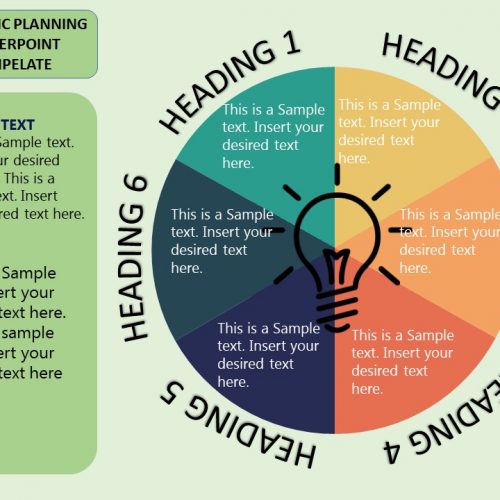
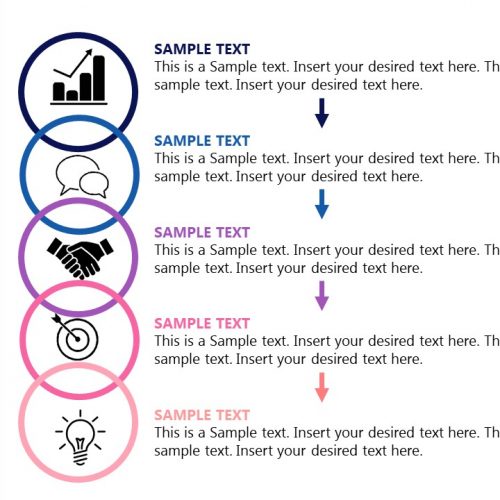

Be the first to review “Strategic Planning Cone PowerPoint Template”