The Bullet Point Icons PowerPoint Presentation is a versatile and visually appealing template that is perfect for professional presentations. This template features a wide range of bullet point icons that can be used to highlight key information, important data points, or key takeaways in your slides.
With this template, you can easily customize the size, color, and style of the bullet point icons to match your presentation’s theme and branding. The icons are high-quality and crisp, ensuring that your slides look polished and professional.
One of the key features of this template is its fully editable design. You can easily adjust the icons, text, and color scheme to suit your needs. Whether you’re creating a business presentation, a sales pitch, a marketing proposal, or a project update, this template will help you communicate your message effectively.
The Bullet Point Icons PowerPoint Presentation template includes a variety of slide layouts, including title slides, content slides, and section breaks, making it easy to create a cohesive and visually appealing presentation. Additionally, the template is compatible with both PowerPoint and Google Slides, giving you the flexibility to work with the platform of your choice.
Overall, the Bullet Point Icons PowerPoint Presentation template is a valuable tool for professionals looking to elevate their presentations. Its fully editable templates, high-quality icons, and customizable design make it a must-have for anyone looking to create impactful and engaging slides.

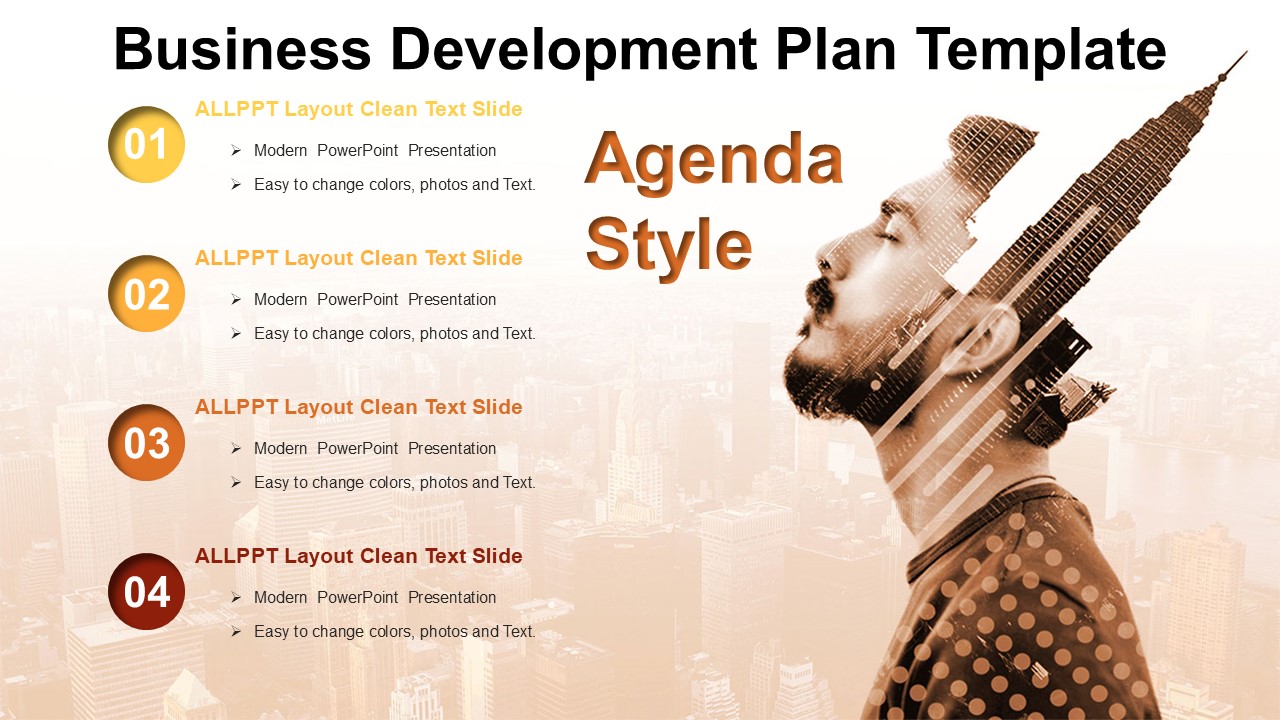
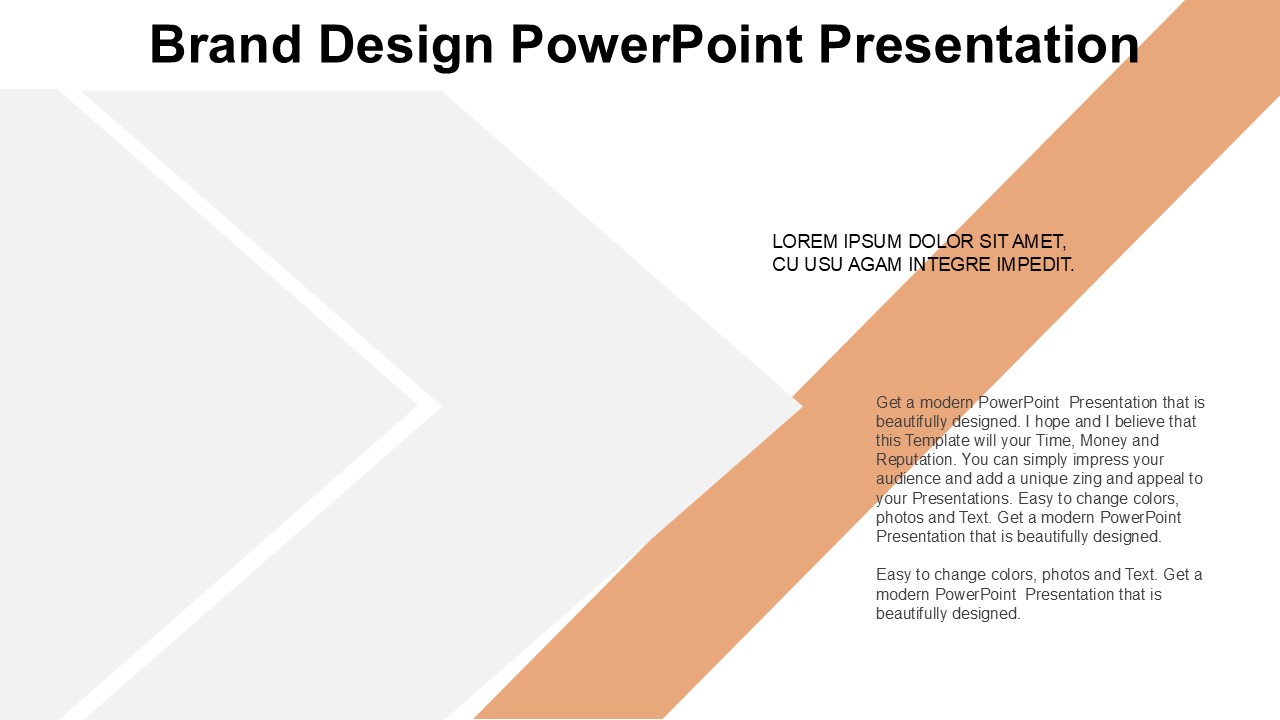
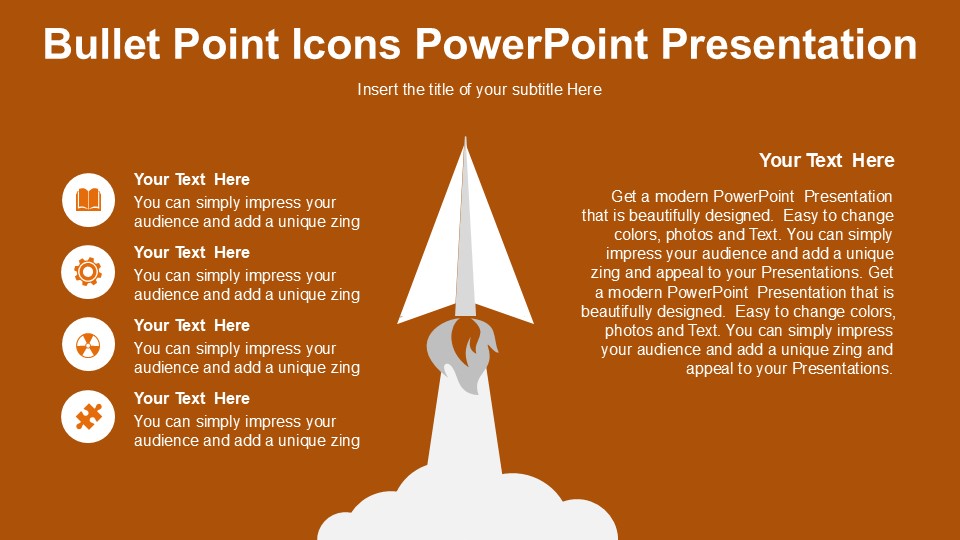

Be the first to review “Bullet Point Icons PowerPoint Presentation”