Introducing the Boxes Icon PowerPoint Presentation, a versatile and dynamic set of templates designed to elevate your presentations to the next level. This collection features a modern and sleek design with a focus on clean lines and bold colors, making it perfect for professionals looking to make a lasting impression.
Each slide is carefully crafted to showcase a variety of box icons that can be used to represent concepts, ideas, or processes in a visually engaging way. Whether you are creating a business proposal, a sales pitch, or a project update, these templates will help you communicate your message effectively and efficiently.
The Boxes Icon PowerPoint Presentation is fully editable, allowing you to customize the colors, fonts, and layout to suit your specific needs. With drag-and-drop functionality, you can easily rearrange elements, resize icons, and add or remove text to create a presentation that is uniquely yours.
Features:
– Fully editable templates: Easily customize colors, fonts, and layout to create a personalized presentation.
– Drag-and-drop functionality: Quickly rearrange elements, resize icons, and add or remove text with ease.
– Modern design: Clean lines, bold colors, and sleek graphics for a professional and polished look.
– Versatile use: Suitable for a wide range of presentations, from business meetings to educational seminars.
– Visual impact: Box icons help convey concepts and ideas in a visually engaging and memorable way.
With the Boxes Icon PowerPoint Presentation, you can take your presentations from ordinary to extraordinary, impressing your audience and leaving a lasting impression. Elevate your next presentation with this innovative and dynamic set of templates.

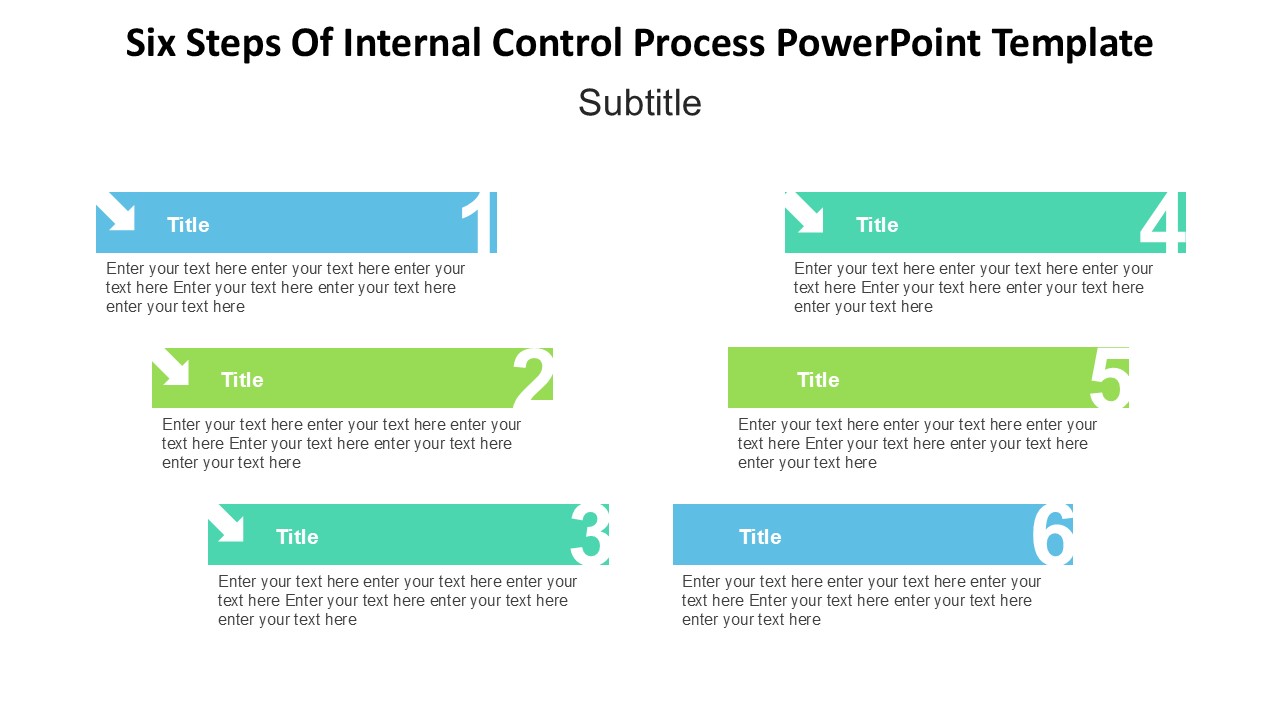
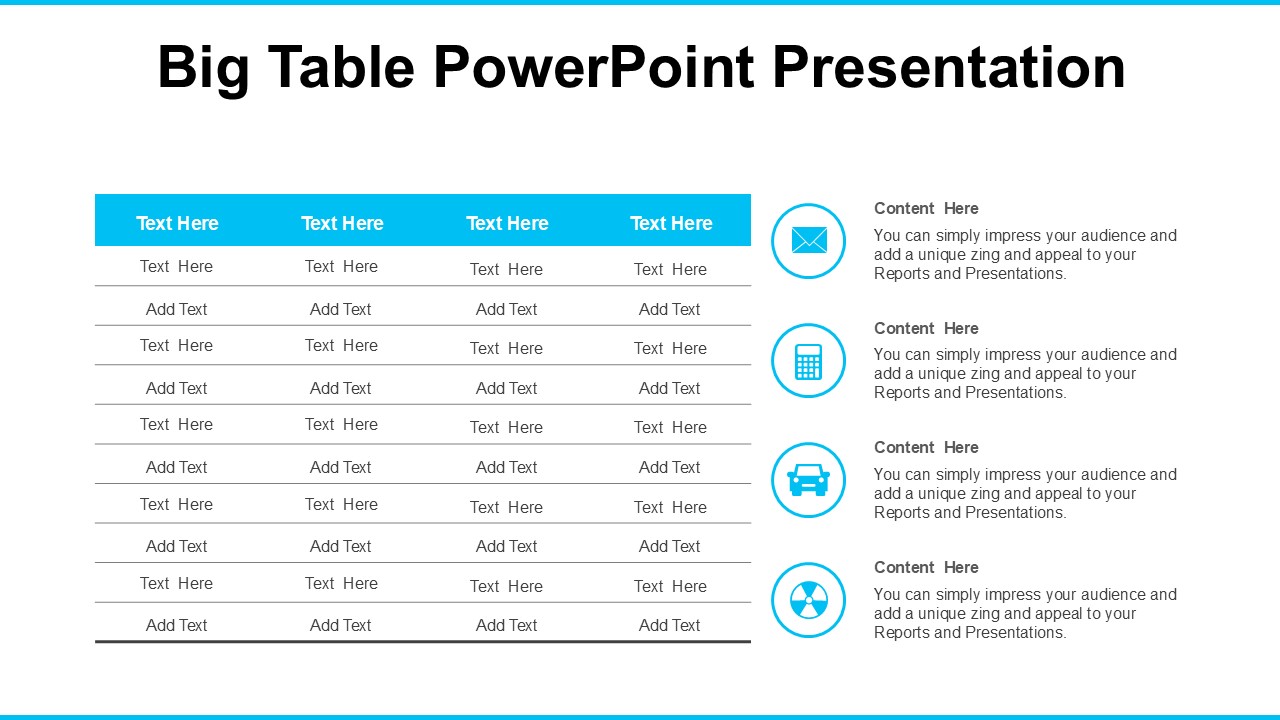
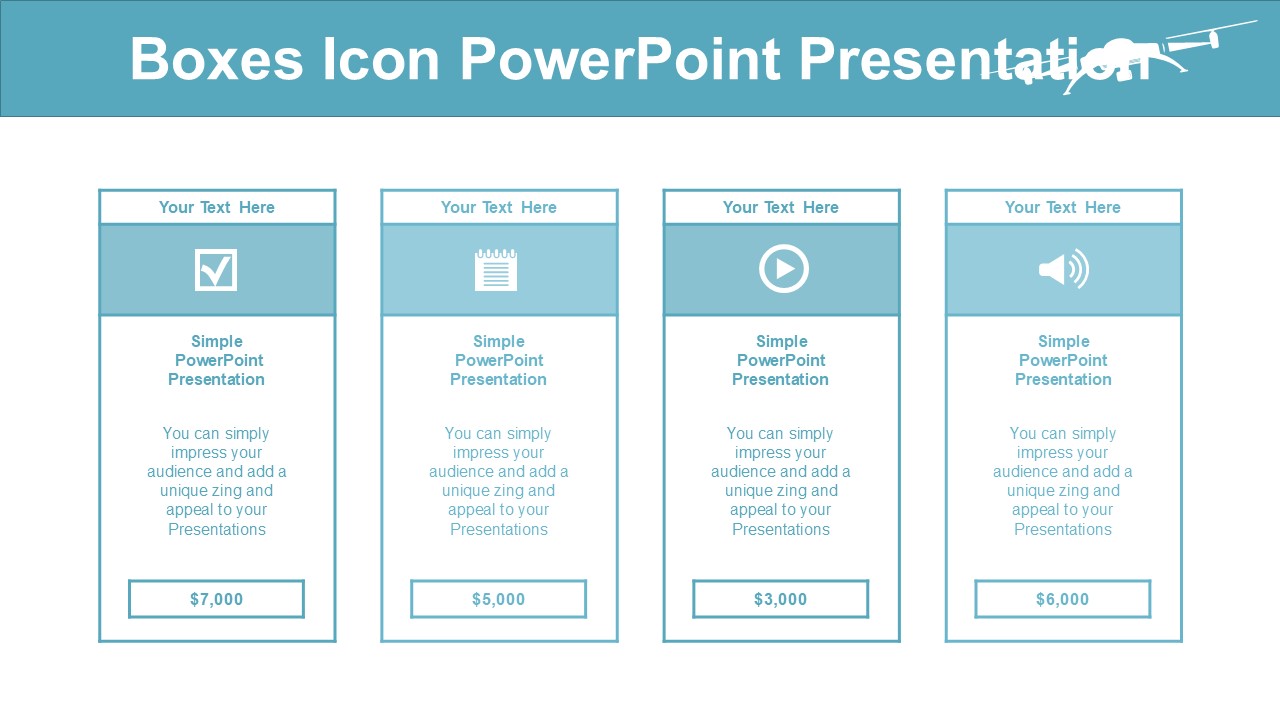

Be the first to review “Boxes Icon PowerPoint Presentation”