Introducing the 5 Step Diagram for PowerPoint Presentation, a must-have tool for professionals looking to create visually appealing and informative slides. This diagram template is designed to help users effectively communicate their ideas, processes, or concepts in a clear and organized manner.
The 5 Step Diagram features a modern and clean design, making it suitable for use in various industries and presentations. The step-by-step layout guides viewers through each stage of the process, ensuring easy understanding and retention of information. Whether you are presenting a business plan, project timeline, or workflow, this diagram will enhance the overall look and feel of your presentation.
Key Features:
1. Fully Editable Templates: Customize the colors, shapes, sizes, and text to match your brand or style preferences. The flexibility of the templates allows for endless possibilities in design variations.
2. Easy to Use: The user-friendly interface makes it simple for anyone to edit and modify the diagram. No design skills or experience required.
3. High-Quality Graphics: The diagram is created with high-resolution vector graphics, ensuring crisp and clear visuals when projected onto a screen or printed.
4. Versatile Applications: Use the 5 Step Diagram for various purposes such as business meetings, academic presentations, marketing reports, and more.
5. Professional Look: Impress your audience with professional-looking slides that convey your message effectively and engage viewers throughout the presentation.
In conclusion, the 5 Step Diagram for PowerPoint Presentation is a valuable asset for professionals seeking to create impactful and memorable presentations. With its fully editable templates and user-friendly features, this diagram template will elevate your slides to the next level and help you stand out from the crowd.

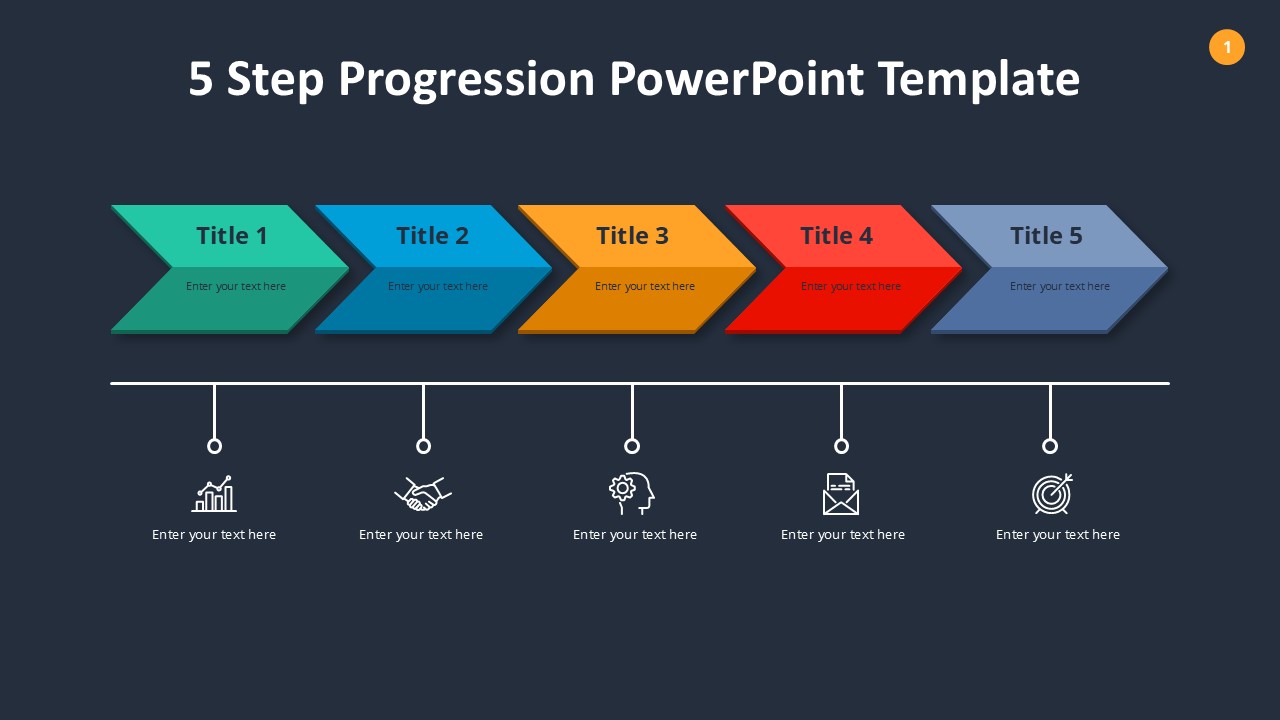

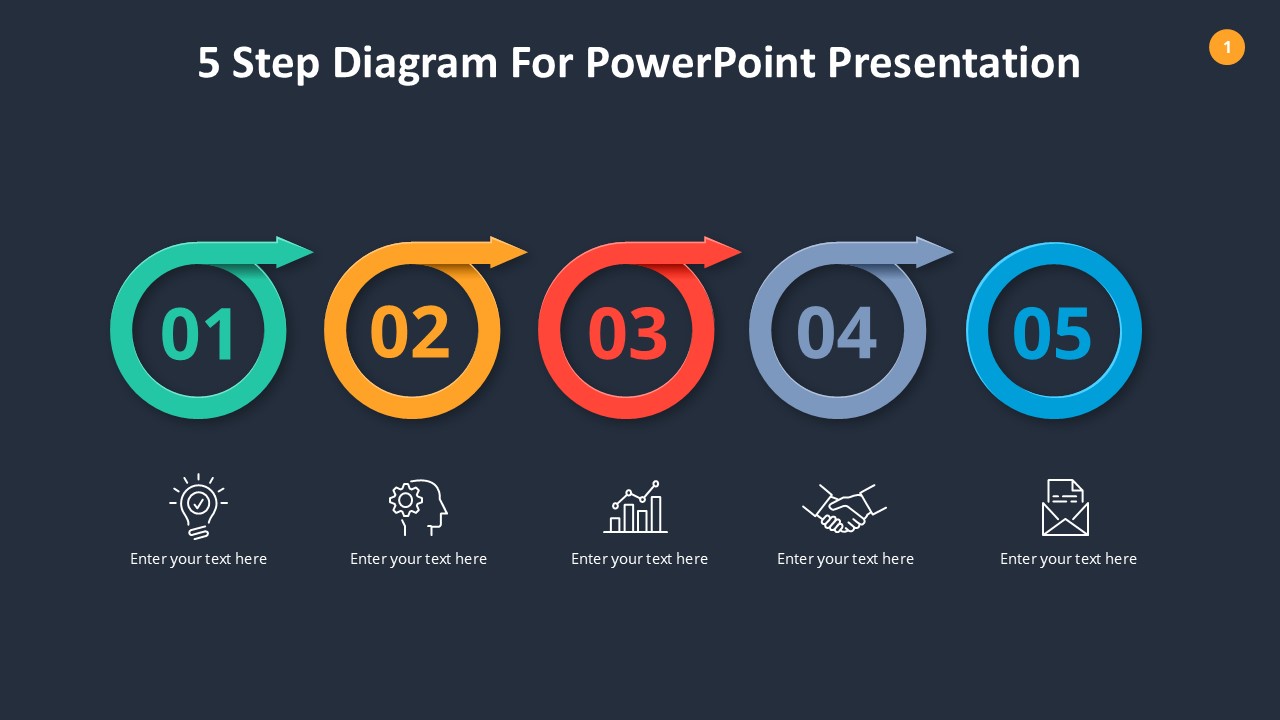

Be the first to review “5 Step Diagram For PowerPoint Presentation”