Do you struggle with creating engaging and professional-looking PowerPoint presentations? Our 3 Step Process With PowerPoint Presentation template is here to make your life easier and help you create impressive slides in no time.
This template is designed to streamline the presentation creation process by breaking it down into three simple steps. First, you can choose from a variety of pre-designed slide templates to kickstart your presentation. Next, you can easily customize the content, colors, and fonts to match your branding and style. Finally, you can add your own images, graphs, and charts to make your presentation visually appealing and informative.
With this 3 Step Process With PowerPoint Presentation template, you can save time and effort while still delivering a high-quality presentation. Whether you’re a student, a business professional, or a marketing expert, this template is perfect for anyone looking to create polished and professional presentations with ease.
Features:
1. Fully Editable Templates: All the slides in this template are fully customizable, allowing you to adjust the layout, colors, and fonts to suit your needs.
2. Easy-to-Use Interface: The user-friendly interface makes it simple to edit and update the content in the slides.
3. Variety of Slide Designs: Choose from a wide range of pre-designed slide templates to find the perfect layout for your presentation.
4. Visual Elements: Add visual interest to your slides by incorporating images, graphs, and charts that are easy to insert and customize.
5. Time-Saving: Cut down on the time it takes to create a presentation by using this template as a starting point.
Overall, our 3 Step Process With PowerPoint Presentation template is a versatile tool that will help you create professional presentations in a fraction of the time. Whether you’re a beginner or an experienced presenter, this template will elevate your slides and impress your audience.

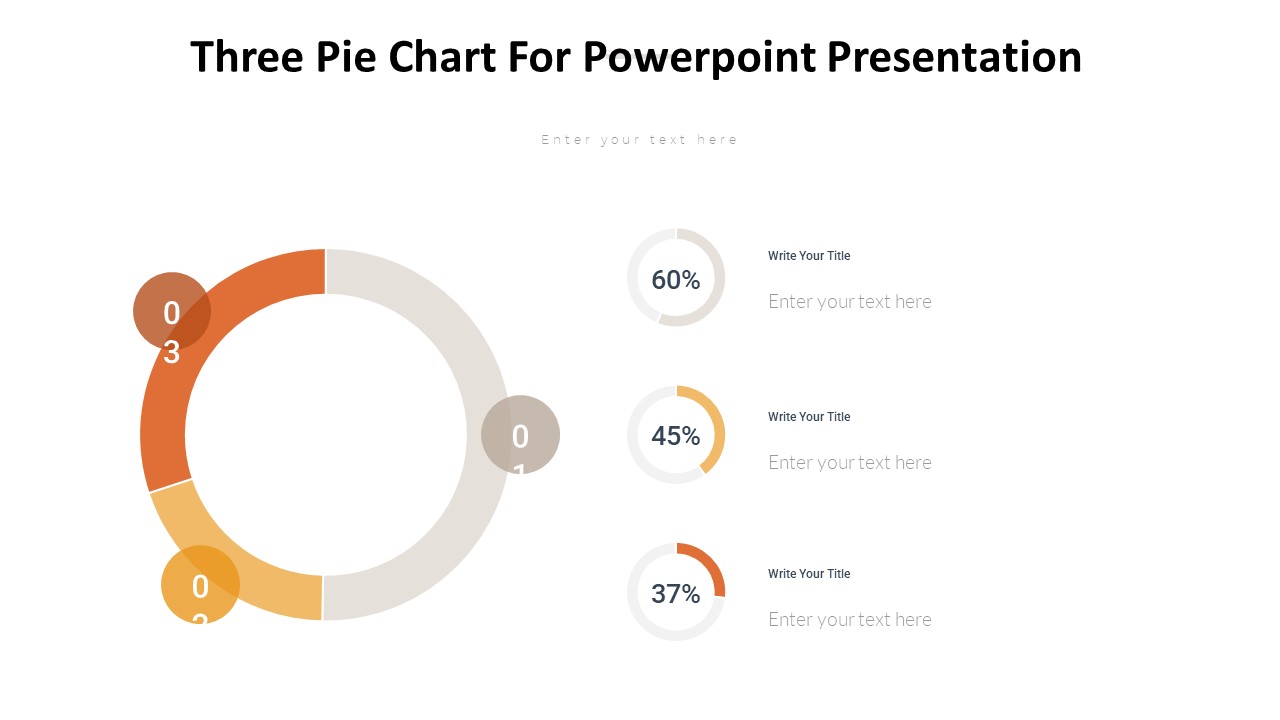

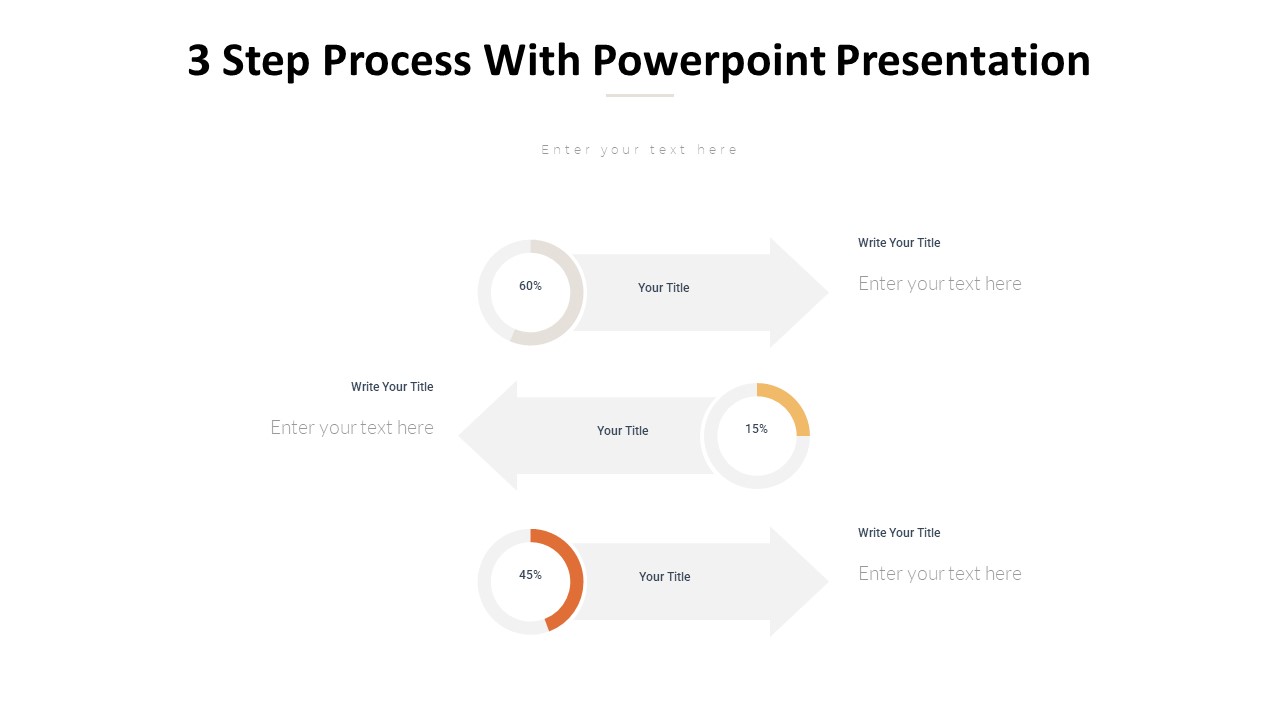

Be the first to review “3 Step Process With Powerpoint Presentation”