**Introducing the Open Discussion and Q&A PowerPoint Presentation Template**
In today’s fast-paced and interactive environment, effective communication is key. Whether you’re hosting a seminar, leading a workshop, or facilitating a team meeting, encouraging open discussion and engaging in Q&A sessions can significantly enhance understanding and collaboration. To support this, the Open Discussion and Q&A PowerPoint Presentation template is designed to streamline your discussion sessions, making them more productive and interactive.
This comprehensive template is tailored specifically for settings that require fluid communication, such as educational sessions, business meetings, or community forums. With a sleek and professional design, it sets the perfect tone for an environment conducive to open dialogue and interactive participation. The layout is crafted to not only present information but also to solicit feedback and questions effectively, making your sessions lively and informative.
**Content and Design**
The template features a range of slide designs that are both aesthetically pleasing and functional. It includes introductory slides to set the agenda, detailed content slides for in-depth discussions, graphical slides for data representation, and dedicated Q&A slides to address queries from the audience. Each slide is designed with clear, concise formatting and ample space for notes and discussion points, ensuring that your audience remains engaged and informed throughout the presentation.
Color schemes are professional yet inviting, with options to customize according to your brand or event theme. The use of icons, charts, and models helps in breaking down complex information, making it easily digestible for the audience. This not only keeps the audience engaged but also aids in better retention of the information presented.
**Interactive Features**
One of the standout features of the Open Discussion and Q&A PowerPoint Presentation template is its interactive components. The template includes interactive elements like clickable tabs and buttons, which can be used to navigate through sections or to reveal hidden details on slides. This feature makes the presentation more engaging and allows the presenter to control the flow of information according to the audience’s responses and interests.
**Fully Editable Templates**
Supporting both PowerPoint and Google Slides, this template is fully editable, allowing you to customize it to fit your specific needs. You can easily change the text, colors, and graphics to align with your presentation goals. The flexibility of editing ensures that you can reuse the same template for different sessions, simply by tweaking the content as needed.
**Features:**
– **Fully Editable Layouts**: Modify colors, text, and graphics to suit your presentation theme.
– **Compatibility**: Seamlessly integrates with both PowerPoint and Google Slides.
– **Interactive Elements**: Engage your audience with interactive tabs and buttons.
– **Professional Design**: Designed to look sleek and professional in any setting.
– **Versatile Use**: Ideal for educational, business, or community discussion settings.
In conclusion, the Open Discussion and Q&A PowerPoint Presentation template is an essential tool for anyone looking to facilitate sessions that are both informative and engaging. With its professional design, interactive features, and full editability, this template will not only save you time in preparation but also enhance the overall effectiveness of your discussions and presentations. Equip yourself with this powerful tool and transform your communication sessions into dynamic and impactful engagements.



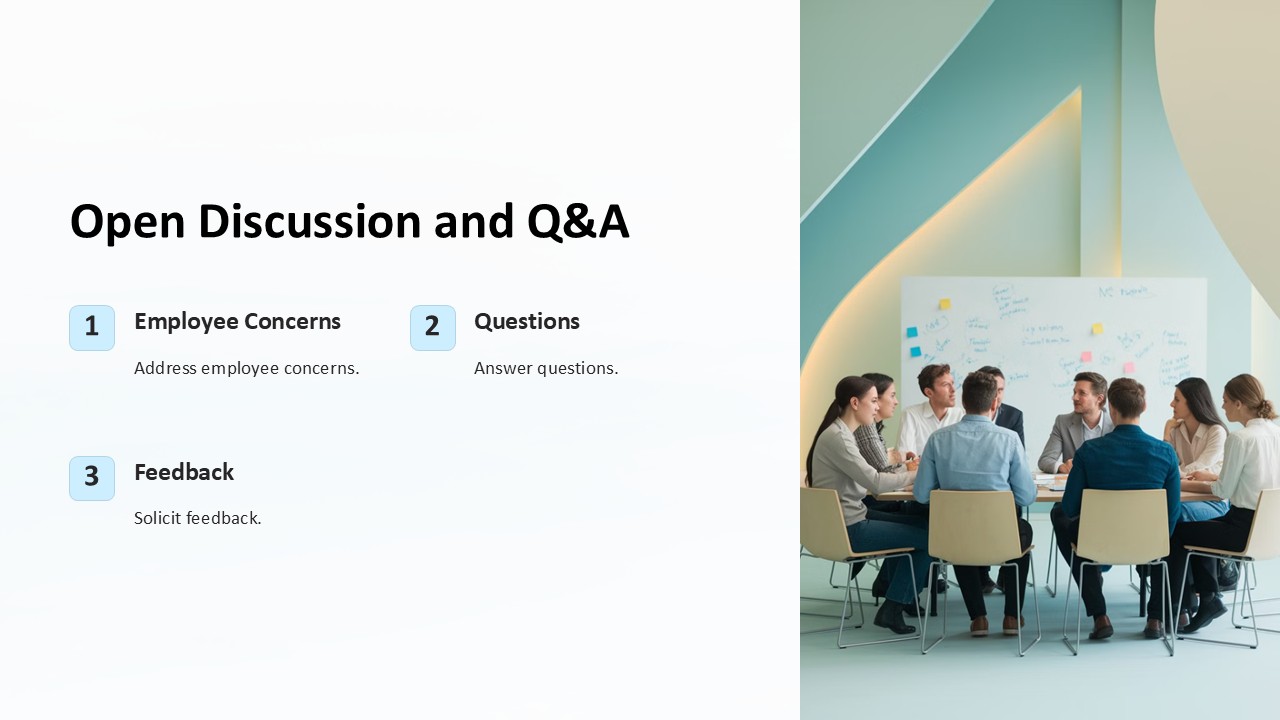

Be the first to review “Open Discussion and Q&A PowerPoint Presentation”