**Office Tour: Getting Familiar with the Space PowerPoint Presentation**
Embark on a captivating journey into your office environment with our meticulously designed “Office Tour: Getting Familiar with the Space” PowerPoint Presentation. This comprehensive presentation template is designed to simplify the introduction of your office’s layout, facilities, and safety protocols to new employees, visitors, or stakeholders. Whether you’re hosting an onboarding session, a safety training, or giving a virtual tour, this versatile PowerPoint presentation is the perfect tool to make every walkthrough memorable and effective.
This presentation is crafted with attention to detail, ensuring that each slide not only conveys crucial information but also enhances viewer engagement through aesthetic appeal and clarity. The template covers various aspects of the office environment, from general office layouts, emergency exits, and location of essential facilities like restrooms and cafeterias, to detailed introductions of different departments and their functionalities.
**Visual Appeal and Customization**
Our PowerPoint template boasts a modern and professional design, suitable for corporate environments of all types and sizes. The layout is clean and organized, with a color scheme that is both eye-catching and elegant. Each slide is thoughtfully designed to hold attention and facilitate understanding, with ample space for images, diagrams, and text.
Fully customizable, this template allows you to adapt every aspect according to your specific needs. You can easily change colors, text, and photos to match your company’s branding guidelines. This level of customization ensures that your presentation not only looks professional but also feels personal and directly related to your specific workplace.
**Interactive Elements**
To enhance the interactive aspect of your tour, the template includes various interactive elements such as clickable tabs, hover-over effects, and embedded videos. These features make the virtual tour more engaging and allow presenters to delve deeper into specific areas without overcrowding a single slide.
**Ease of Use**
Designed with user-friendliness in mind, this PowerPoint presentation template is simple to use, even for those with minimal experience in PowerPoint. The slides are structured in a logical flow, making it easy to follow and present. Adding, removing, or altering slides is straightforward, enabling quick customization and updating as your office space evolves or as new information needs to be included.
**Compatibility and Accessibility**
Understanding the need for compatibility, the “Office Tour: Getting Familiar with the Space” presentation is fully compatible with all versions of Microsoft PowerPoint and Google Slides. This ensures you can edit and present your office tour on any platform of your choice without facing compatibility issues.
**Features**
– **Fully Editable Templates:** Every element, from text boxes to background images, can be edited or replaced to fit your specific requirements, ensuring a fully personalized experience.
– **Support for PowerPoint and Google Slides:** Whether you prefer using Google Slides for easy sharing and collaboration or PowerPoint for its advanced features, this template works seamlessly with both platforms.
– **High-Quality Design:** Professional, visually appealing design that aligns with corporate aesthetics.
– **Interactive Features:** Engage your audience with interactive elements that make the virtual tour dynamic and informative.
In conclusion, the “Office Tour: Getting Familiar with the Space” PowerPoint Presentation is an essential tool for anyone looking to introduce their office space effectively and engagingly. It combines professional design with practical functionality, making it an invaluable asset for creating a positive first impression and aiding in the orientation process.

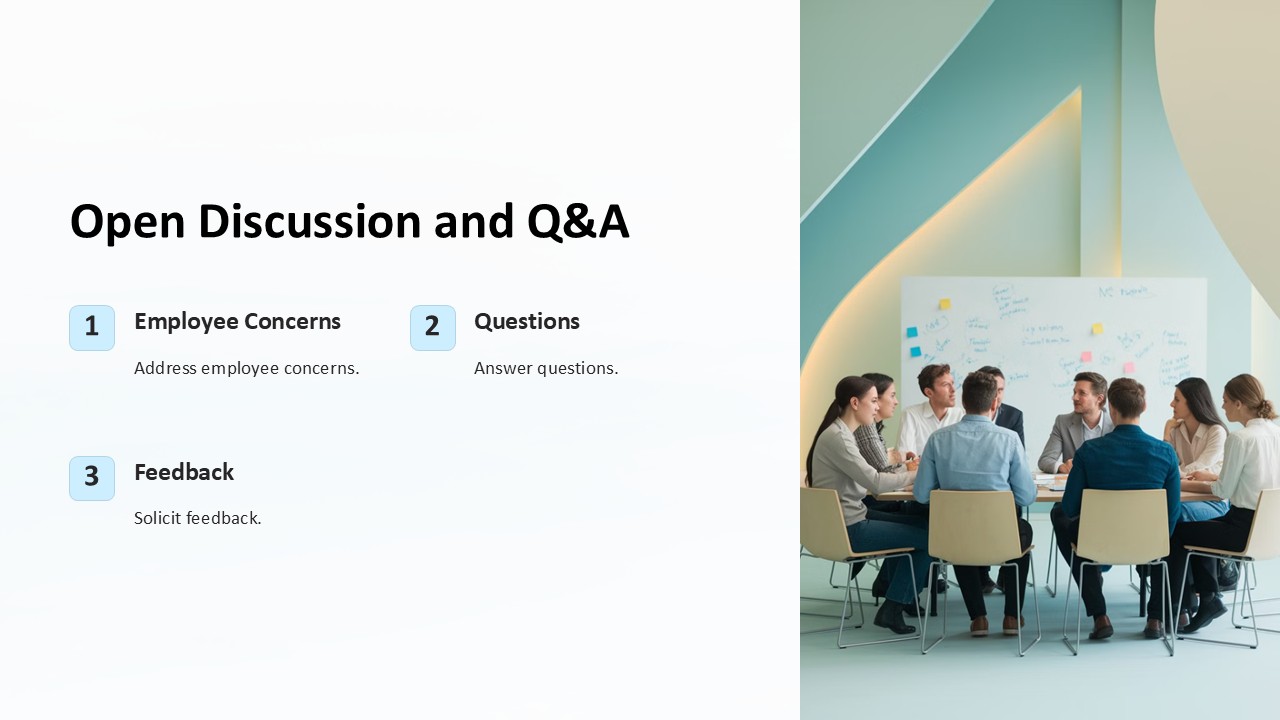
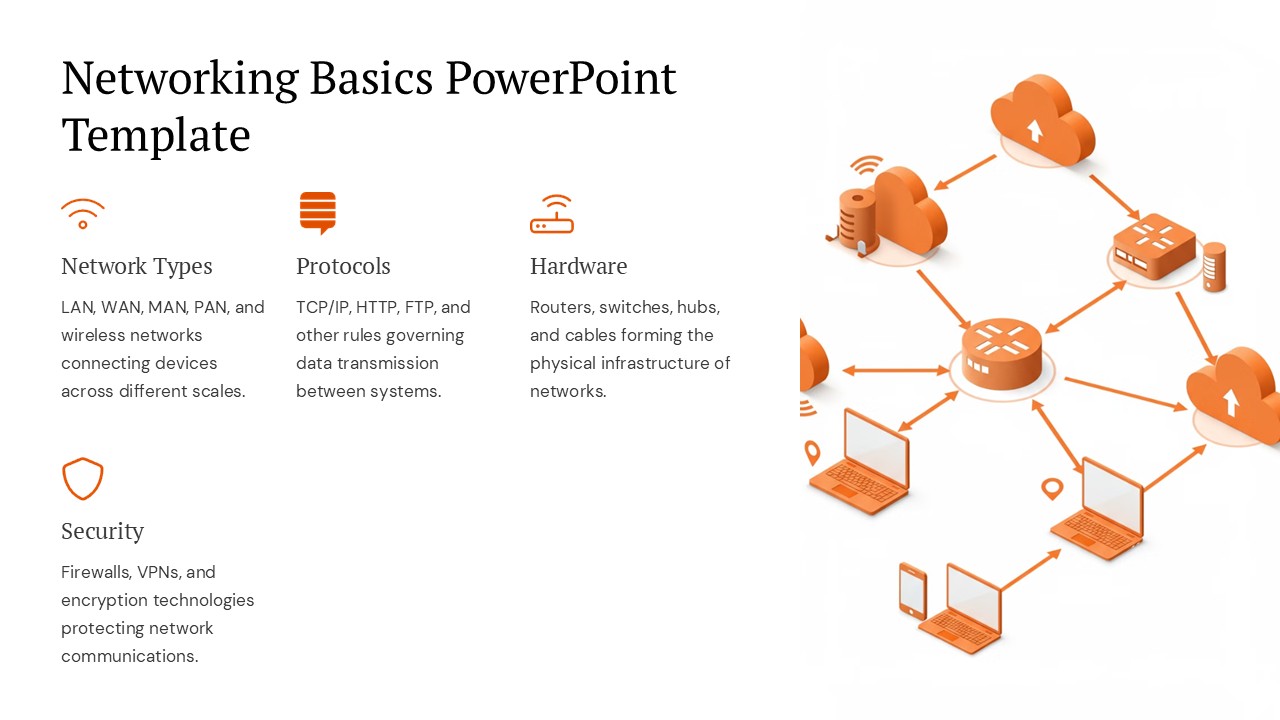


Be the first to review “Office Tour Getting Familiar with the Space PowerPoint Presentation”