The “Employing Questions to Spark Discussion PowerPoint Presentation” is a dynamic and engaging tool designed to help speakers and presenters stimulate meaningful conversations and interactions with their audience. This professionally designed presentation template includes a variety of visually appealing slides that are perfect for workshops, seminars, team meetings, and other group settings.
Featuring a modern and clean design, this PowerPoint presentation template offers a range of question prompts and discussion topics that can be customized to suit various topics and themes. With its easy-to-use format, presenters can simply plug in their content and be ready to engage their audience in no time.
Some of the key features of this presentation template include:
1. Fully Editable Slides: Every slide in this template is fully editable, allowing users to customize the content, colors, fonts, and images to fit their specific needs and branding.
2. Question Prompts: The template includes a variety of thought-provoking question prompts that are designed to encourage active participation and dialogue among the audience members.
3. Discussion Topics: From icebreaker questions to deep dive discussion topics, this template offers a range of conversation starters that can help presenters facilitate engaging and productive discussions.
4. Visual Elements: With high-quality graphics and visual elements, this presentation template is designed to capture the audience’s attention and enhance the overall learning experience.
5. Easy-to-Use Format: Whether you’re a seasoned presenter or new to public speaking, this template offers a user-friendly format that makes it simple to create a professional-looking presentation.
Overall, the “Employing Questions to Spark Discussion PowerPoint Presentation” is a valuable tool for anyone looking to enhance their communication skills, foster collaboration, and create a more interactive and engaging presentation experience.

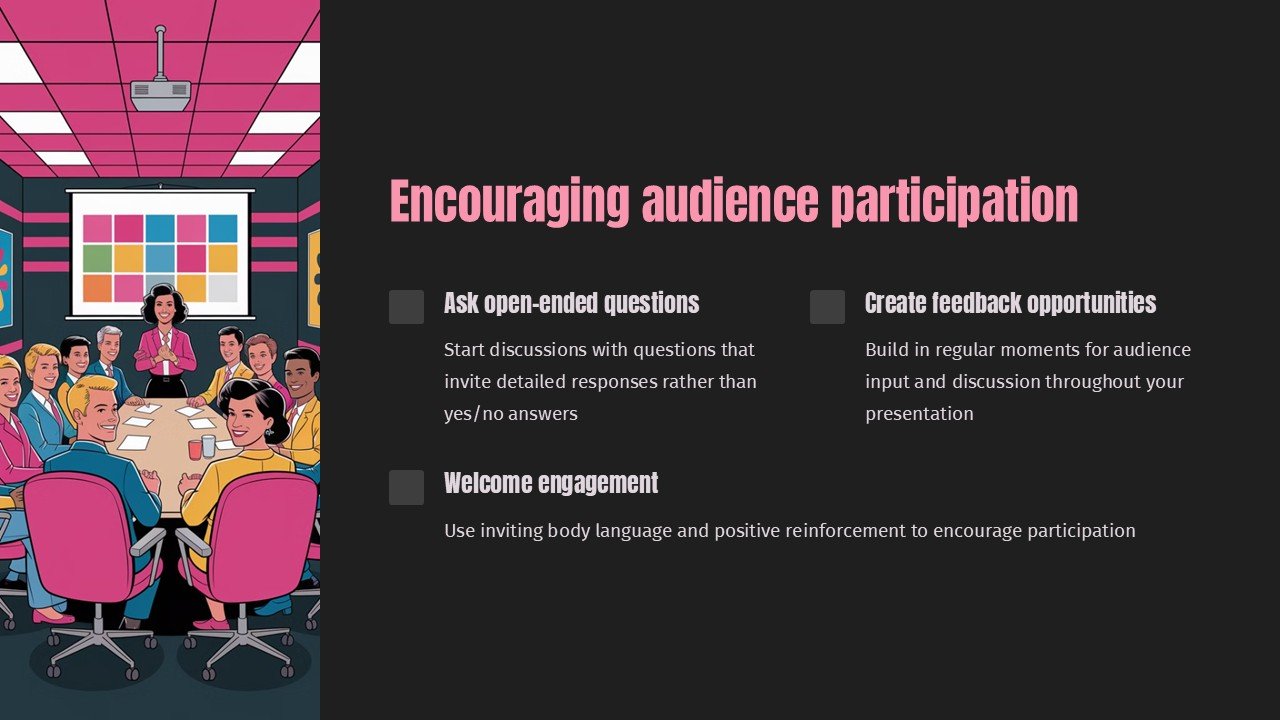

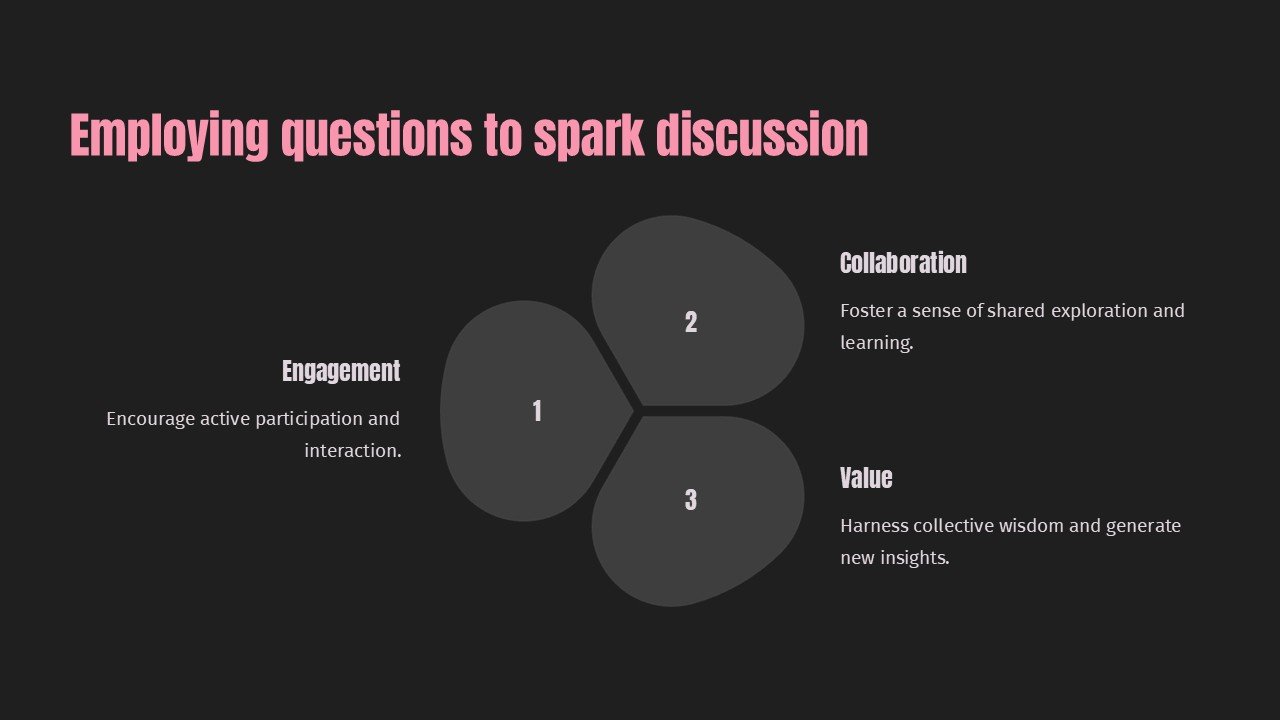

Be the first to review “Employing questions to spark discussion PowerPoint Presentation”