Introducing the “Addressing Areas Where Improvement is Needed” PowerPoint Presentation – a meticulously designed toolkit that serves as a comprehensive guide for organizations aiming to pinpoint performance gaps and foster continuous improvement. This presentation is an invaluable resource for managers, team leaders, and business strategists who are committed to elevating their operational standards and achieving exemplary results.
This PowerPoint presentation is crafted to aid teams in conducting thorough assessments and discussions about areas requiring enhancement. It starts with an overview that helps identify key performance indicators and benchmarks which are crucial for setting realistic improvement targets. The subsequent slides are structured to facilitate a step-by-step analysis of existing processes, pinpointing exactly where enhancements are necessary.
Each slide in this presentation is thoughtfully designed to encourage interaction and discussion. From SWOT analysis layouts to problem-solving flowcharts, the presentation covers a range of frameworks that help dissect and address inefficiencies effectively. It also includes case studies and real-world scenarios that provide insights into successful improvement strategies and the pitfalls to avoid.
The visual appeal of the presentation is not compromised for functionality. With professional and clean layouts, each slide is visually engaging, ensuring that the audience remains captivated and can easily follow along with complex information. The use of graphs, charts, and infographics provides a clear representation of data, making it simpler to grasp challenging concepts and data-heavy insights.
Features:
1. **Fully Editable Templates**: Every slide in this PowerPoint presentation is fully editable. This means you can customize the content, change colors, modify the text, and adapt layouts to fit your specific needs and branding requirements seamlessly.
2. **Supports PowerPoint and Google Slides**: Flexibility is key in corporate environments. This presentation is designed to be compatible with both Microsoft PowerPoint and Google Slides. Whether you prefer working offline on your desktop software or online with Google Slides for better collaboration across teams, this presentation has you covered.
3. **Engaging Visual Elements**: The use of high-quality graphics, charts, and icons ensures that the presentation is not only informative but also visually appealing. This aids in better retention of information and keeps your audience engaged throughout the presentation.
4. **Comprehensive Content Structure**: Each slide is strategically designed to build on the previous one, ensuring a logical flow that guides the audience through the entire process of identifying and addressing improvement areas. This structured approach makes it easier for the presenter to maintain a coherent narrative.
5. **User-friendly Design for All Levels**: Whether you are a seasoned executive or a new manager, this presentation template is crafted to be user-friendly for professionals at all levels. The intuitive design and clear, concise language make it accessible and practical.
In conclusion, the “Addressing Areas Where Improvement is Needed” PowerPoint Presentation is more than just a visual aid; it is a strategic tool that empowers teams to recognize their flaws and transform them into opportunities for growth. It is an essential asset for any organization that values progress and excellence.


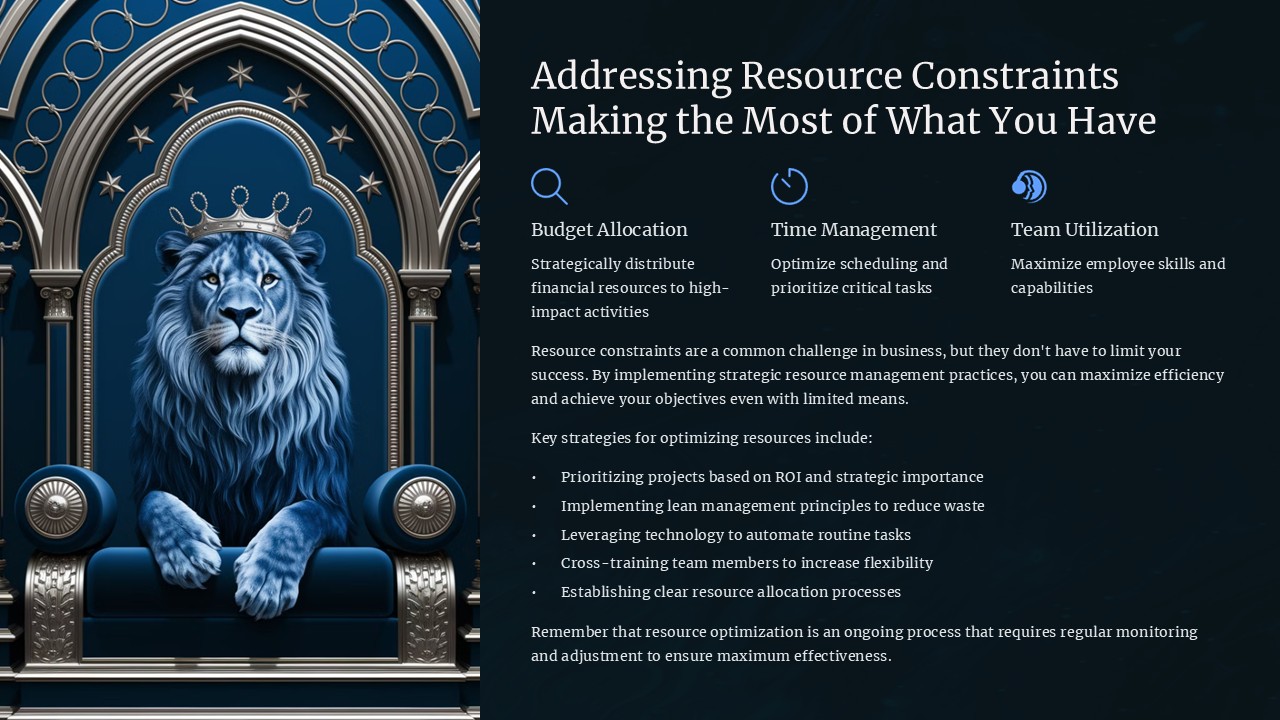
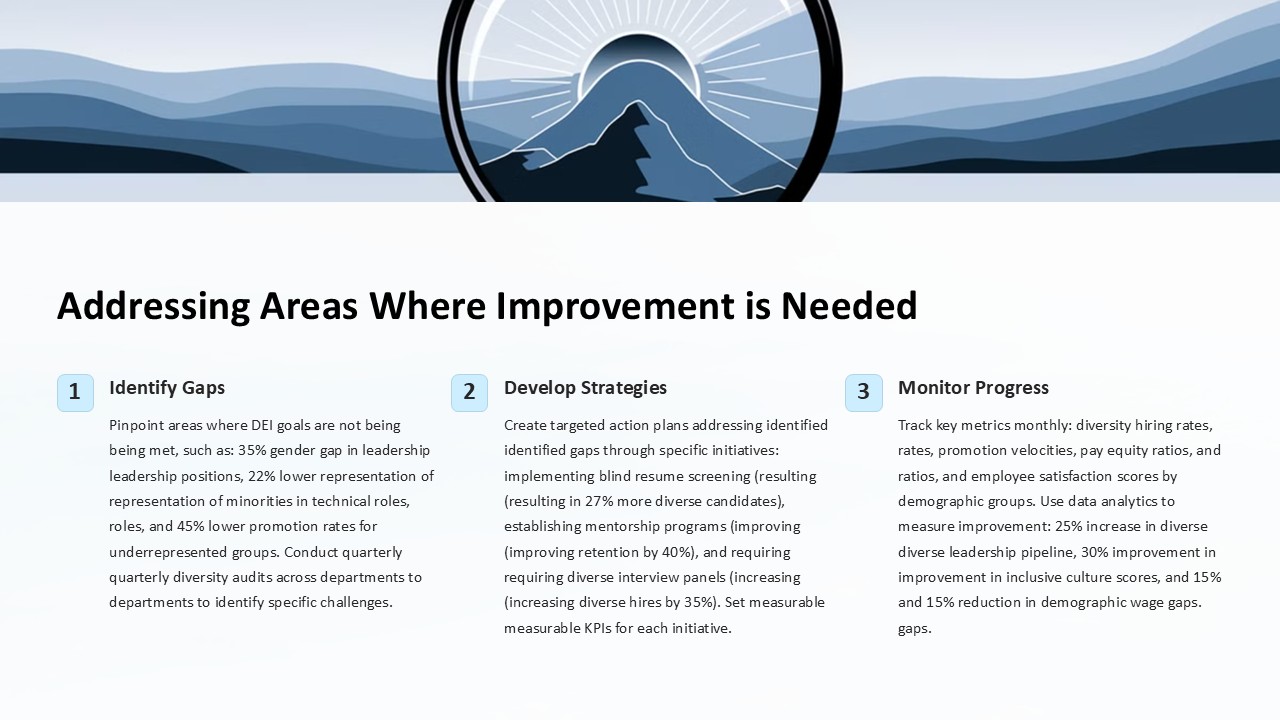

Be the first to review “Addressing Areas Where Improvement is Needed PowerPoint Presentation”